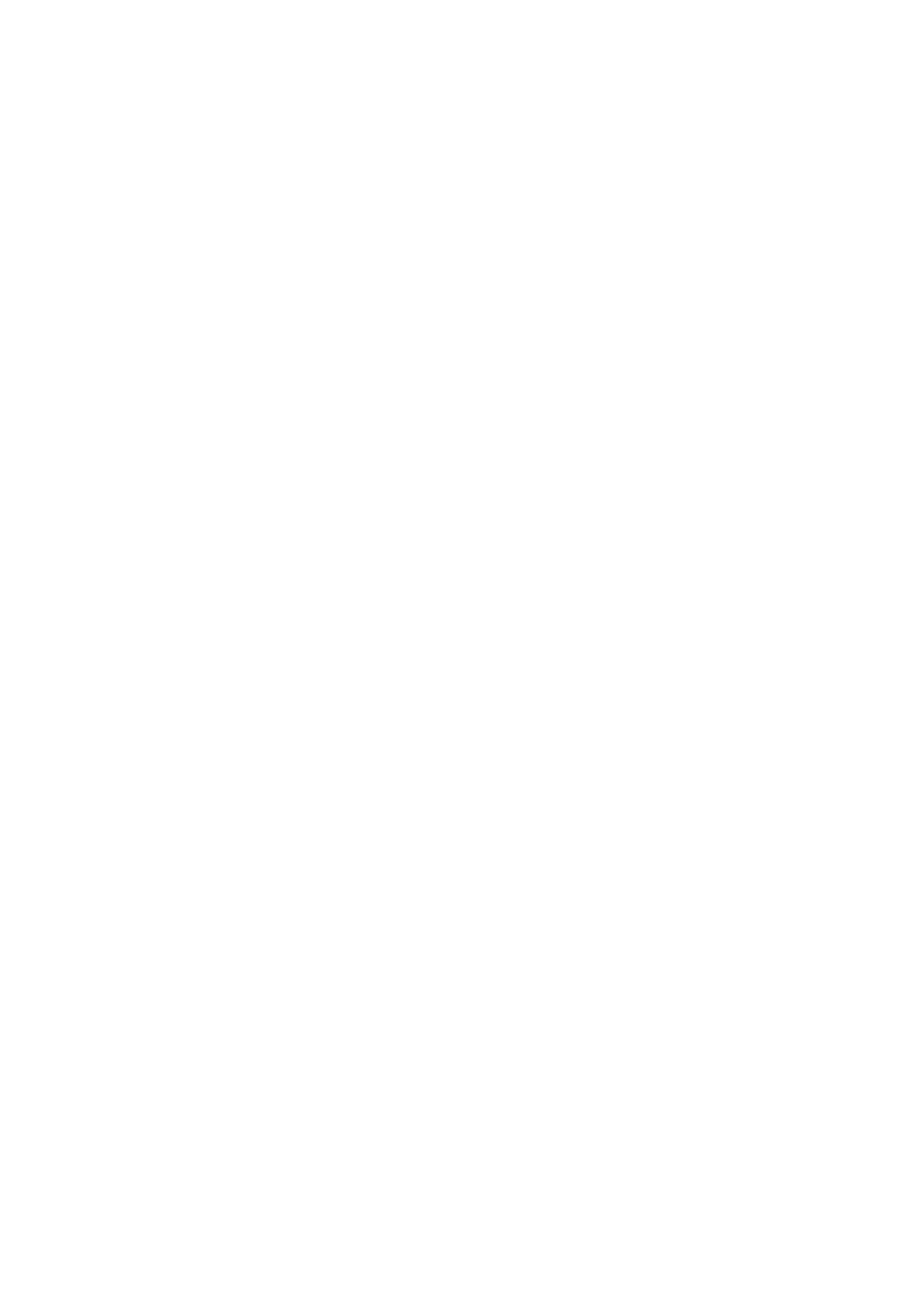5
RECOVERY
Recovery is the feature to let the user test their physical condition after a workout. The recovery rating is determined by
measuring how quickly the user’s pulse slows down after the workout to justify the user physical condition. The faster the
pulse slows down, the better the user’s physical condition. User’s can record their recovery rating after each workout to use
for reference. To operate the RECOVERY, press the RECOVERY button after completing a workout. The treadmill will
enter the PAUSE/STOP status. Put both hands on the hand pulse sensors within 10 seconds (for models equipped with a
chest belt pulse transmitter, keep the chest belt on, no need to hold the hand pulse). The pulse receiver will scan and detect
the user’s pulse in 10 seconds and enter the RECOVERY procedure. TIME counts down from 1:00 to 0:00. The SPEED
LED window will show the RECOVER RATING after the one-minute count down. The lower the number the better the
fitness level. Record the rating for future comparison.
During the RECOVERY procedure, if you want to stop the RECOVERY and stop workout, press the STOP/ENTER button
and return to POWER ON status.
During the RECOVERY procedure, if you want to continue the previous program, press the START button to continue the
previous program.
After pressing the RECOVERY button, if the pulse receiver fails to scan and receive the user’s pulse the computer will stay
at PAUSE/STOP status. Press the STOP/ENTER button to return to POWER ON status or press the START button to
continue the previous program.
COMPUTER OPERATION:
Before selecting the program, a user ID needs to be selected. For the first time user, please set up the user information and
assign your USER ID from U 1 to U 9. Press the SPEED UP/DOWN buttons to select the user ID when the computer is in
POWER ON mode.
SET UP USER INFORMATION
After selecting the USER ID the SPEED LED window will show the previous setting for user body weight or the factory
setting value of “150” lbs or “68” kg and be blinking. Press the SPEED UP/DOWN buttons to set the user body weight then
press the STOP/ENTER button to confirm and save.
After setting the user weight the TIME LED window will show the previous setting for user height or the factory setting value
of “67” inches or “170” cm and be blinking. Press the SPEED UP/DOWN buttons to set the user height then press the
STOP/ENTER button to confirm and save.
After setting the user height the PULSE LED window will show the previous setting for user age or the factory setting value
of “35” and be blinking. Press the SPEED UP/DWON buttons to set the user age then press the STOP/ENTER button to
confirm and save.
SELECT OPERATING PROGRAM
After completing the user information set up the SPEED PROFILE LED window will show “P1”. Press the INCLINE
UP/DOWN buttons to select a P1 – P8 program or C1-C3 user program then press the STOP/ENTER button to confirm.
Prior to starting the selected program, follow the procedure to operate the different programs as below:
PROGRAM 1 – TARGET TIME
If P1 is selected, the TIME LED window shows “30:00” as the preset workout time. Press the SPEED UP/DOWN buttons to
set target workout time. Press the STOP/ENTER button to save the target time and press the START button to start the
program. Speed starts from 2.0 mph / 3.2 km/h. Incline starts from level 0. Press the SPEED UP/DOWN buttons to adjust
the speed and press the INCLINE UP/DOWN buttons to adjust the incline level. TIME counts down from the target time to
zero.
PROGRAM 2 – TARGET DISTANCE
If P2 is selected, the DISTANCE LED window shows “0.00”. Press the SPEED UP/DOWN buttons to set the target distance.
Press the STOP/ENTER button to save the target distance and press the START button to start the program. Speed starts
from 2.0 mph /3.2 km/h. Incline starts from level 0. Press the SPEED UP/DOWN buttons to adjust the speed and press the
INCLINE UP/DOWN buttons to adjust the incline level. DISTANCE counts down from the target distance.
PROGRAM 3 – TARGET CALORIES
If P3 is selected, the CALORIES LED window shows “0”. Press the SPEED UP/DOWN buttons to set the target calories.
Press the STOP/ENTER button to save the target calories and press the START button to start the program. Speed starts
from 2.0 mph /3.2 km/h. Incline starts from level 0. Press the SPEED UP/DOWN buttons to adjust the speed and press the
INCLINE UP/DOWN buttons to adjust the incline level. CALORIES count down from the target calories.
