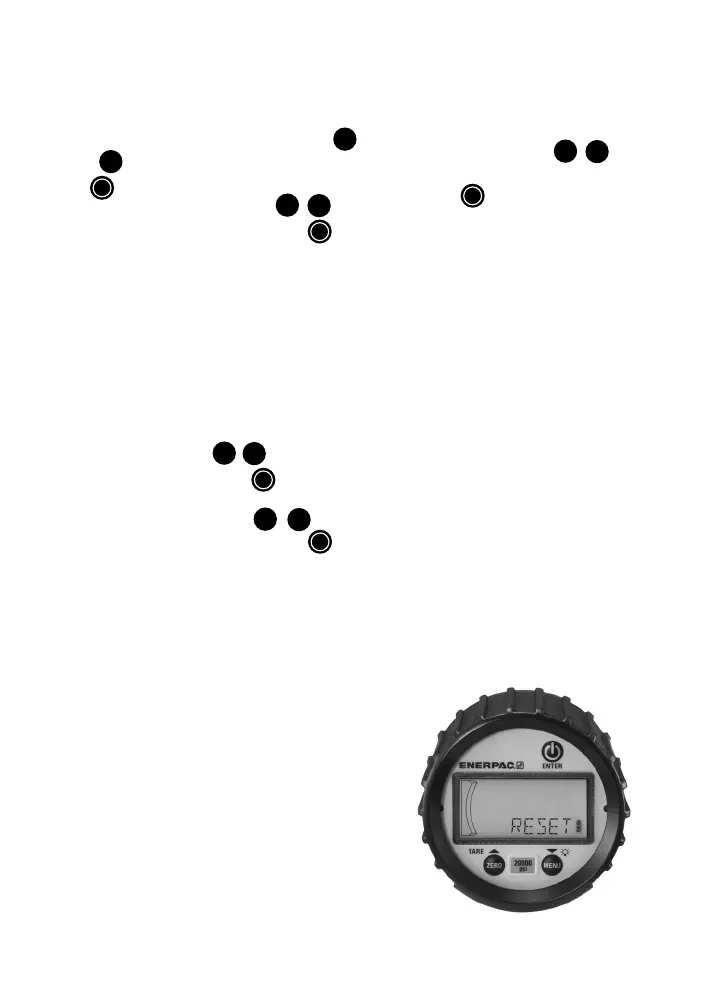13
6. To program minimum graph percentage,
the display will indicate 0 0 with the right
digit fl ashing, the bottom most segment of
the bar graph will fl ash, and the display will
read “PCTFS” (percent full scale). Press
▴
,
▾
➟
to scroll to a number 0-9. Press
|
|
➟
to select that number. The left digit
will now begin to fl ash. Press
▴
,
▾
➟
to scroll to a number 0-9. Press
|
|
➟
to select that number. The 2 digit number
entered represents the percentage of full
scale to be used as the low end of the graph
(0-99%).
7. To program maximum percentage of
full scale the display will indicate 1 0 0
with the right digit fl ashing, the upper
most segment of the graph will fl ash,
and the display will read PCTFS (percent
full scale). Press
▴
,
▾
➟
to scroll to
a number 0-9. Press
|
|
➟
to select
that number. The left 2 digits will now
begin to fl ash. Press
▴
,
▾
➟
to
scroll to a number 0-10. Press
|
|
➟
to select that number. The number
entered represents the percentage of
full scale to be used as the high end of
the graph. Note: 100 is the highest and
only possible 3 digit number. If the low
number is equal to or larger than the
high number, the unit will fl ash “REJCT”
and it will exit back into the “GRAPH”
sub-menu.
Note: A display message “ULOCK” indicates
that custom units are being used and bar
graph minimum and maximum are set to the
factory defaults.
Reset:
Returns the product to the factory default values.
Preserves fi eld calibration. Factory calibration
can be restored in the “RECAL” menu.
In Menu mode press
▴
,
▾
➟
until
“RESET” appears on display’s lower line.
Press
|
|
➟
.
Factory defaults pertain to units, timer,
backlight, update rate, zero lock.
Display will indicate “DONE” then gauge
will switch to “OFF” condition.