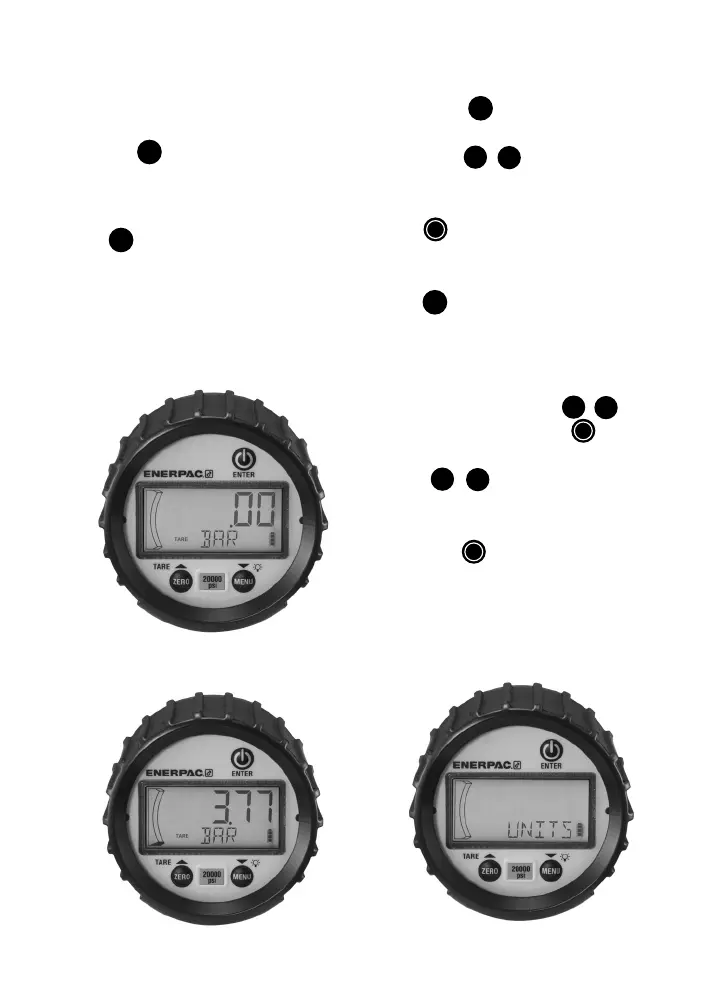7
Tare Function:
Subtracts current pressure value from value
displayed in Measurement mode.
In Measurement mode, apply desired pressure
and press
ZERO
➟
to enable the tare function.
The display will quickly fl ash “TARE”, then the
“TARE” icon will be displayed and the pressure
reading will blink. The unit should now read0.
Press
ZERO
➟
again to disable the tare function.
The display will quickly fl ash “TOFF”, then the
“TARE” icon will disappear and the pressure
reading will no longer be blinking. The unit will
now return to Measurement mode.
Programming:
To enter Menu mode
1. Press
menu
➠
and release to
proceed to Programming mode.
2. Press
▴
,
▾
➟
, to scroll through
programmable menu options.
3. When desired option is reached press
|
|
➟
to access that parameter.
4. If at any time you choose to EXIT the
Menu mode (or sub-menu mode) hold
menu
➠
. Your work will not be
saved.
Programmable Parameters:
Units of Measure:
1. In Menu mode, press
▴
,
▾
➟
, to
scroll to “UNITS”, press
|
|
➟
.
2. Choose engineering units by scrolling
▴
,
▾
➟
, until desired unit is
displayed, “PSI, BAR, kg/cm, mPa,
customer defi ned units (CUSTM)”.
3. Press
|
|
➟
to select units and return
to Measurement mode.
Note: Custom units programming, see
page
8.