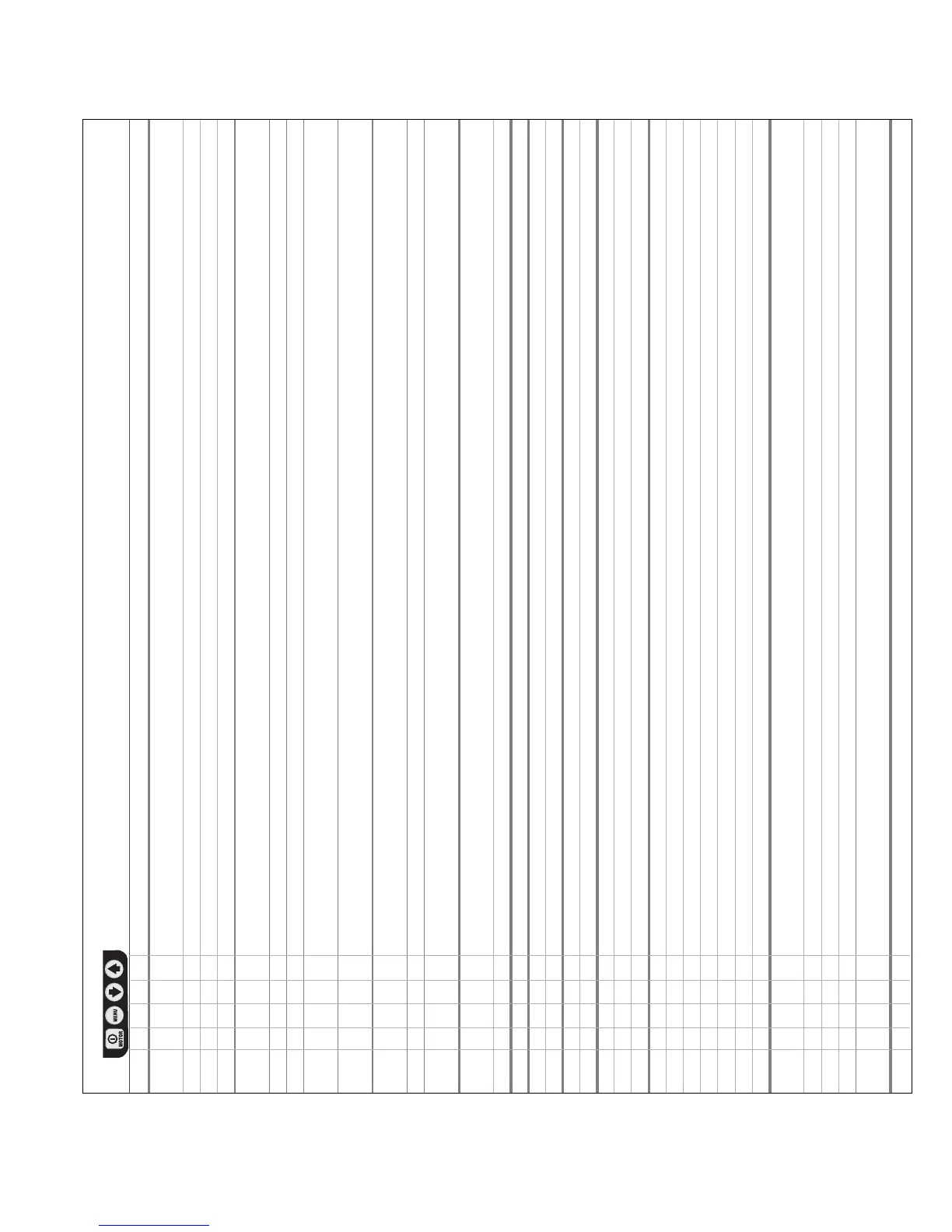14
Step Switch Text Expected reading / symbol / status Units Comments
I M t s display digital display
1OK default reading "OK" after power on and boot sequence
2 X UNITS PSI save previous setting and step forward to select units,
default is psi
X " BAR step through units using either the Up or
X " MPA the Down Arrow button
X " PSI
hidden menu
2a X UNITS hold for 7 seconds
X X ITEM CODE hold for 5 seconds
AUTOMODE ON/OFF toggle between on and off using the Arrow-buttons
X HI PRESS value of upper pressure limit for Automode increase/decrease value by using the Arrow-buttons
default value is 10500
X LO PRESS value of lower pressure limit for Automode increase/decrease value by using the Arrow-buttons
default value is OFF
hidden menu
2b X UNITS hold for 7 seconds
X X ITEM CODE hold for 5 seconds
CAL PT A 0 psi start calibration process, see calibration reference chart for
further instructions
3 X MOTOR number of hours HOURS save previous setting and step forward to select
hour-meter function
X " number of cycles CYCLES
4 X LOW VOLT number of hours at low volt, read 0 HOURS select low-voltage check function
5 X ADVANCE number of hours HOURS select hour-meter function
X " number of cycles CYCLES only if solenoid valve is attached
6 X RETRACT number of hours HOURS select hour meter-function
X " number of cycles CYCLES only if solenoid valve is attached
7 X LOCAL OFF select local mode
X " ON toggle between on and off
X"OFF
8 X ENGLISH select language, default is English
X ESPANOL
X FRANCAIS step through languages using either
X ITALIANO the Up- or the Down-Arrow button
X DEUTSCH
X PORTUGUES
X ENGLISH save with Menu button
9 X DIAGNOSE 00001 the digital display is expected to show processor inputs
that are "turned on"
10001 with pendant Motor-button pushed
01001 with pendant Arrow-up button pushed
00101 with pendant Arrow-down button pushed
psi psi-reading present, if pressure transducer is attached and
has been recognized during boot-up
10 X OK hold for 2 seconds to return to "OK" run mode
Table 1, QRC : Quick Reference Chart
