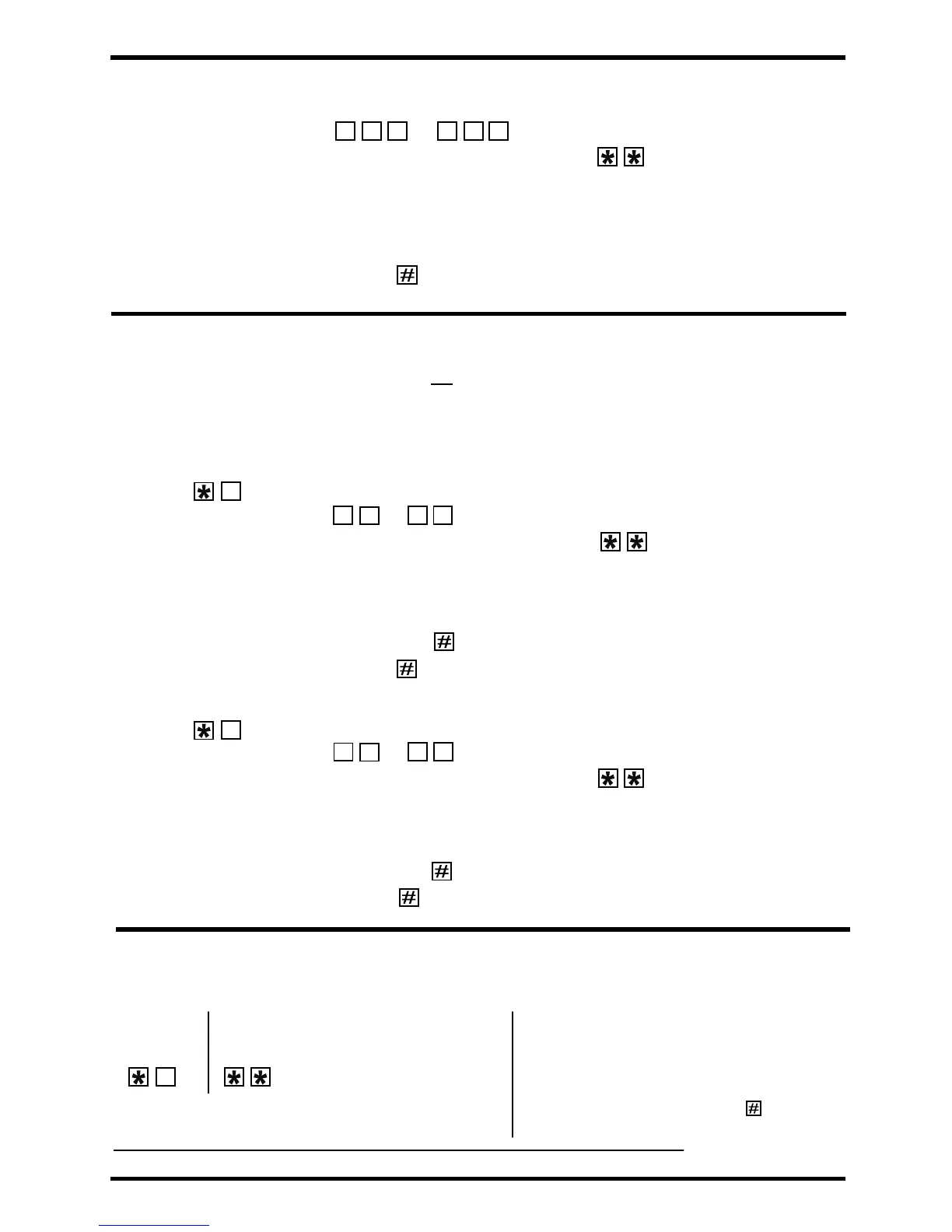ENFORCER Outdoor Stand-Alone Keypads
12 SECO-LARM U.S.A., Inc.
Deleting or Changing the Master Card*
Each Output #2 user may only have a user code OR a user card programmed.
*SK-2323-SPQ and SK-1323-SPQ only.
6. Exit Programming Mode by pressing .
3. Swipe a new user card.
1. Enter a user ID number.
5. To program the next user, repeat from step 1 in section A, B, or C.
4. Enter a new user code.
2. If the left LED is red, previous user data exists. Clear it by entering . The keypad will beep in
confirmation and the left LED will turn green.
Note – For all of the following programming functions, the keypad must be in Programming Mode. To enter
Programming Mode, enter the Master Code twice.
B. Programming an Output #2 User Card*
A. Programming an Output #2 User Code
5. To program the next user, repeat from step 2 in section A or B.
7. Exit Programming Mode by pressing again.
4. Swipe a new user card.
2. Enter a user ID number.
6. Return to Programming Mode by pressing .
3. If the left LED is red, previous user data exists. Clear it by entering . The keypad will beep in
confirmation and the left LED will turn green.
Deleting or Changing Users and Cards
Delete the existing Master Card by entering:
Exit Programming Mode by entering .
7. Exit Programming Mode by pressing again .
4. Enter a new user code.
2. Enter a user ID number.
5. To program the next user, repeat from step 2 in section A or B.
6. Return to Programming Mode by pressing .
3. If the left LED is red, previous user data exists. Clear it by entering . The keypad will beep in
confirmation and the left LED will turn green.
