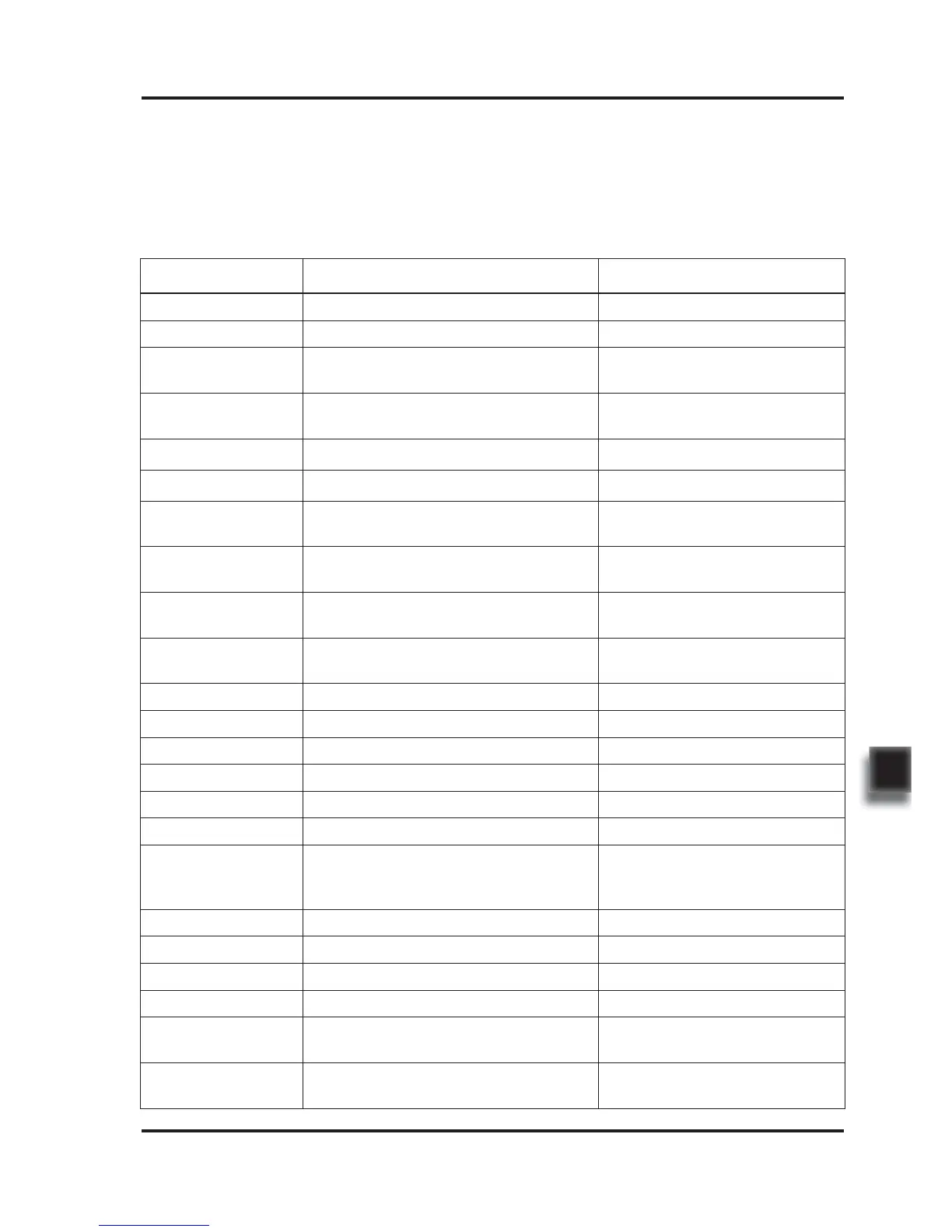REV. 07/2016
ELECTRICAL SYSYTEM
8
131
Parameters Description Remark
BATTERY VOLTAGE Check the voltage of storage battery Display the current voltage ( V )
STEER ANGLE Check the drive wheel angle Display the current angle ( ° )
HANDLE/SEAT SW. Check the status of seat switch
If the function is triggered properly,
the value will change
CUTBACK SWITCH Check the status of speed reduction switch
If the function is triggered properly,
the value will change
INCHING BACKWARD - -
H·S CUTBACK - -
BACKWARD SWITCH Check the backward status of travel switch
If the function is triggered properly,
the value will change
FORWARD SWITCH Check the forward status of travel switch
If the function is triggered properly,
the value will change
DESCENT SWITCH Check the status of lowering switch
If the function is triggered properly,
the value will change
LIFTING SWITCH Check the status of lifting switch
If the function is triggered properly,
the value will change
ACCELERATOR Check the output voltage of travel switch Display the current voltage ( V )
MOTOR TEMPERAT Check motor temperature Display the current temperature (
℃
)
TEMPERAT URE Check the temperature of controller Display the current temperature (
℃
)
BATTERY CHARGE Check the remaining capacity of battery Display the current capacity ( % )
BATTERY CURRENT Check the current of battery Display the current value ( A )
CURRENT RMS Check the motor current Display the current value ( A )
SLIP VALUE
Check the difference between output
frequency of controller and the measured
frequency
Display the current difference( Hz )
ENCODER Check the motor speed Display the current speed( Hz )
FREQUENCY Check the output frequency of controller Display the current frequency( Hz )
VOLTAGE BOOSTER - -
MOTOR VOLTAGE Check the motor voltage Display the current voltage ( V )
ENABLE SWITCH
Check the status of accelerator enabling
switch
If the function is triggered properly,
the value will change
DEADMAN SWITCH Check the status of foot switch
If the function is triggered properly,
the value will change
8.13.3 TESTER Menu
The parameters in TESTER Menu are real-
time presentation of the running status of the
equipment.
Traction / Pump Controller (AC2)