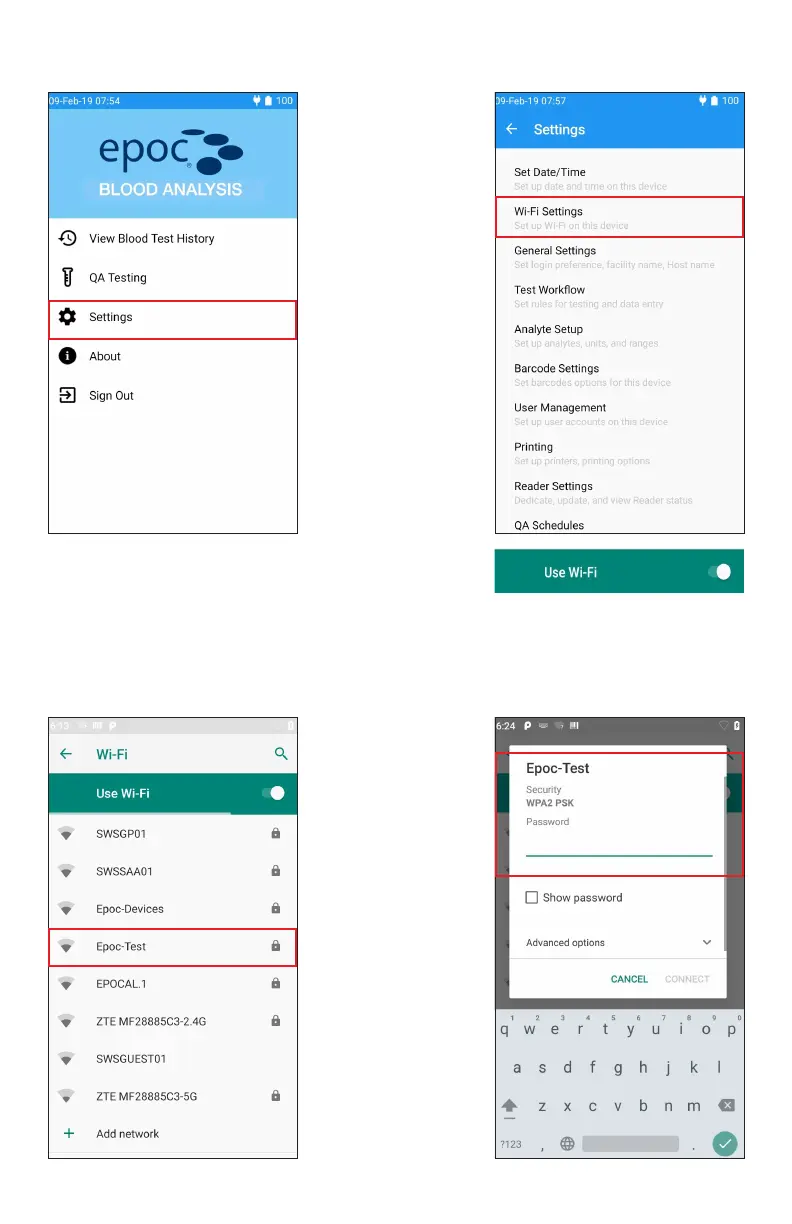• From the Home page, tap Settings, then Wi-Fi Settings.
•
Enable Wi-Fi by moving the toggle key to the right.
• For networks that broadcast their SSID:
Find your network on the list and tap on it. Enter the required network security
information and password provided by your facility’s Information Technology
department, then tap CONNECT.
3