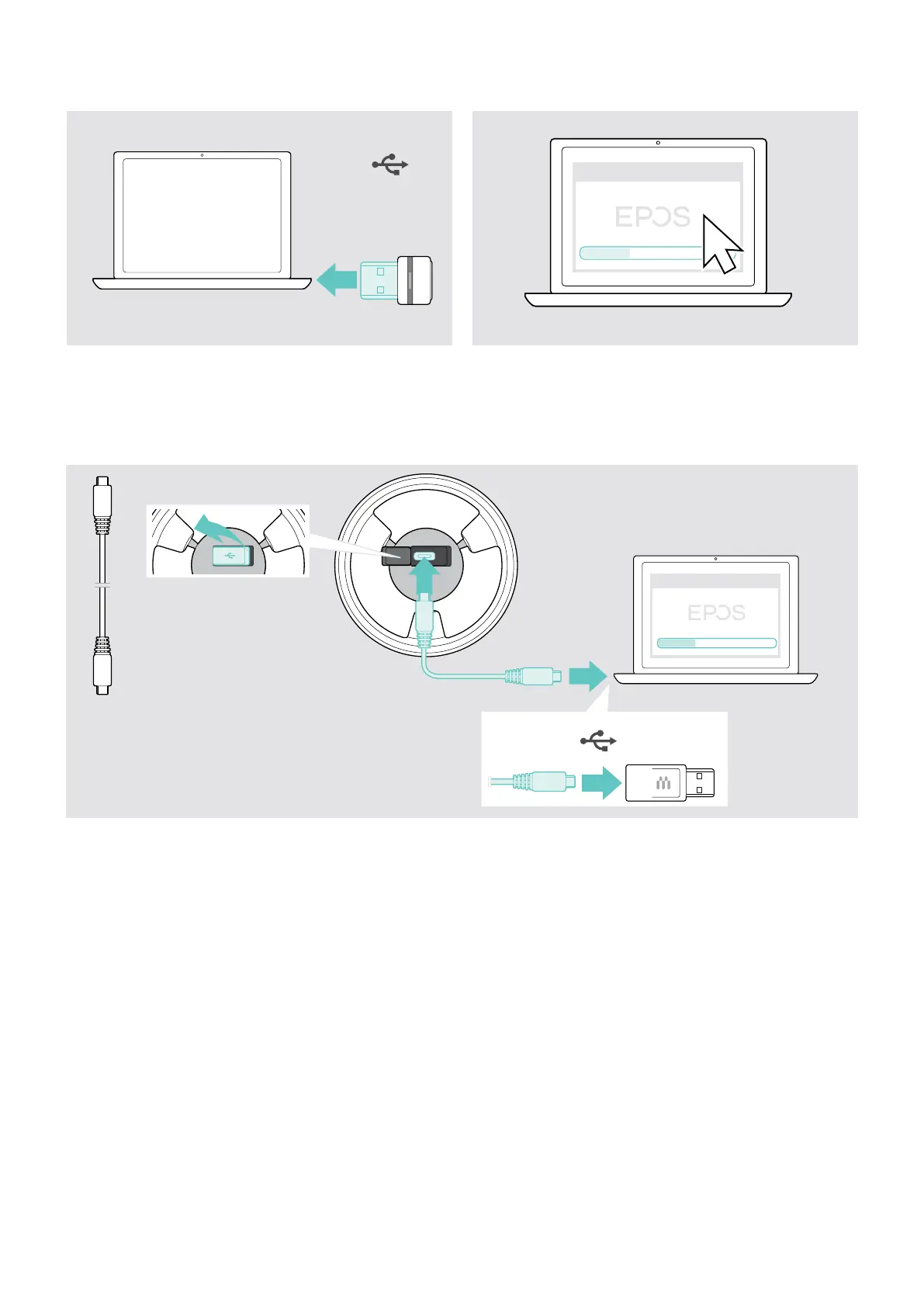EXPAND 80 Bluetooth Speakerphone
Maintaining and updating the products32
Updating the rmware of the Bluetooth dongle BTD 800 USB
1
USB-A
2
x
EPOS Connect
X Plug the Bluetooth USB dongle into the USB port of
your computer.
X Start EPOS Connect.
EPOS Connect checks if the installed rmware is the
latest version available on the EPOS server. If required,
upgrade to the latest version.
Updating the rmware of the expansion microphone
x
EPOS Connect
USB-AUSB-C
®
1 3
2
X Open the cover at the bottom.
X Connect the USB connector to the USB socket.
X Connect the USB connector directly to a USB-C port or to a USB-A port using the adapter.
X Start EPOS Connect.
EPOS Connect checks if the installed rmware is the latest version available on the EPOS server. If required, upgrade
to the latest version.
