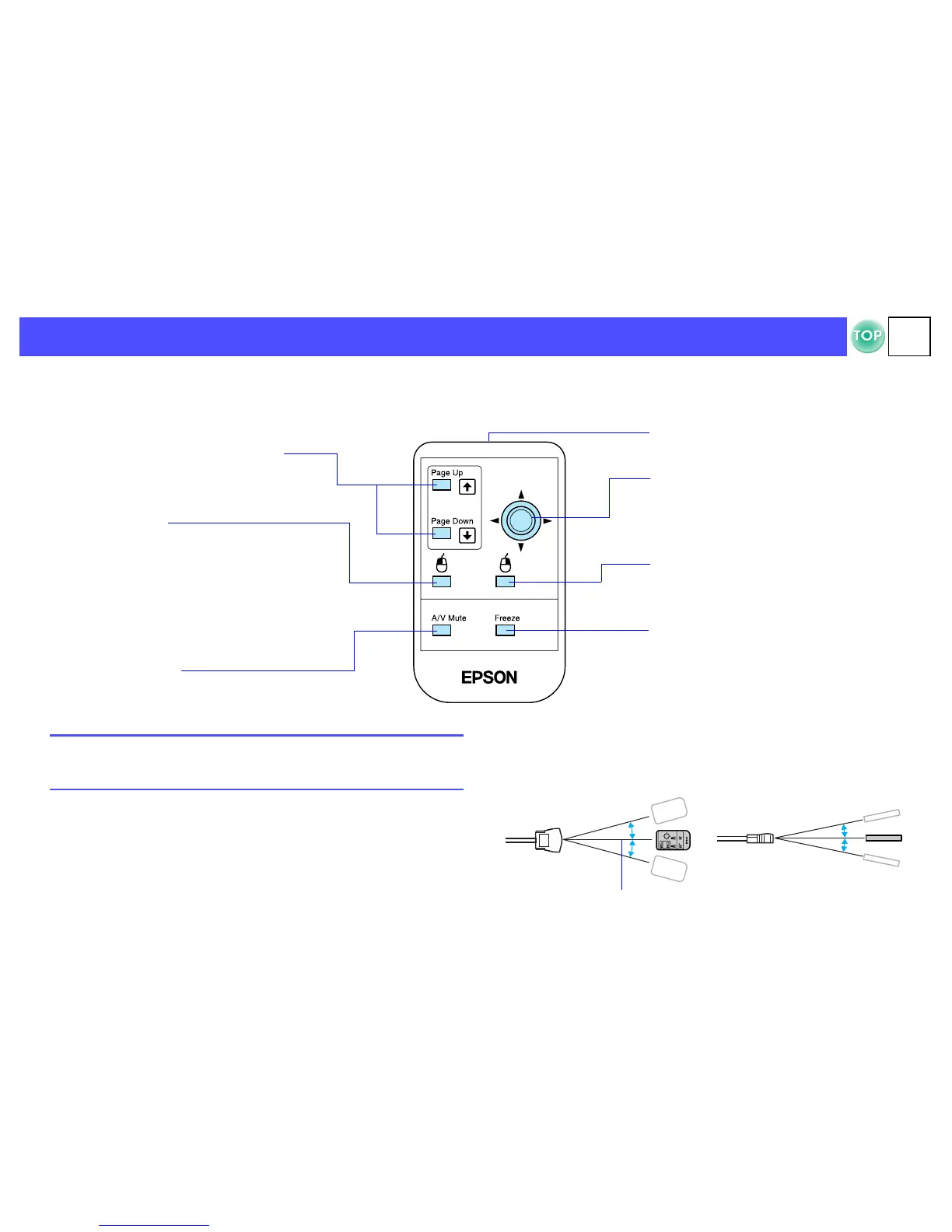17
EMP-S1 User’s GuideBefore Using the Projector > Connecting to a Computer
f Part Names and Functions
Operate the Presentation Remote Controller by aiming it at the Presentation Remote Receiver.
When using the Freeze or A/V Mute functions, aim the presentation remote control towards the remote control infrared receiver of the projector.
f Operating range
Operable distance: Max. approx. 6m (20ft.)
(May be shorter depending on conditions.)
Operable angle: approx. 30° horizontally, 15° vertically
• [L Click] button
Acts as a mouse left-click.
• [Freeze] button
Keeps the current computer or
video image on the screen.
• [Page Up] / [Page Down] buttons
Press these buttons to scroll back and forth
through pages when projecting a
PowerPoint presentation.
• [A/V Mute] button
Momentarily turns off the audio and video.
• remote control infrared transmitter
Transmits remote control signals.
• joystick
To move the mouse pointer, move the
joystick in any of the following
directions : up, down, left, right,
diagonally.
• [R Click] button
Acts as a mouse right-click.
• Double click:
Push the [L Click] button twice.
• Drag and drop:
To drag, press and hold the [L Click] button and
move the cursor with the joystick.
The item will be dropped when [L Click] is released.
p
If the mouse button settings have been reversed at the computer,
the operation of the remote control buttons will also be reversed.
30°
Max 6m
30°
15°
15°
