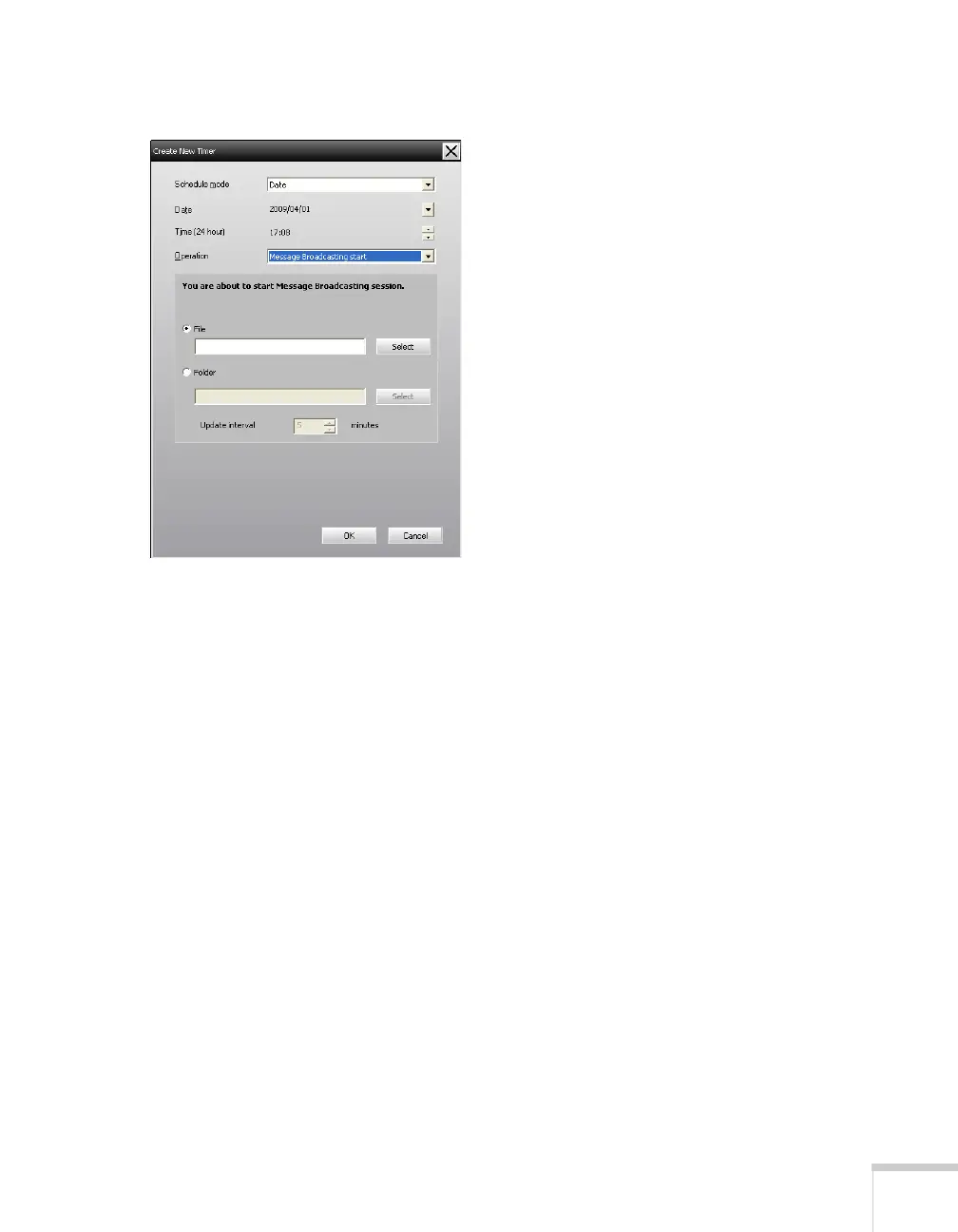Message Broadcasting 7
You see the following:
8. Click the
File or Folder button, depending on whether you want
to broadcast an individual message (File) or a series of slides
(Folder).
9. Click
Select, then select the file or folder you want to broadcast.
10. If you are broadcasting a slideshow, you can specify the timing
between slides. Select the number of minutes for the
Update
interval
.
11. Click
OK.
