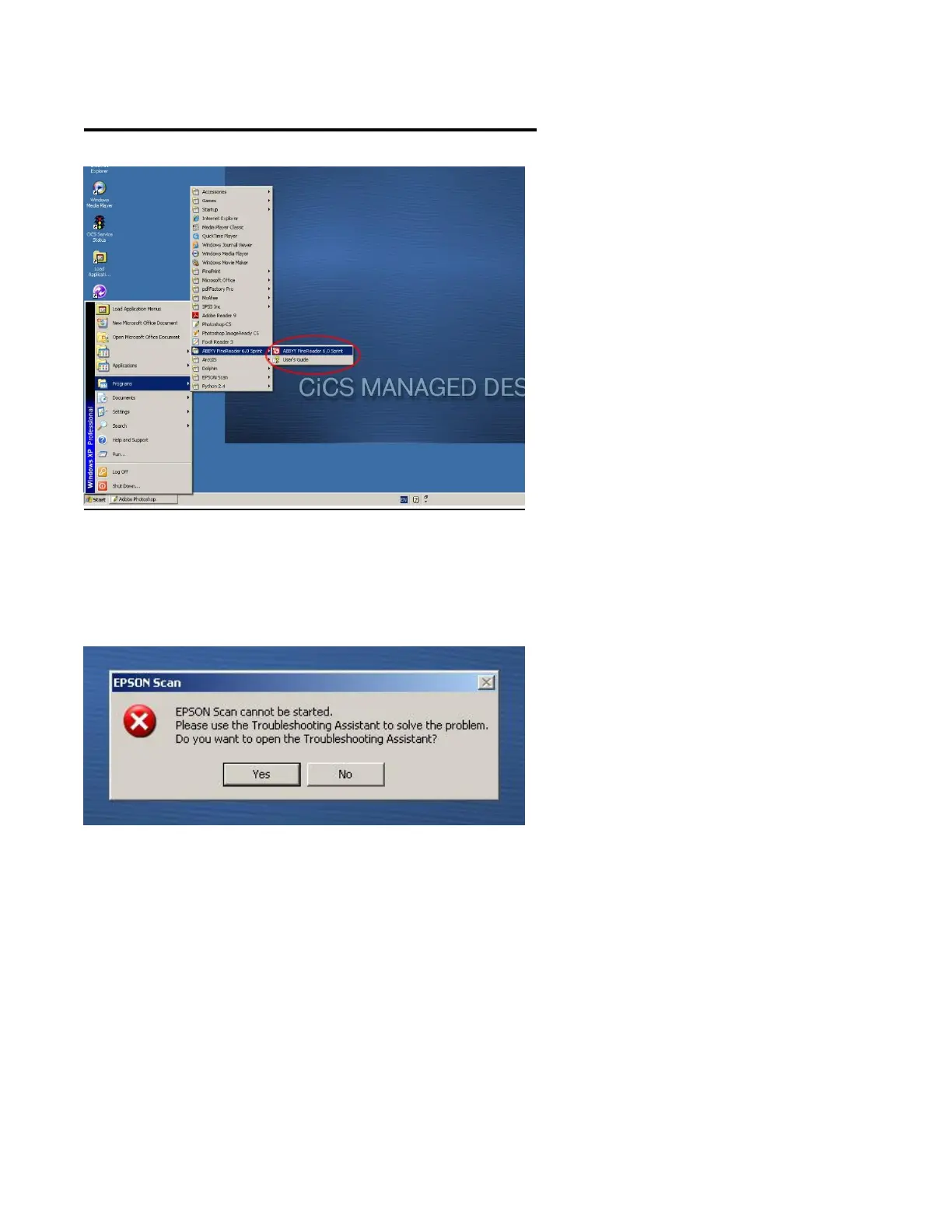15
If you require technical assistance, please ask a member of staff on Level 1 counter
Scanning and editing text
1. Open Abbyy FineReader by left clicking on ‘Start’ –
‘Programs’ – ‘Abbyy FineReader’ – Abbyy FineReader’
If this error message appears, make sure scanner is
switched on.
To switch on scanner follow troubleshooting instructions on
page 20, then left click on ‘No’ and repeat step 1
