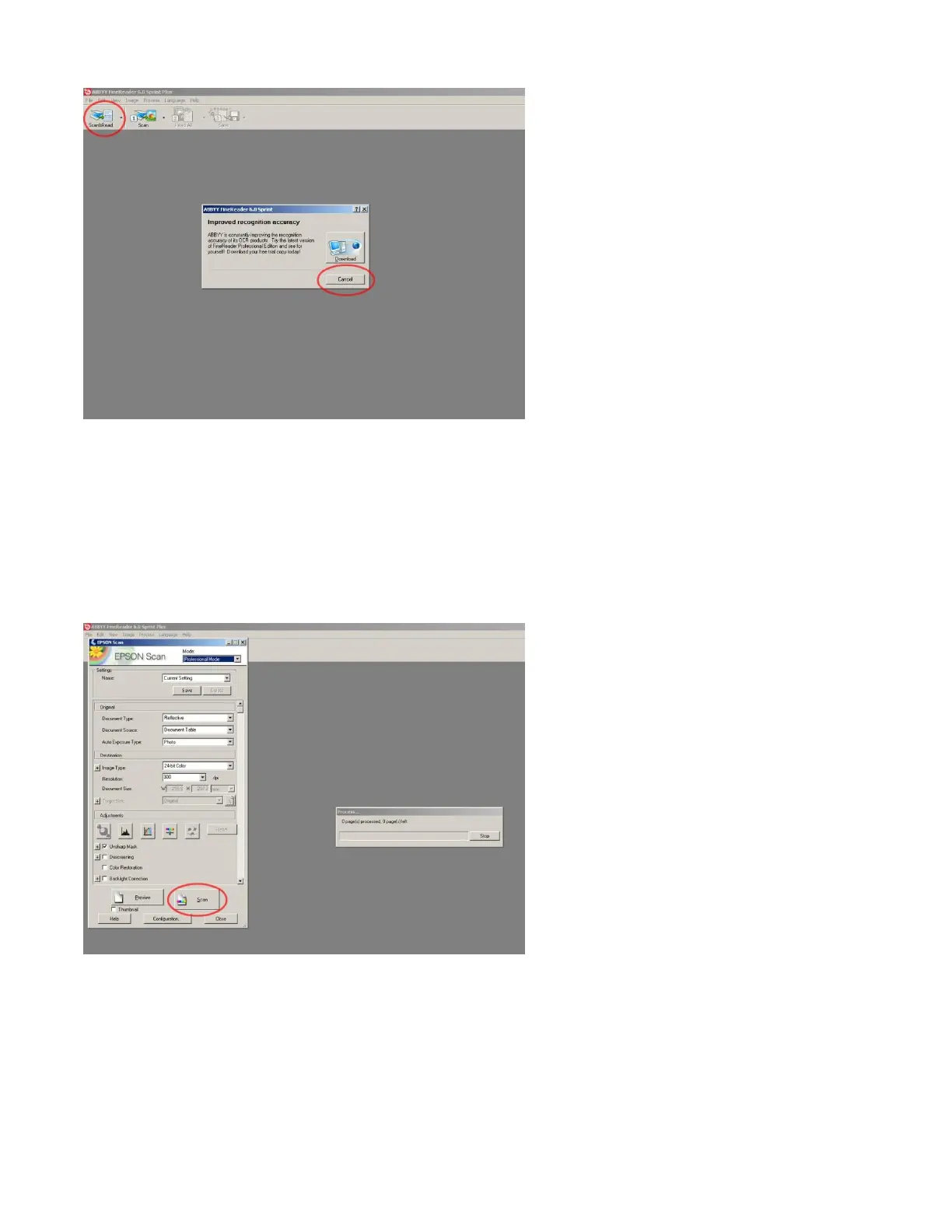16
If you require technical assistance, please ask a member of staff on Level 1 counter
If ‘Abbyy FineReader’ ‘Improved recognition accuracy’
window appears, close it by left clicking on ‘Cancel’
2. Left Click on ‘Scan & Read’
Check that you are in ‘Professional Mode’ by using the ‘Mode’
drop down window
3. Left Click on ‘Scan’