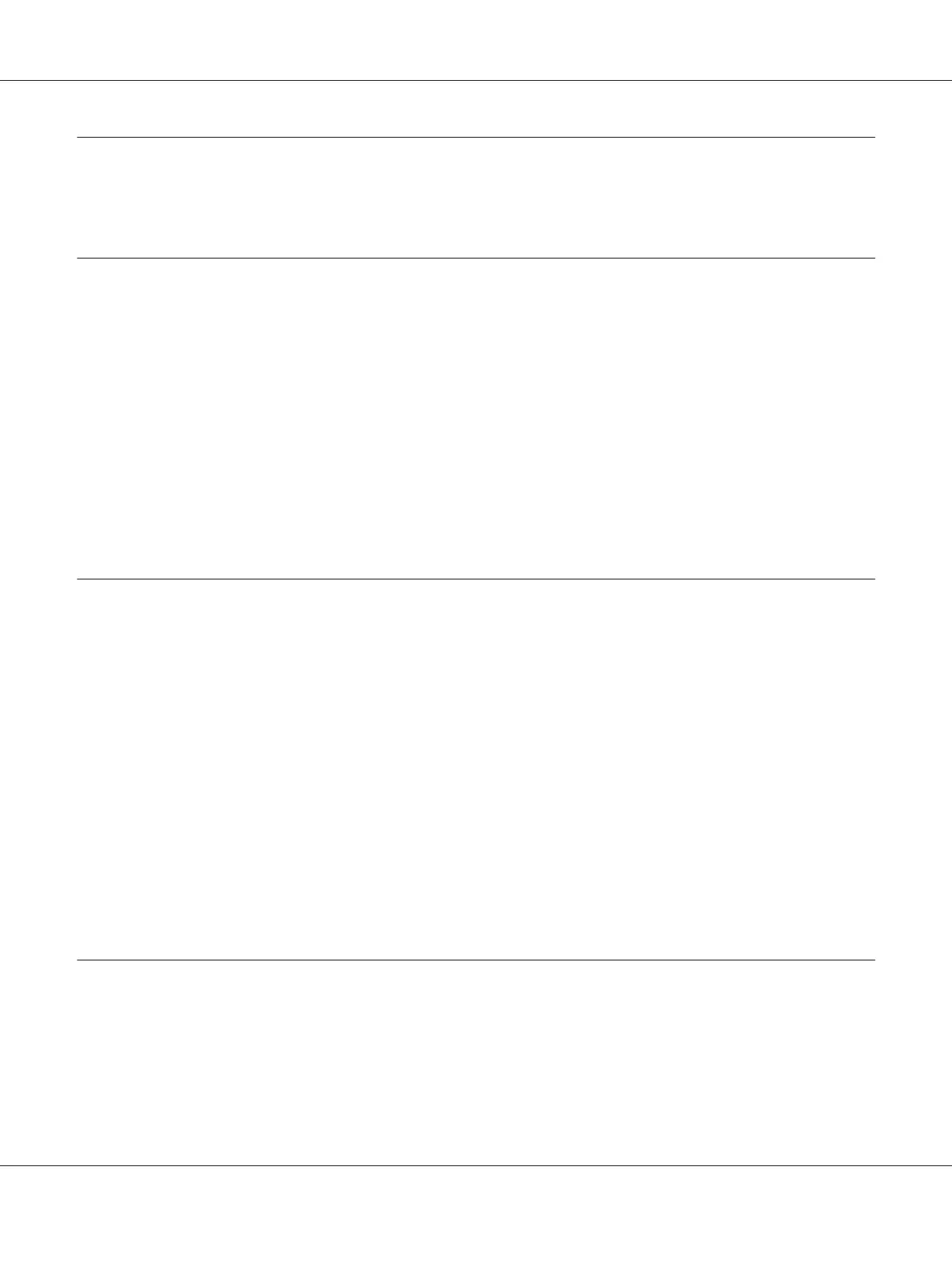Contents
Safety Instructions
Warning, Caution, Important and Note.................................................... 13
Important Safety Instructions............................................................ 13
Setting up the printer............................................................... 13
Finding the place for the printer. . . . . . . . . . . . . ......................................... 15
Using the printer................................................................... 17
Handling the consumable products and maintenance parts................................ 18
Safety Information..................................................................... 19
Laser safety labels.................................................................. 19
Internal laser radiation.............................................................. 20
Ozone safety...................................................................... 20
Chapter 1 Getting to Know Your Printer
Printer Parts........................................................................... 21
Front view........................................................................ 21
Rear view......................................................................... 22
Inside the printer.................................................................. 23
Control panel...................................................................... 24
Options............................................................................... 25
Consumable Products................................................................... 26
Maintenance Parts...................................................................... 26
Where to Find Information. . . ........................................................... 26
Printer Features........................................................................ 27
Power saving performance........................................................... 27
Print Job Arranger................................................................. 27
Chapter 2 Printing Tasks
Loading Paper into Your Printer.......................................................... 28
MP tray.......................................................................... 28
Lower paper cassette................................................................ 32
Output Tray....................................................................... 36
Selecting and Using Print Media.......................................................... 36
AL-M300/AL-M400 Series User's Guide
Contents 5
