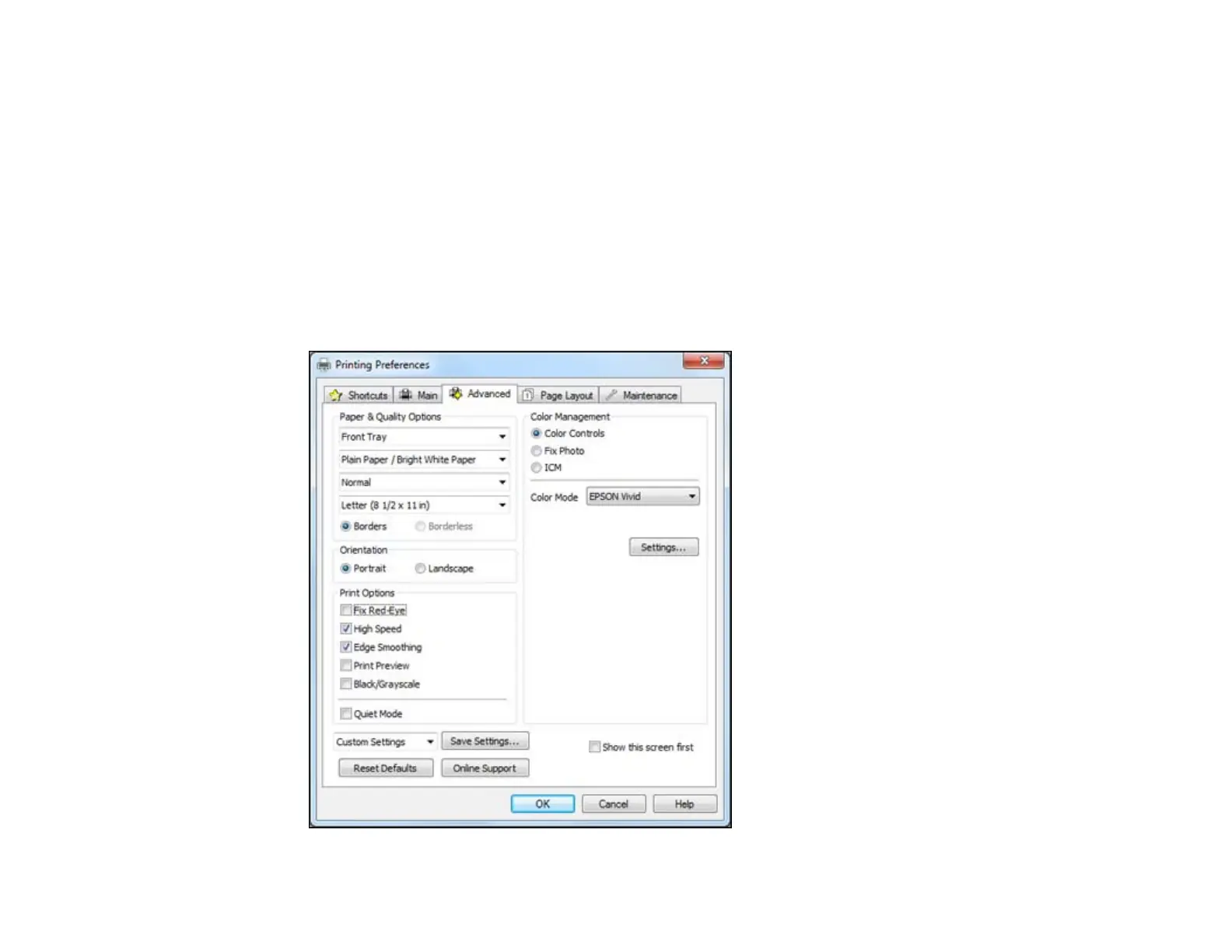Reverse Order
Prints multi-page print jobs last page first.
Print Preview
Displays a preview of your printout before printing.
Parent topic: Selecting Basic Print Settings - Windows
Selecting Advanced Print Settings - Windows
Select print settings on the Advanced tab to customize the quality and color settings for your printout,
and save your own printing presets.
1. Click the Advanced tab.
You see the advanced print settings:
63