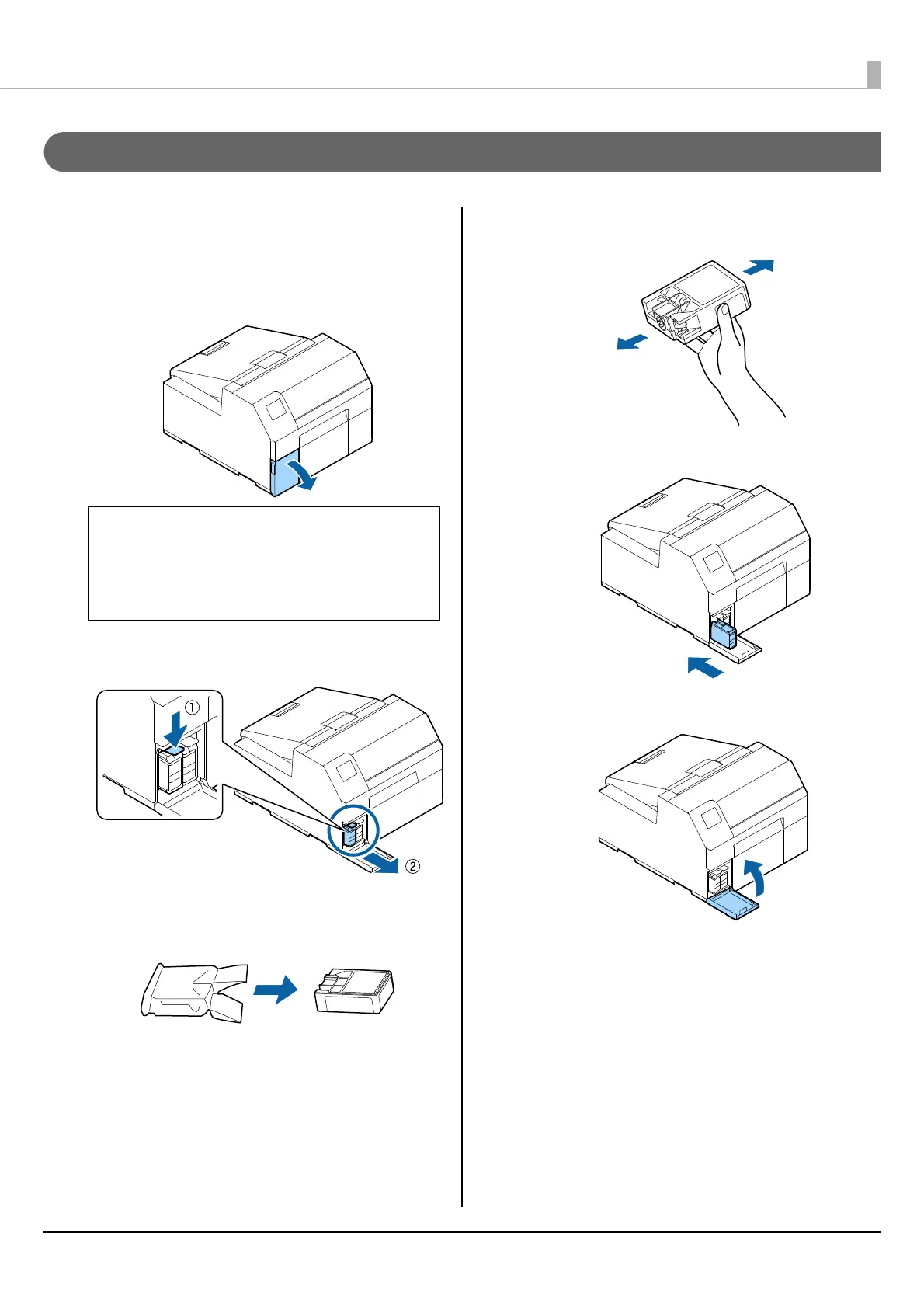Basic Operation
29
How to Replace the Ink Cartridges
The procedure below is for replacing the BK cartridge.
Follow the same procedure for replacing the other color
cartridges.
1
Open the left ink cartridge cover.
2
Press the lever down to remove the used ink
cartridge.
3
Open the bag and take out the new ink
cartridge.
4
Shake the ink cartridge as shown in the figure
below.
5
Install the ink cartridge in the slot.
6
Close the ink cartridge cover.
Q NOTE
For replacing cyan or yellow cartridge, open
the right ink cartridge cover.
