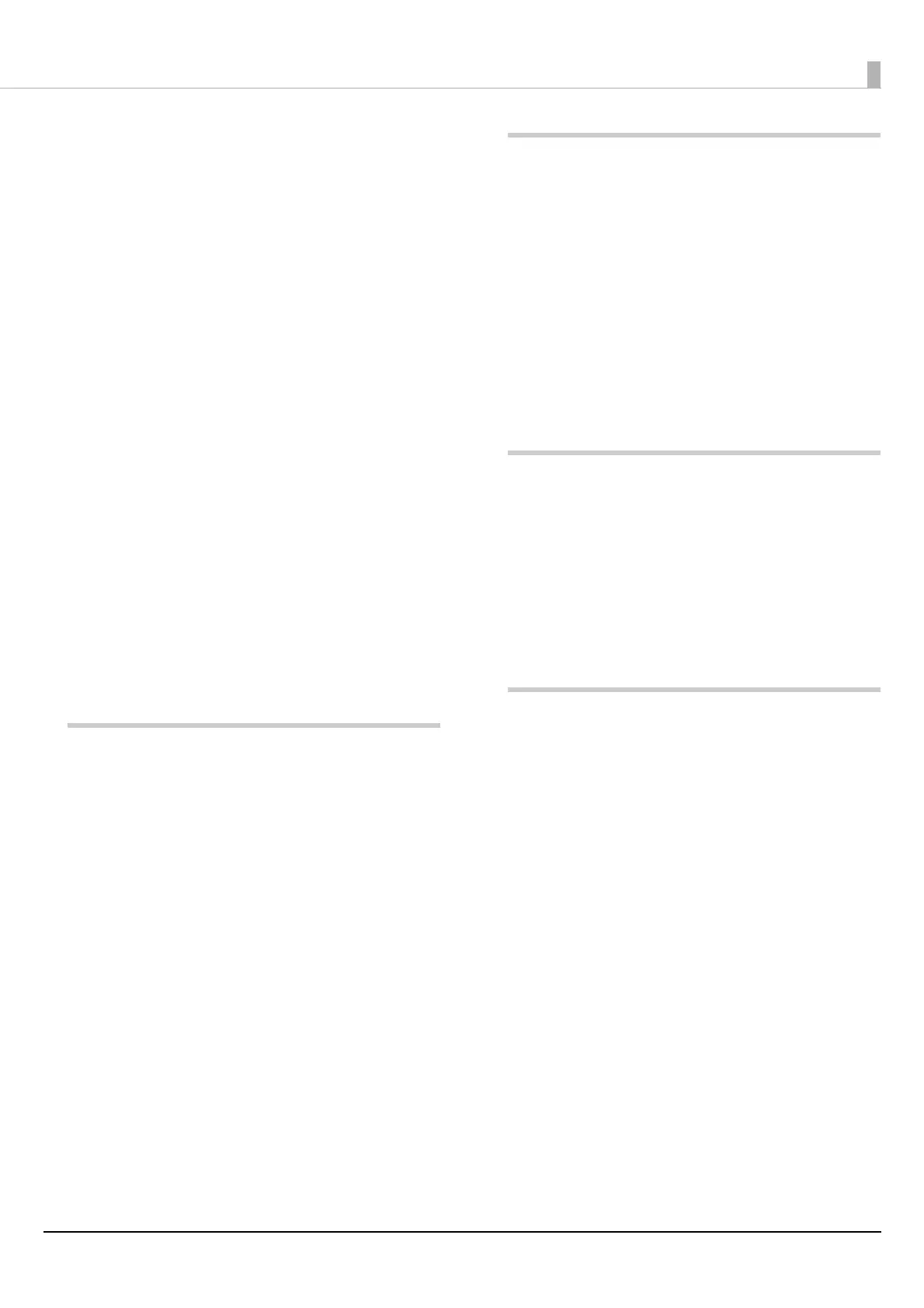3
■ Replacing the Ink Cartridges...................................28
Checking Amount of Ink Remaining...............................28
How to Replace the Ink Cartridges ..................................29
■ Replacing the Maintenance Box ............................30
Checking the Amount of Empty Space in the
Maintenance Box....................................................................30
How to Replace the Maintenance Box............................31
■ Paper Source and Printer Driver Settings ...........32
Paper Source Settings...........................................................32
Printer Driver Settings ..........................................................32
■ Loading and Replacing Paper.................................38
How to Load Paper (Auto Cutter Model -
Supply from Inside) ...............................................................39
How to Load Paper (Auto Cutter Model -
Supply from Outside)............................................................41
How to Load Paper (Peeler Model -
Supply from Inside) ...............................................................43
How to Load Paper (Peeler Model -
Supply from Outside)............................................................46
How to Remove Paper
(For the Auto Cutter Model) ...............................................49
How to Remove Paper
(For the Peeler Model) ..........................................................50
How to Eject Paper at Paper End
(For the Auto Cutter Model) ...............................................51
How to Eject Paper at Paper End
(For the Peeler Model) ..........................................................52
Maintenance............................... 53
■ Cleaning the Exterior .................................................54
■ Cleaning the Auto Cutter
(Auto Cutter Model Only).........................................55
■ Cleaning the Peeler
(Peeler Model Only)....................................................56
■ Cleaning the Edge Guides........................................57
■ Cleaning the Platen ....................................................58
■ Cleaning the Paper Feed Roller..............................59
■ Cleaning the Paper Pressure Roller.......................60
■ Cleaning the Print Head............................................61
Using the Operation Panel..................................................62
Using the Printer Driver........................................................62
Using the WebConfig............................................................62
Troubleshooting ........................ 63
■ Paper is jammed ..........................................................63
For the Auto Cutter Model.................................................. 64
For the Peeler Model.............................................................66
■ Problems with Print Quality ....................................68
Horizontal White Banding ..................................................68
Vertical White Spots (Auto Cutter Model)..................... 68
■ Printing is Impossible or Becomes Suddenly
Impossible......................................................................68
Print Data is Sent, But Does Not Print
(Peeler Model)......................................................................... 68
Specifications............................. 69
■ Specification..................................................................69
Electrical Specifications .......................................................70
Overall Dimensions ...............................................................70
■ Environmental Specifications .................................71
■ Ink Cartridge .................................................................72
■ Maintenance Box.........................................................73
Appendix .................................... 74
■ Consumables and Options ......................................74
Ink Cartridge ............................................................................ 74
Maintenance Box ................................................................... 75
Roll Paper Holder ...................................................................76
■ Restriction of Use ........................................................77
■ Notes................................................................................77
■ Trademarks ....................................................................77
