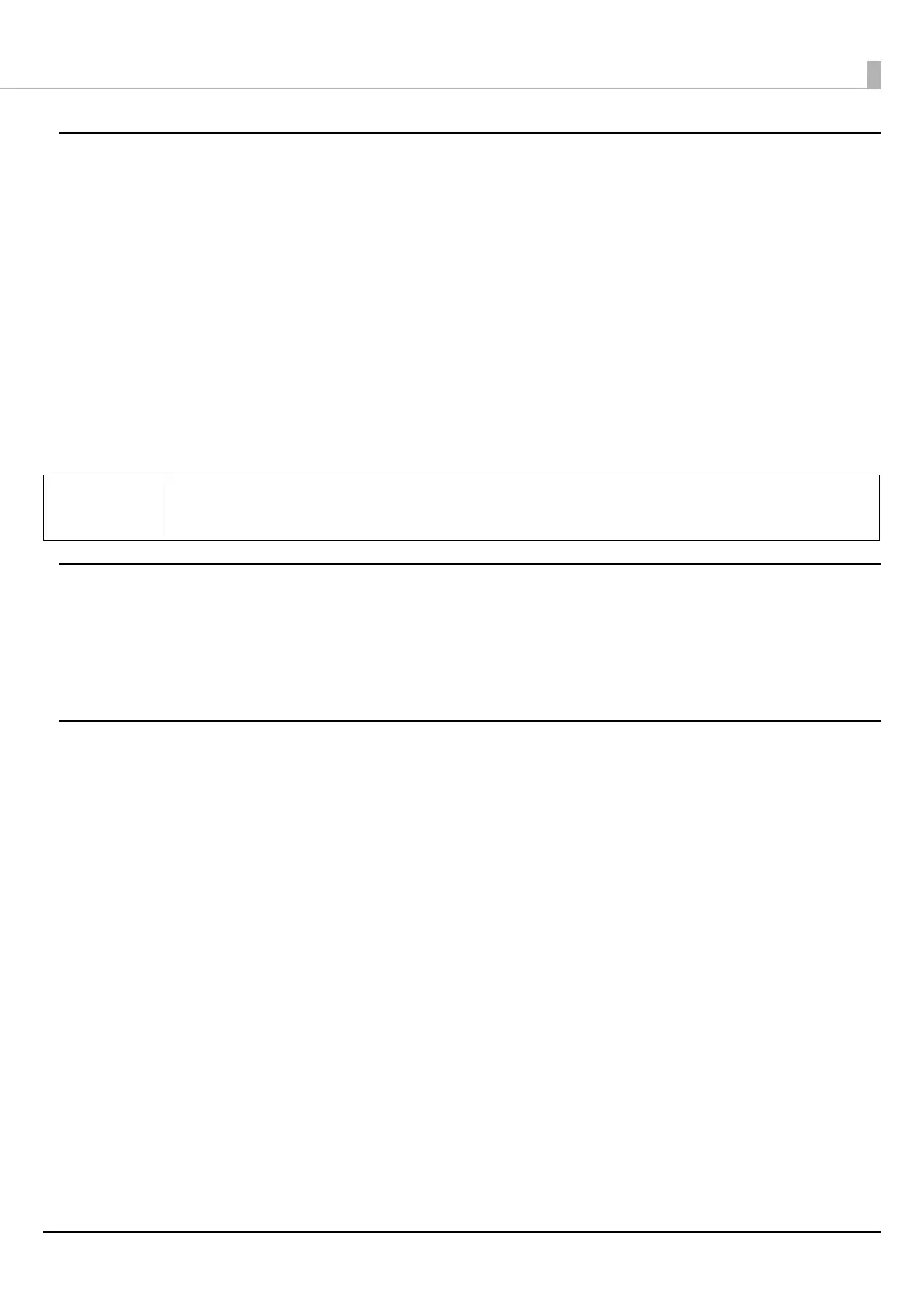Basic Operation
35
Print Quality
When [Media Coating Type] is [Matte Paper] or [Synthetic]
• Max Speed
• Speed
• Normal (Initial setting)
• Quality
When [Media Coating Type] is [Glossy Paper], [Glossy Film], or [High Glossy Paper]
• Normal
• Quality (Initial setting)
• Max Quality
Color Correction Method
• Vivid colors (Initial setting)
• ICM
• No composite
Spot Color Settings
No Spot Color (Initial setting)
Q NOTE
If you change the [Media Coating Type], the [Print Quality] will automatically be set to the initial
setting suitable for the selected paper type.
