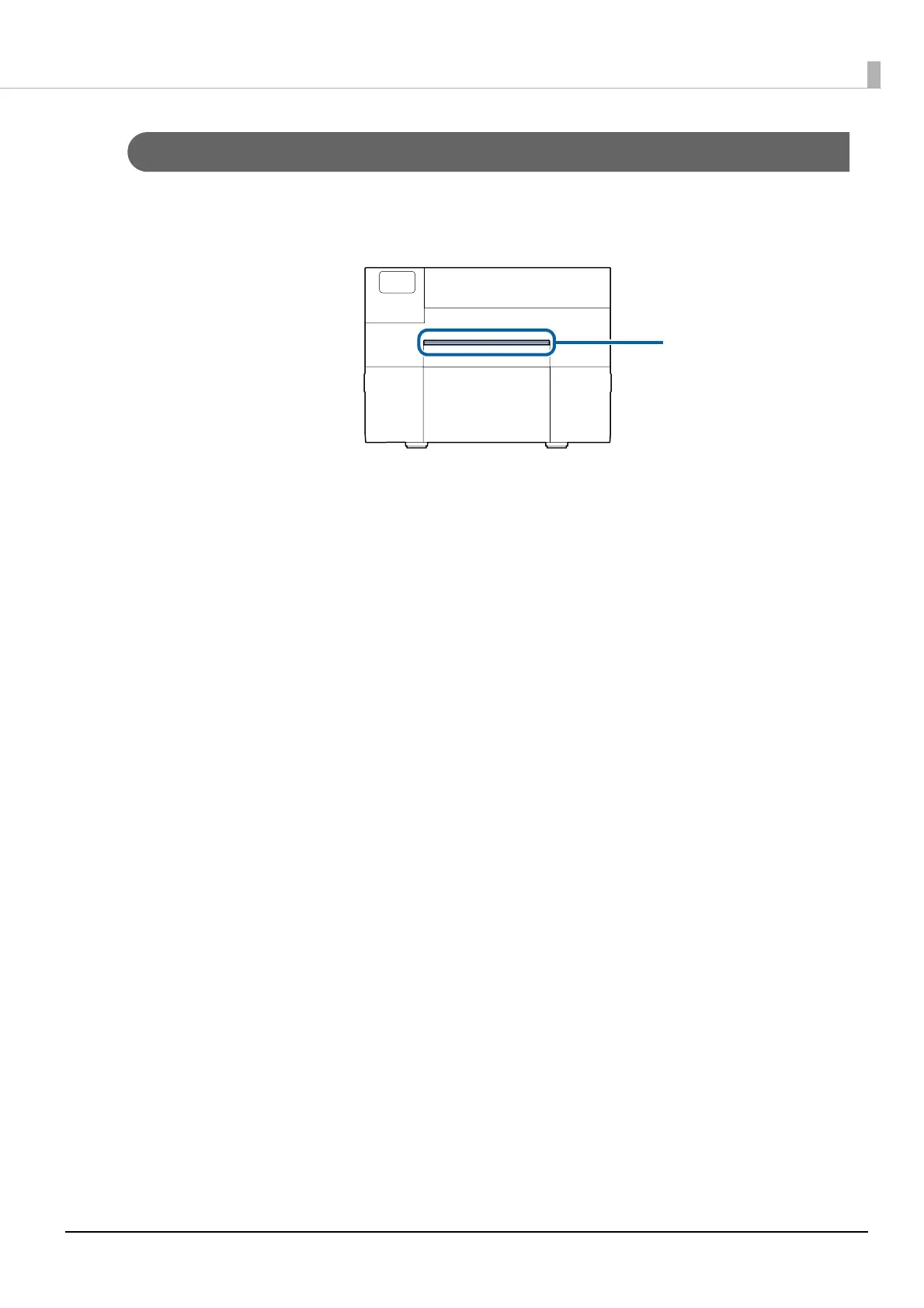170
Chapter3 Handling
Cleaning the Auto Cutter (Auto Cutter Model Only)
If labels, paper dust, or adhesive has adhered to the fixed blade of the auto cutter, the blade may become dull.
Clean the fixed blade following the procedure below.
1
If paper has been loaded, remove it.
("How to Remove Paper (For the Auto Cutter Model)" on page 59)
