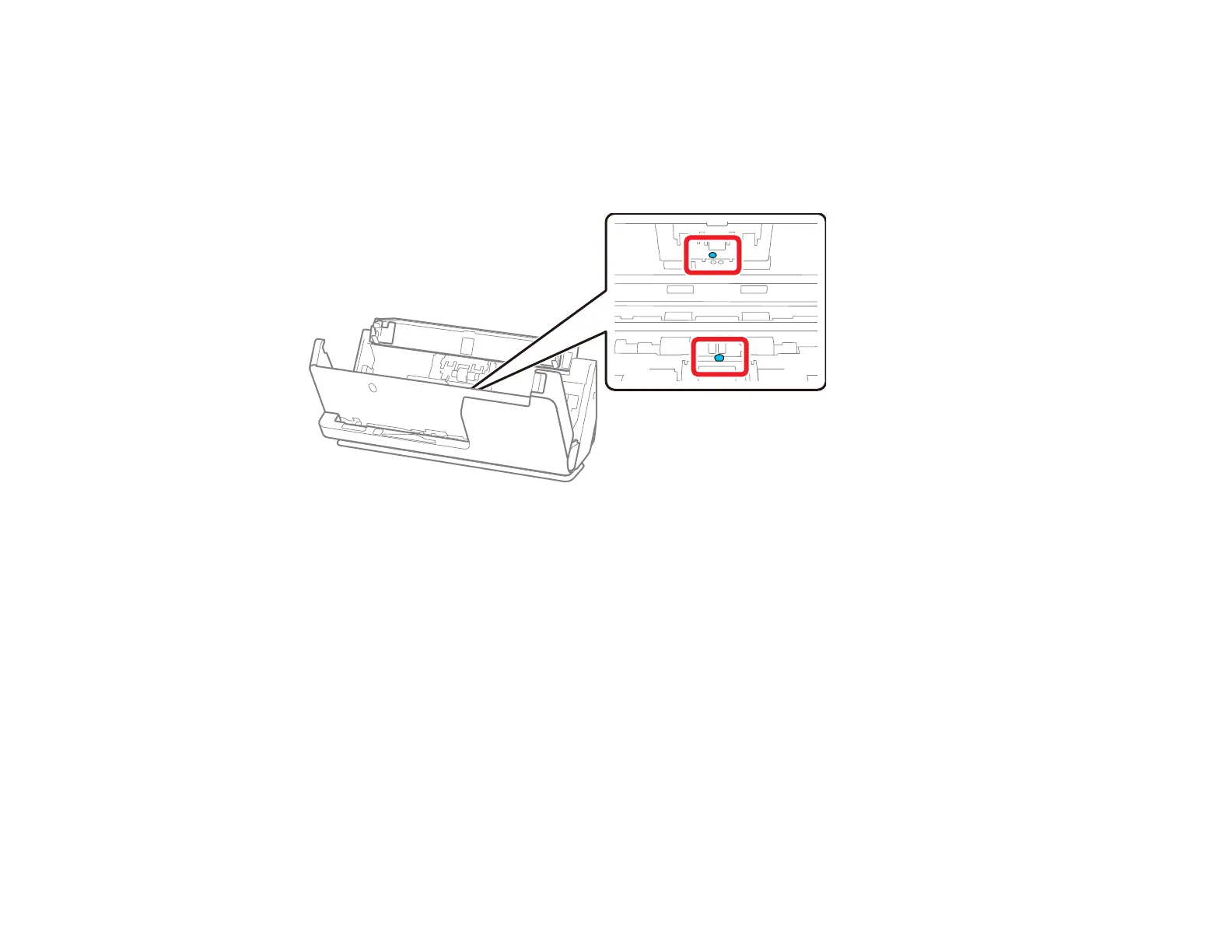140
Caution: Do not use liquid or glass cleaner on the cotton swab.
Note: The ultrasonic sensors do not normally require maintenance. However, if multiple feed errors
occur frequently, it is possible that dust that has accumulated around the ultrasonic sensors is being
mistakenly detected as a multiple feed error. If this is the case, carefully wipe away any dust with a
cotton swab. If you have a blower, such as one used to clean cameras, use it to remove the dust.
Do not spray cleaner directly onto the ultrasonic sensor. Also, be careful not to insert the cotton
swab too far into the sensor and make sure no cotton fibers are left behind.
