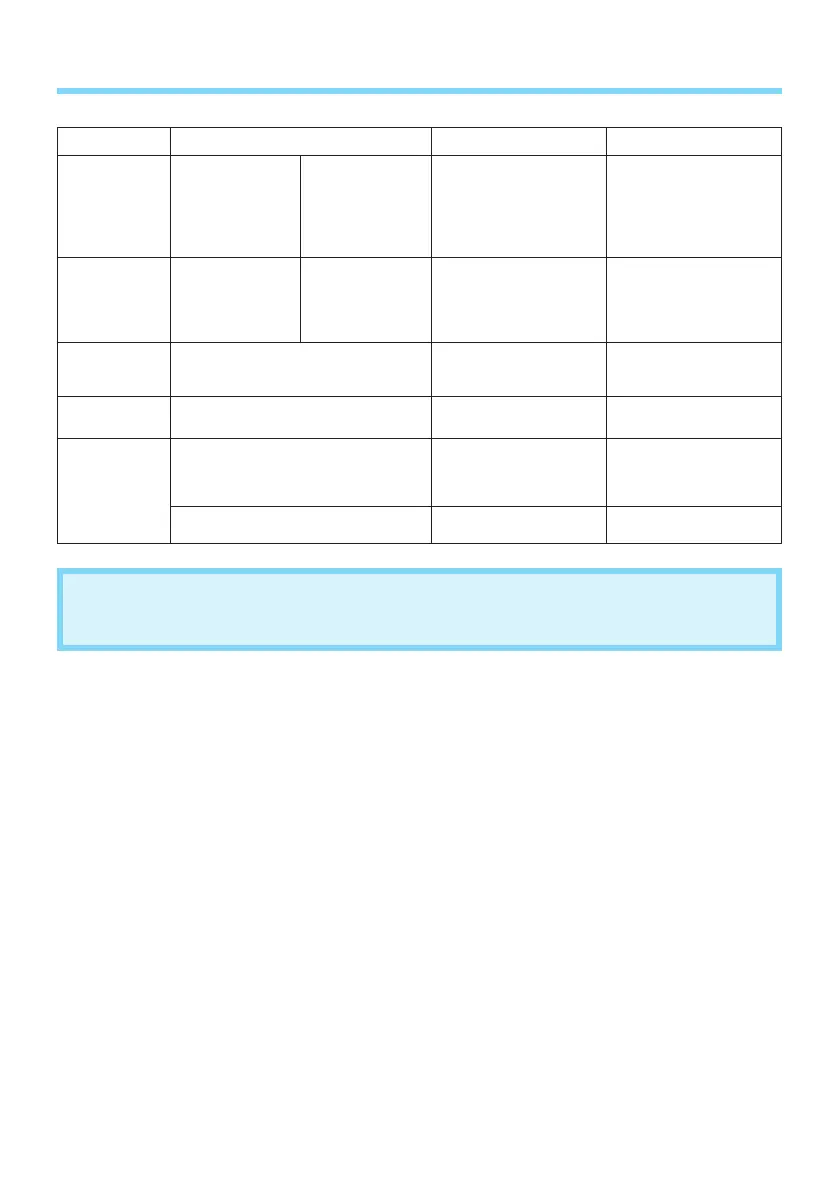4
Software Requirements
Runs under the following operating environment.
EMP NS Connection EMP SlideMaker2
*3
EMP Monitor
OS
Windows
2000 SP4/XP/
XP SP1/XP SP2
Mac OS X 10.3 or
later
Recommended: Mac
OS 10.4.5 or later/
10.3.9
Windows 98/98 SE/
Me/2000/XP
Windows 98 SE/Me/NT
4.0/2000 Professional/
XP Home Edition/XP
Professional
Internet Explorer Ver 5.0 or
later
CPU
Mobile Pentium III
1.2 GHz or more
Recommended:
Pentium M 1.2 GHz
or more
Power PC G3 900
MHz or more
Celeron 300 MHz or more
Recommended: Celeron 400
MHz or more
Pentium MMX 166 MHz or
more
Recommended: Pentium II
233 MHz or more
Memory
capacity
256 MB or more
Recommended: 512 MB or more
64 MB or more
Recommended:128 MB or
more
64 MB or more
Recommended:128 MB or
more
Available hard
disk space
20 MB or more 12 MB or more 6 MB or more
Display
Resolution of XGA (1024 × 768) or higher Resolution of SVGA (800 ×
600) or higher
Recommended: XGA (1024
× 768) or higher
Resolution of SVGA (800 ×
600) or higher
16 bit or higher colour display
Colour display of about 32,000 colours
– 32 bit or higher colour
display
*3 When using a PowerPoint fi le, either Offi ce 2000, XP, or 2003 are necessary.
●
If using Windows 2000/NT4.0/XP, installation can only be carried out by a user with administrator
privileges.
●
Make sure you close all open applications.
