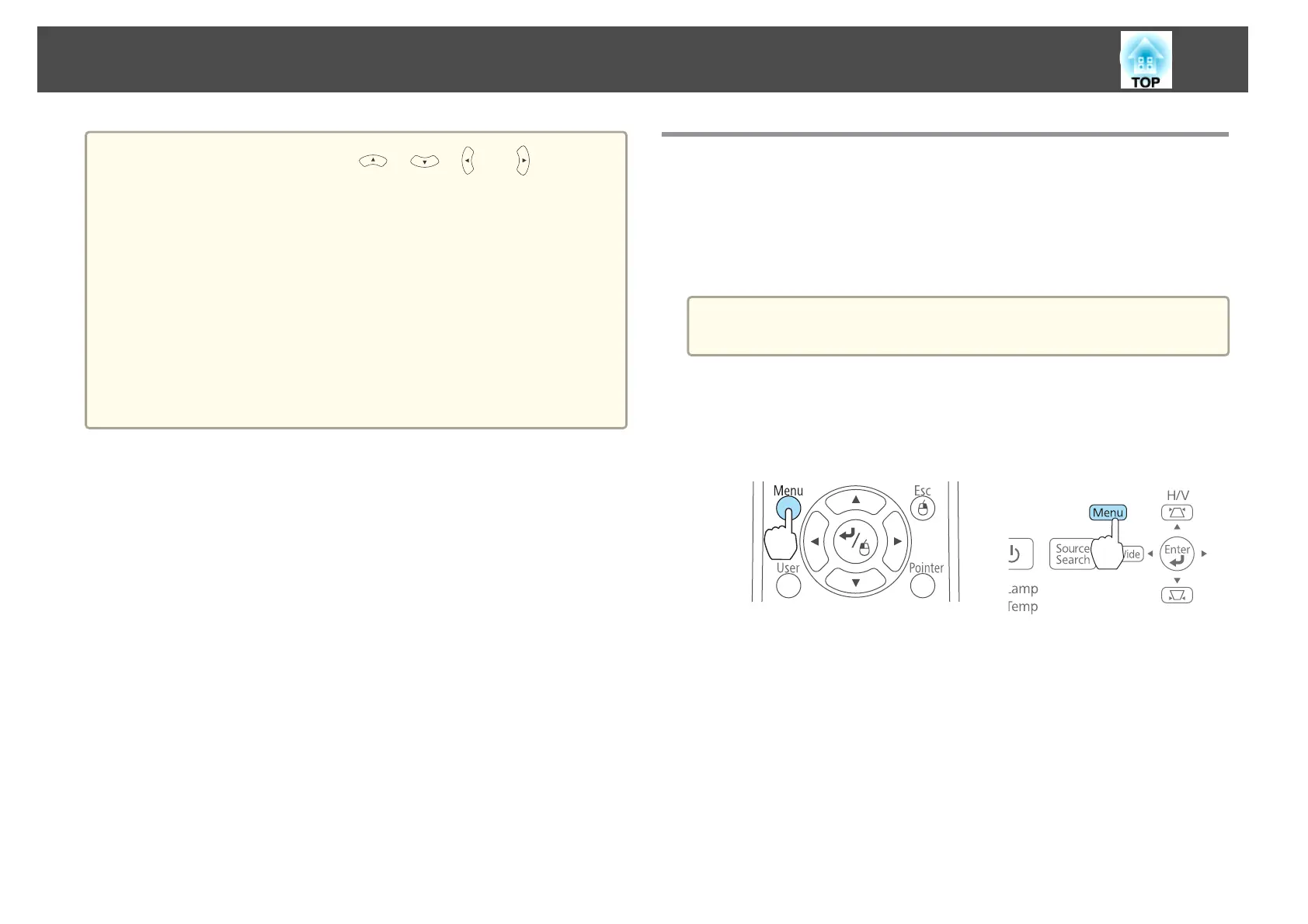a
• When any pair of adjacent [ ], [ ], [ ], or [ ] buttons are
pressed at the same time, the pointer can be moved diagonally.
• If the mouse button settings are set to reverse on the computer, the
operation of the remote control buttons will also be reversed.
• The Wireless Mouse function does not work under the following
conditions.
• When Extended - USB Type B is set to anything other than
Wireless Mouse/USB Display (EB-485Wi/EB-480i/EB-475Wi only).
• When displaying the configuration menu or help.
• When operating functions other than the Wireless Mouse function
(such as adjusting the volume).
However, when using the E-Zoom or Pointer function, the page up
or down function is available.
Saving a User's Logo
You can save the image that is currently being projected as a User's Logo.
You can use the registered user's logo as a display when projection starts or
no image signal is being input.
s Extended - Display p.103
a
Once a User Logo has been saved, the logo cannot be returned to the
factory default.
a
Project the image you want to save as the User's Logo, and then
press the [Menu] button.
s
"Using the Configuration Menu" p.95
Using Remote Control Using the Control Panel
b
Select User's Logo from Extended.
Projection Functions
71
