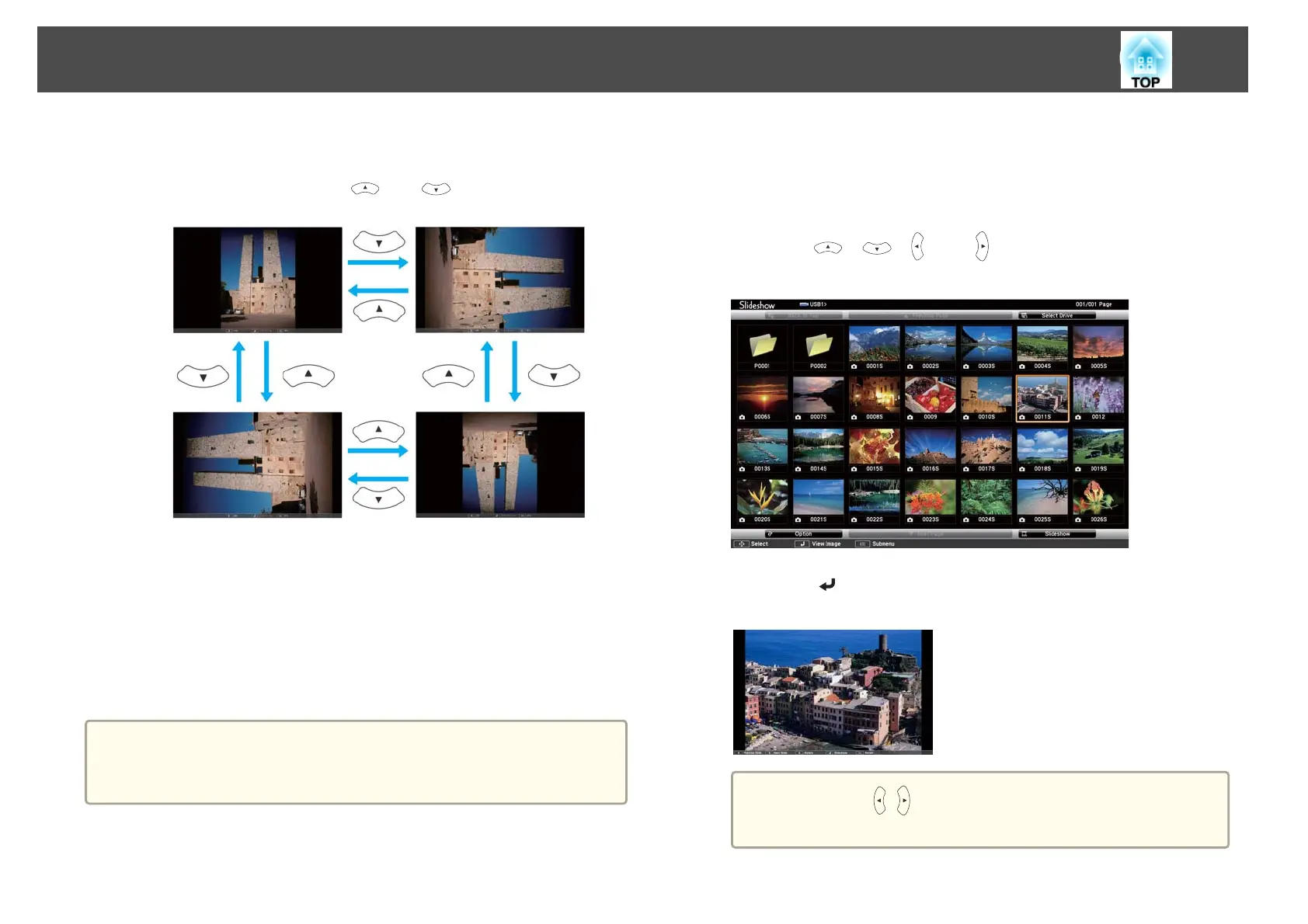a
Play images, or run Slideshow.
b
While projecting, press the [ ] or [ ] button.
Stopping Slideshow
To close Slideshow, disconnect the USB device from the USB port on the
projector. For devices such as digital cameras or hard disks, turn off the
device and then remove it from the projector.
Projecting the selected image
Attention
Do not disconnect the USB storage device while it is being accessed.
Slideshow may not operate correctly.
a
Start Slideshow.
The file list screen is displayed.
s
"Starting Slideshow" p.75
b
Press the [ ], [ ], [ ], and [ ] buttons to select the image file
you want to project.
c
Press the [ ] button.
The image is displayed.
a
Press the [ ][ ] buttons to move to the next or previous
image file.
Projection Functions
77
