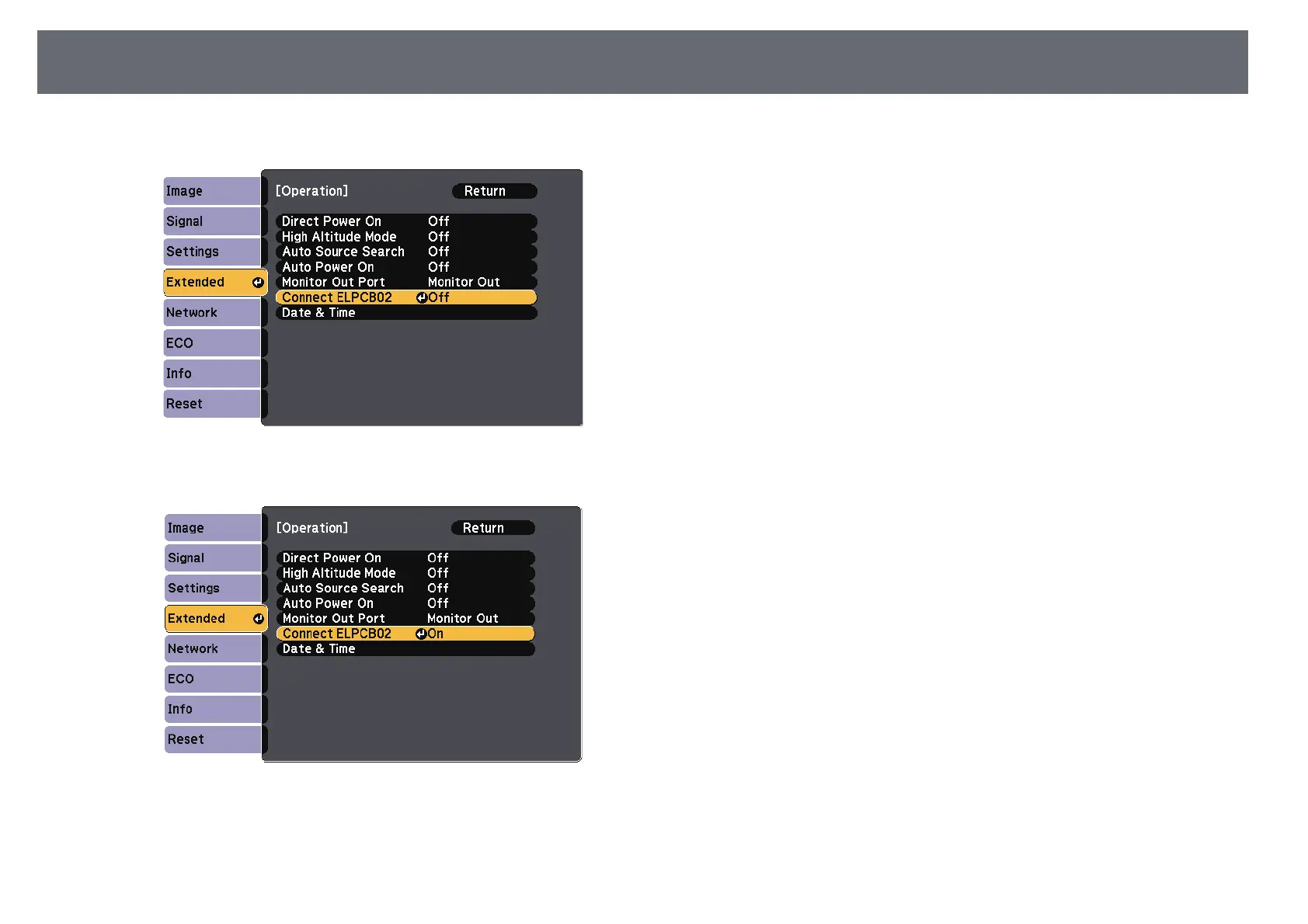Projecting Images from the HDMI3 Port with the Optional Interface Box
138
d
Select Connect ELPCB02 and press [Enter].
e
Select On and press [Enter].
The input source switches between HDMI2 and HDMI3 every time you
press the [HDMI2] button on interface box.
f
Press [Menu] or [Esc] to exit the menus.