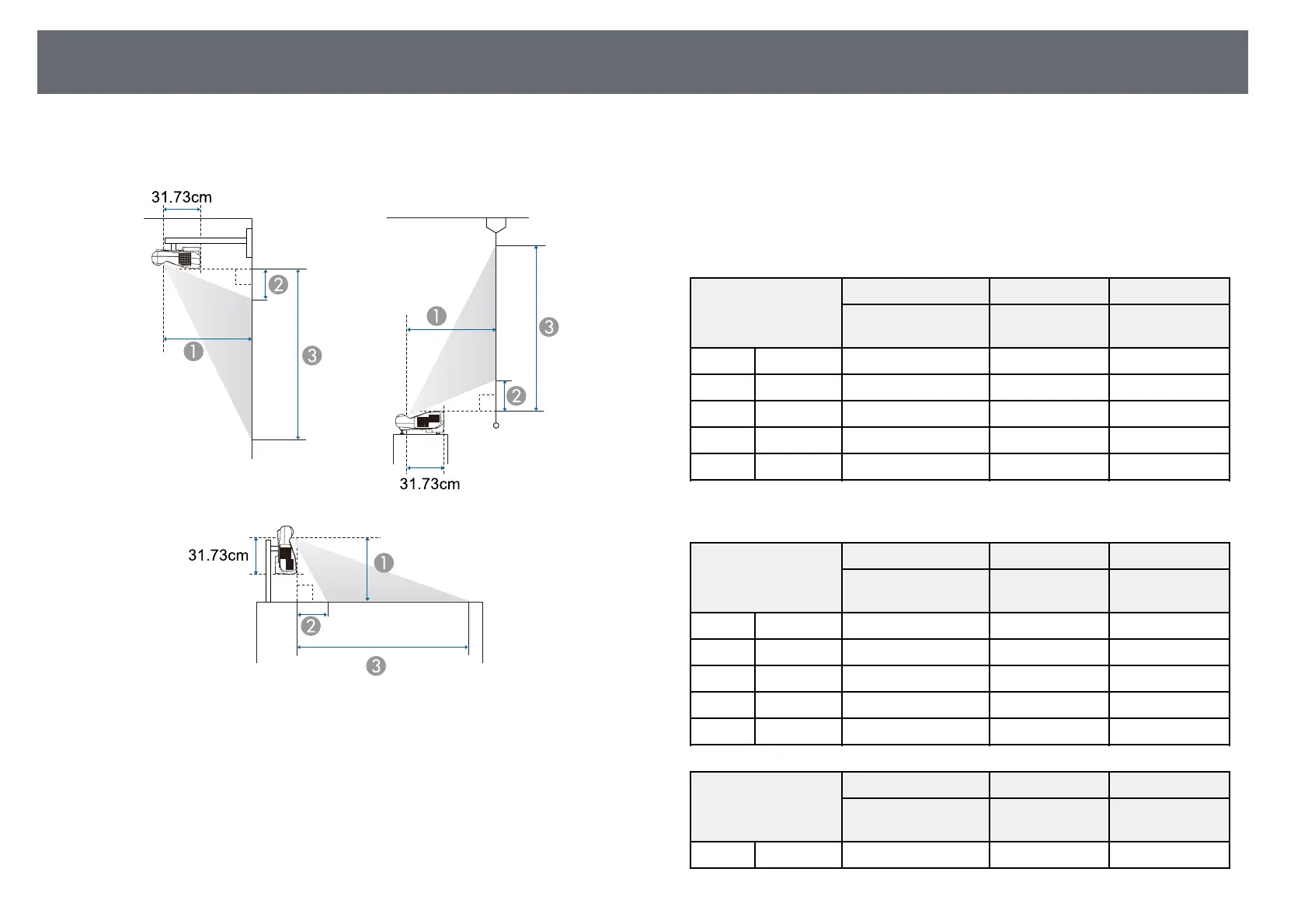Screen Size and Projection Distance
237
Check the table here to determine how far to place the projector from the
screen based on the size of the projected image.
A
Projection distance (cm)
B
Distance from the projector to the top of the screen (when mounting on a wall
or ceiling, or installing vertically) (cm)
Distance from the projector to the bottom of the screen (when placing on a
surface such as a desk) (cm)
C
Distance from the projector to the bottom of the screen (when mounting on a
wall or ceiling, or installing vertically) (cm)
Distance from the projector to the top of the screen (when placing on a surface
such as a desk) (cm)
WXGA (EB-695Wi/EB-685Wi/EB-680Wi/EB-675Wi)
16:10 screen size
A B C
Minimum (Wide) to
Maximum (Tele)
Minimum
(Wide)
Minimum
(Wide)
60" 129 × 81 35.4 - 48.4 8.7 89.5
70" 151 × 94 41.6 - 56.7 11.5 105.8
80" 172 × 108 47.7 - 60.1 14.3 122.0
90" 194 × 121 53.9 - 60.1 17.1 138.3
100" 215 × 135 60.1 19.9 154.6
WXGA (EB-685W/EB-675W)
16:10 screen size
A B C
Minimum (Wide) to
Maximum (Tele)
Minimum
(Wide)
Minimum
(Wide)
60" 129 × 81 35.4 - 48.4 8.7 89.5
70" 151 × 94 41.6 - 56.7 11.5 105.8
80" 172 × 108 47.7 - 60.1 14.3 122.0
90" 194 × 121 53.9 - 60.1 17.1 138.3
100" 215 × 135 60.1 19.9 154.6
4:3 screen size
A B C
Minimum (Wide) to
Maximum (Tele)
Minimum
(Wide)
Minimum
(Wide)
53" 108 × 81 35.4 - 48.4 8.7 89.5