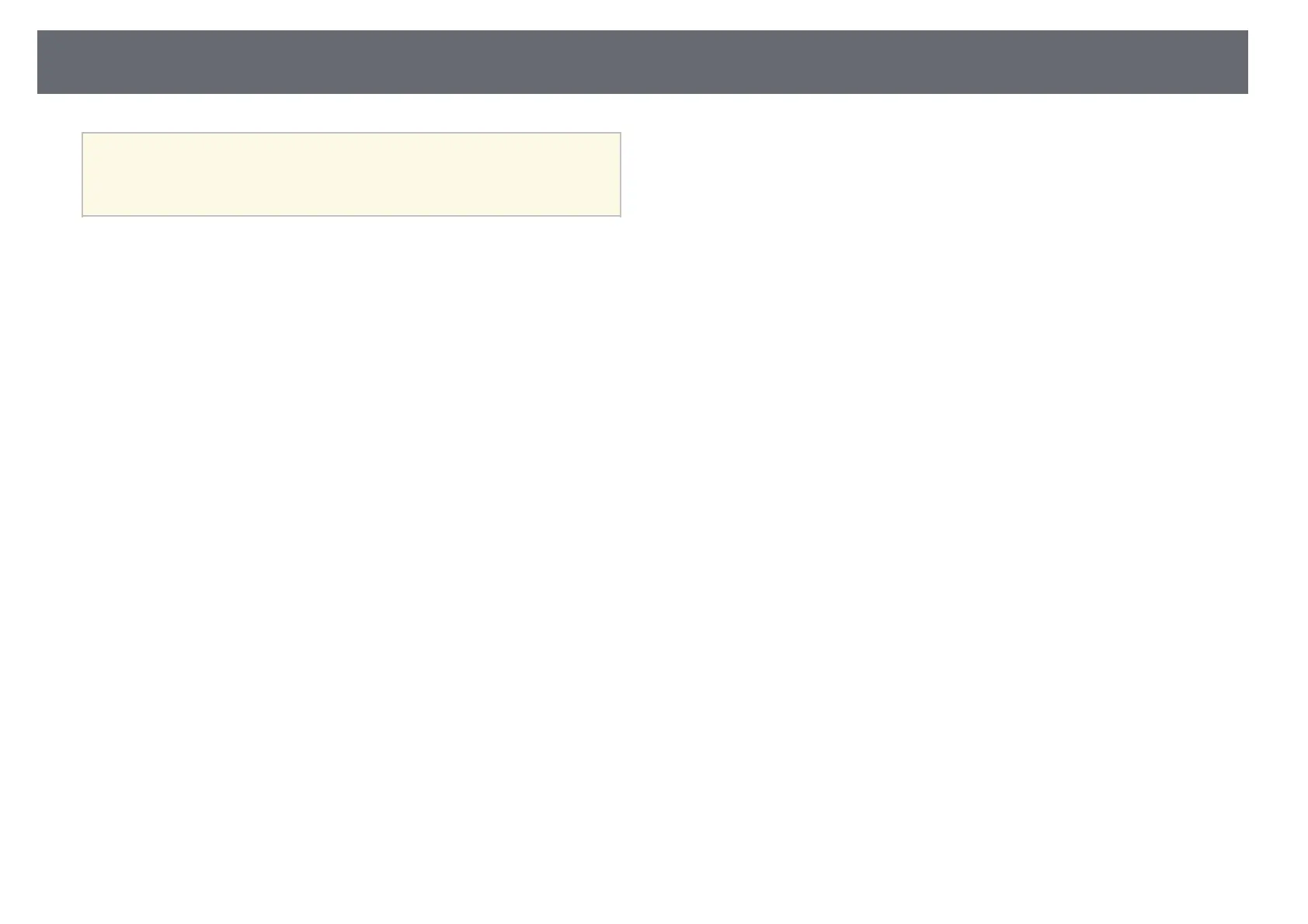Using the Projected Screen as a Whiteboard (Whiteboard Mode)
89
a
You can also use the Easy Interactive Tools software to provide
additional interactive features, such as treating the drawing area as a
page, and creating multiple pages to draw on. See the Easy Interactive
Tools Operation Guide for instructions.
gg Related Links
• "Annotation Mode and Whiteboard Mode Toolbars" p.96
• "Bottom Toolbar for Projector Control" p.99