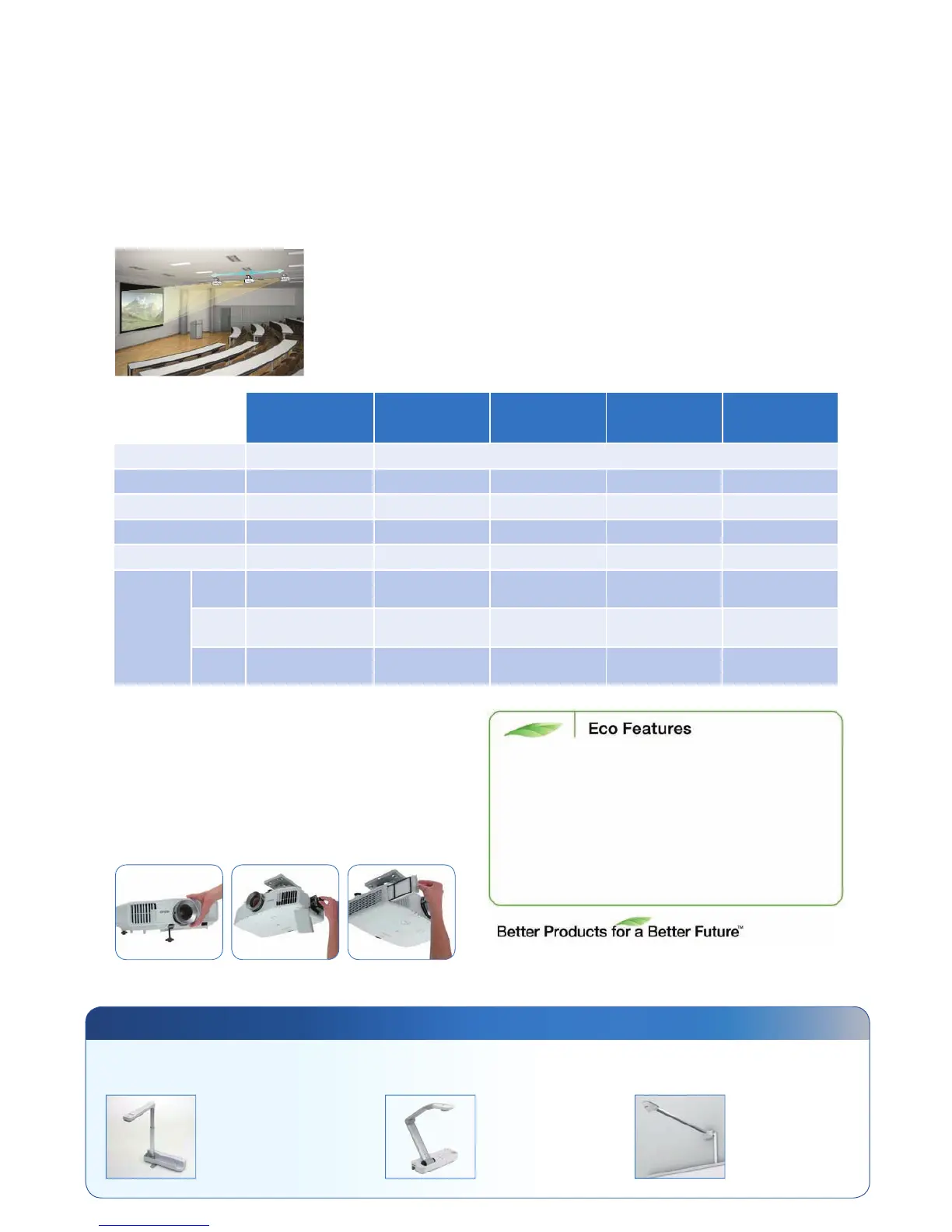Horizontal / Vertical Lens Shift
Projection can easily be adjusted with both vertical and horizontal lens shift, giving users more fl exibility in projector and
screen placement.
* When maximum horizontal lens shift is used, available vertical lens shift is reduced.
* When maximum vertical lens shift is used, available horizontal lens shift is reduced.
5 Lens Options
For more information on Epson’s environmental
programmes, visit www.epson.com/environment
• Equipped with Epson proprietary lamp that is engineered
to maximize light usage effi ciency
• Uses about 0.47W of power in standby mode
• Projector optics employ lead-free lenses
• Unpainted plastic housing reduces the environmental
impact
• The fl ame retardants used in the plastic housing do
not contain chlorine or bromine
EASY INSTALLATION
PARTNERS IN PERFECTION
2.2 kg/4.85 lbs
5 megapixels with 30fps
10 x digital zoom
Bundled with
microscope adaptor
USB powered
Easy interactive function
Simple and easy set up
Easily portable; 0.96 kg/2.11 lbs
1.92 megapixels with 15fps
4 x digital zoom
USB powered
Ultra portable Document
Camera ELPDC06
Desktop Document
Camera ELPDC11
Interactive Unit
ELPIU01
Change lamps and fi lters easily without having to
uninstall the projector from the ceiling. Bayonet mounts
make lens replacement simple as well.
EASY MAINTENANCE
ELPLR03
Rear Projection
Wide Lens
ELPLS05
Standard
Zoom Lens
ELPLM04
Middle Throw
Zoom Lens 1
ELPLM05
Middle Throw
Zoom Lens 2
ELPLL06
Long Throw
Zoom Lens
Type
sucof / mooz : launaMylno sucof : launaM
F-Number
2.03 1.65 - 2.55 1.83 - 2.45 1.83 - 2.53 1.84 - 2.32
Focal Length
12.76 mm 21.28 - 37.94 mm 38.07 - 57.09 mm 56.76 - 85.25 mm 84.91 - 114.61 mm
Zoom Ratio
- 1 - 1.8 1 - 1.5 1 - 1.5 1 - 1.35
Weight (g)
782 583 887 953 898
Screen Size
[Projection
distance]
XGA
30” - 200”
[0.45 - 3.20 m]
30” - 300”
[0.77 - 14.54 m]
40” - 300”
[1.85 - 22.04 m]
40” - 300”
[2.76 - 33.11 m]
40” - 300”
[4.2 - 44.07 m]
WXGA
30” - 200”
[0.47 - 3.36 m]
30” - 300”
[0.81 - 15.29 m]
40” - 300”
[1.96 - 23.18 m]
40” - 300”
[2.92 - 34.82 m]
40” - 300”
[4.42 - 46.35 m]
WUXGA
50” - 200”
[0.80 - 3.30 m]
50” - 300”
[1.36 - 14.99 m]
50” - 300”
[2.42 - 22.73 m]
50” - 300”
[3.61 - 34.13 m]
50” - 300”
[5.46 - 45.45 m]
The 1.8x zoom of the standard lens allows a broad projection range, and there are
optional lenses if a greater range is needed.
