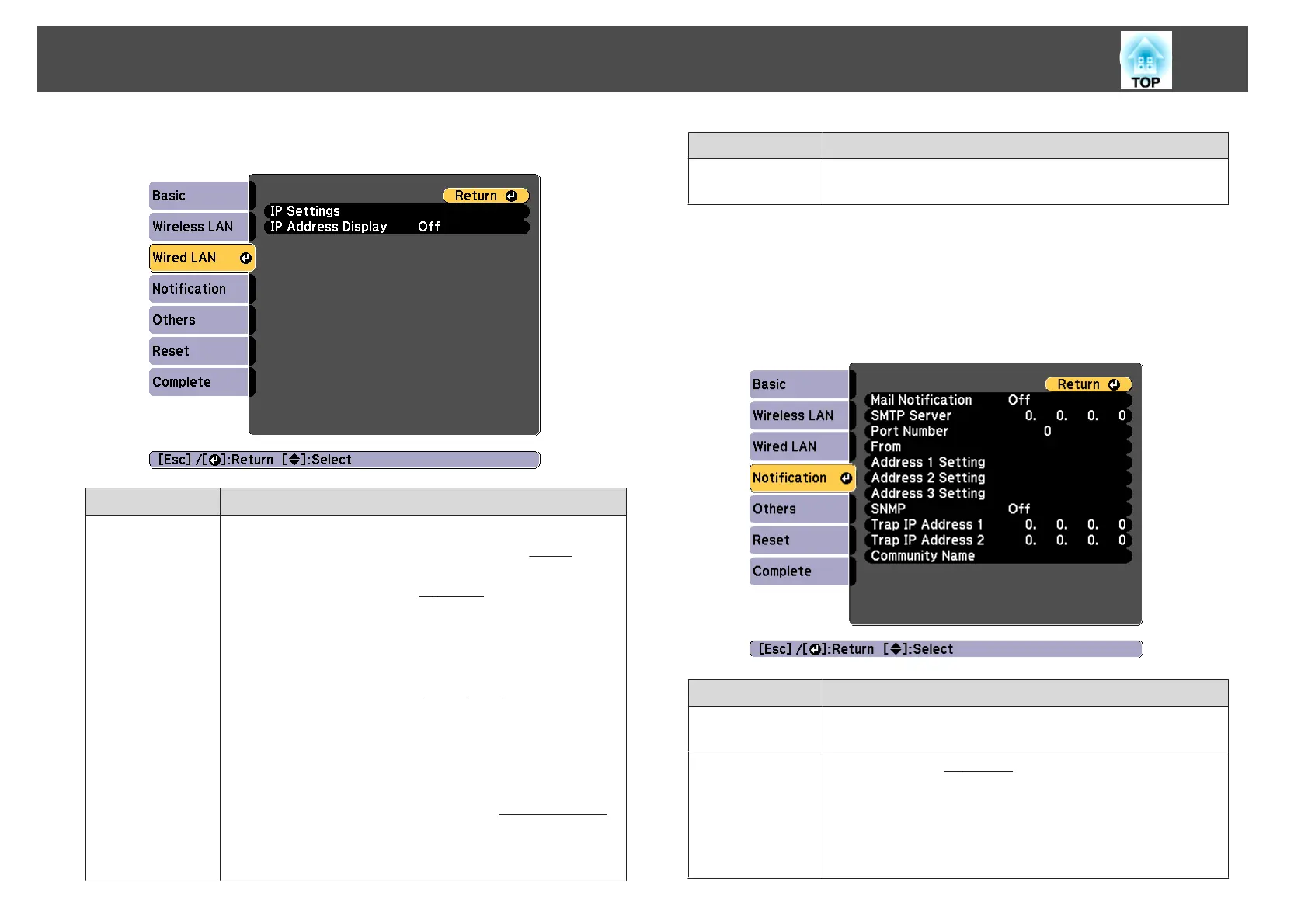Wired LAN menu
Submenu Function
IP Settings
You can make settings related to the following addresses.
DHCP: Set to On to configure the network using
DHCP
g
If this
is set to On, you cannot set any more addresses.
IP Address: You can enter the
IP address
g
assigned to the
projector. You can enter a number from 0 to 255 in each field of
the address. However, the following IP addresses cannot be used.
0.0.0.0, 127.x.x.x, 224.0.0.0 to 255.255.255.255 (where x is a
number from 0 to 255)
Subnet Mask: You can enter the
Subnet Mask
g
for the projector.
You can enter a number from 0 to 255 in each field of the address.
However, the following subnet masks cannot be used.
0.0.0.0, 255.255.255.255
Gateway Address: You can enter the IP address for the gateway
for the projector. You can enter a number from 0 to 255 in each
field of the address. However, the following
Gateway Address
g
cannot be used.
0.0.0.0, 127.x.x.x, 224.0.0.0 to 255.255.255.255 (where x is a
number from 0 to 255)
Submenu Function
IP Address Dis-
play
To prevent the IP address from being displayed on the LAN
Standby screen, set this to Off.
Notification menu
When this is set, you receive an email notification if a problem or warning
occurs in the projector.
s "Reading error notification mail" p.209
Submenu Function
Mail Notification
Set to On to send an email to the preset addresses when a problem
or warning occurs with a projector.
SMTP Server
You can input the
IP Address
g
for the SMTP server for the
projector.
You can enter a number from 0 to 255 in each field of the address.
However, the following IP addresses cannot be used.
127.x.x.x, 224.0.0.0 to 255.255.255.255 (where x is a number from
0 to 255)
List of Functions
152
