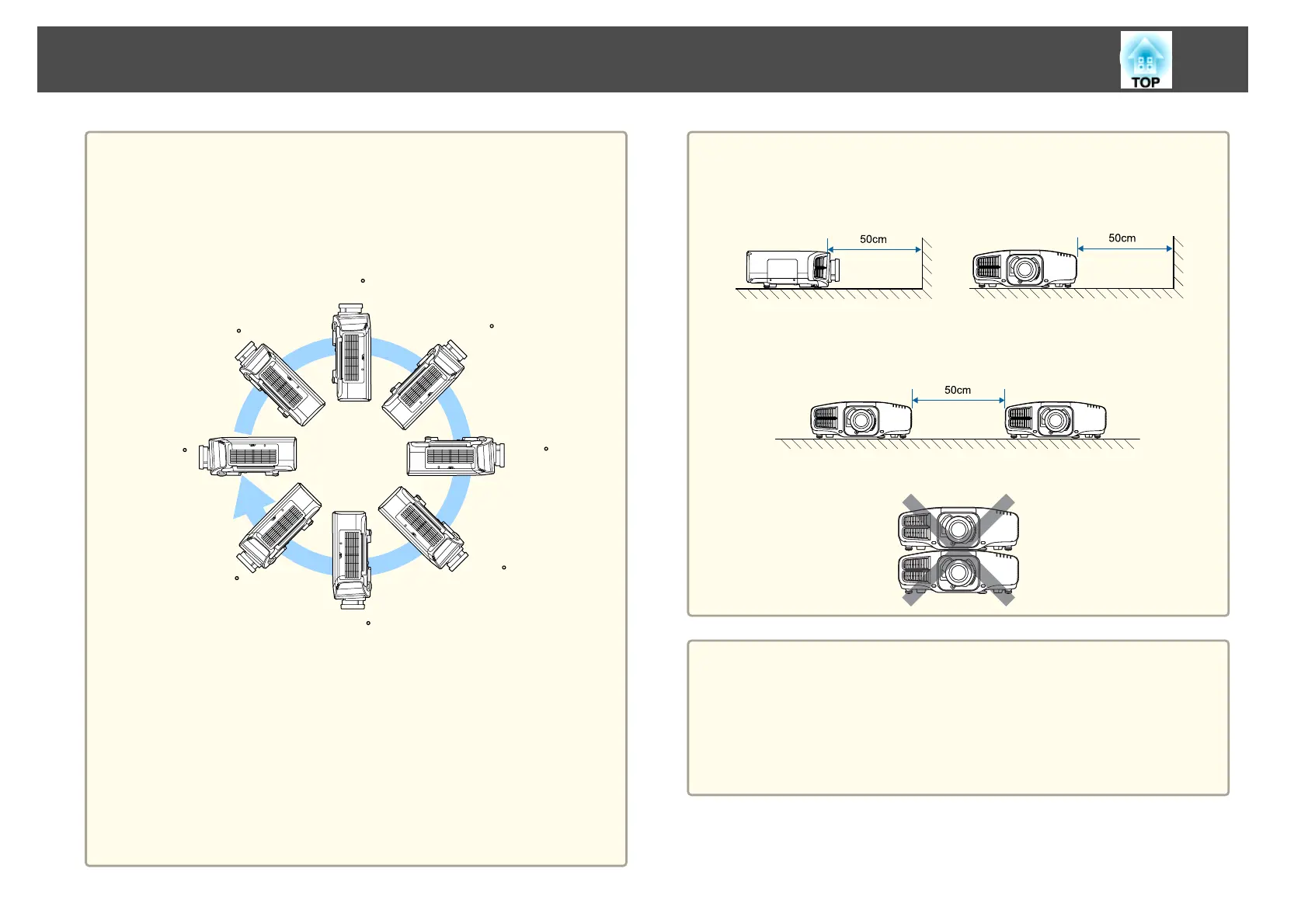Attention
• When projecting with the projector tilted, do not tilt it at more than the
specified angle. This may cause malfunctions or accidents to occur.
Angle of tilt
Vertical: Can be installed at any angle in a complete 360 degrees.
90
45
0
135
180
-135
-90
-45
Horizontal: Can be tilted within the range (about ±1.3 degrees) of expansion
and contraction for the rear feet. The feet can be attached and removed. Note
that the feet will detach if they are extended more than 10 mm.
• Once installation is complete, make sure you set the Direction. If it is not
set, the projector does not cool down correctly, and the lamps may
deteriorate.
s "Setting the direction" p.28
• Using the projector at an improper angle or setting the Configuration menu
incorrectly causes malfunctions and shortens the operating life of optical
parts.
Attention
• Make sure there is a gap as shown in the following illustration between the
wall and the air exhaust vent and the air intake vent.
Air exhaust vent Air intake vent
• When setting up multiple projectors, make sure there is a gap of at least
50 cm between the projectors. Also, make sure that the heat from the air
exhaust vent does not go into the air intake vent.
• Do not place the projector directly on top of another projector.
a
• We recommend setting the focus, zoom, and lens shift at least
20 minutes after you start the projection, because images are not
stable right after turning on the projector.
• When adjusting the image height with the vertical lens shift, adjust
by moving the image from the bottom to the top. If it is adjusted
from the top to the bottom, the image position may move down
slightly after adjusting.
Safety Warning and Cautions
5
