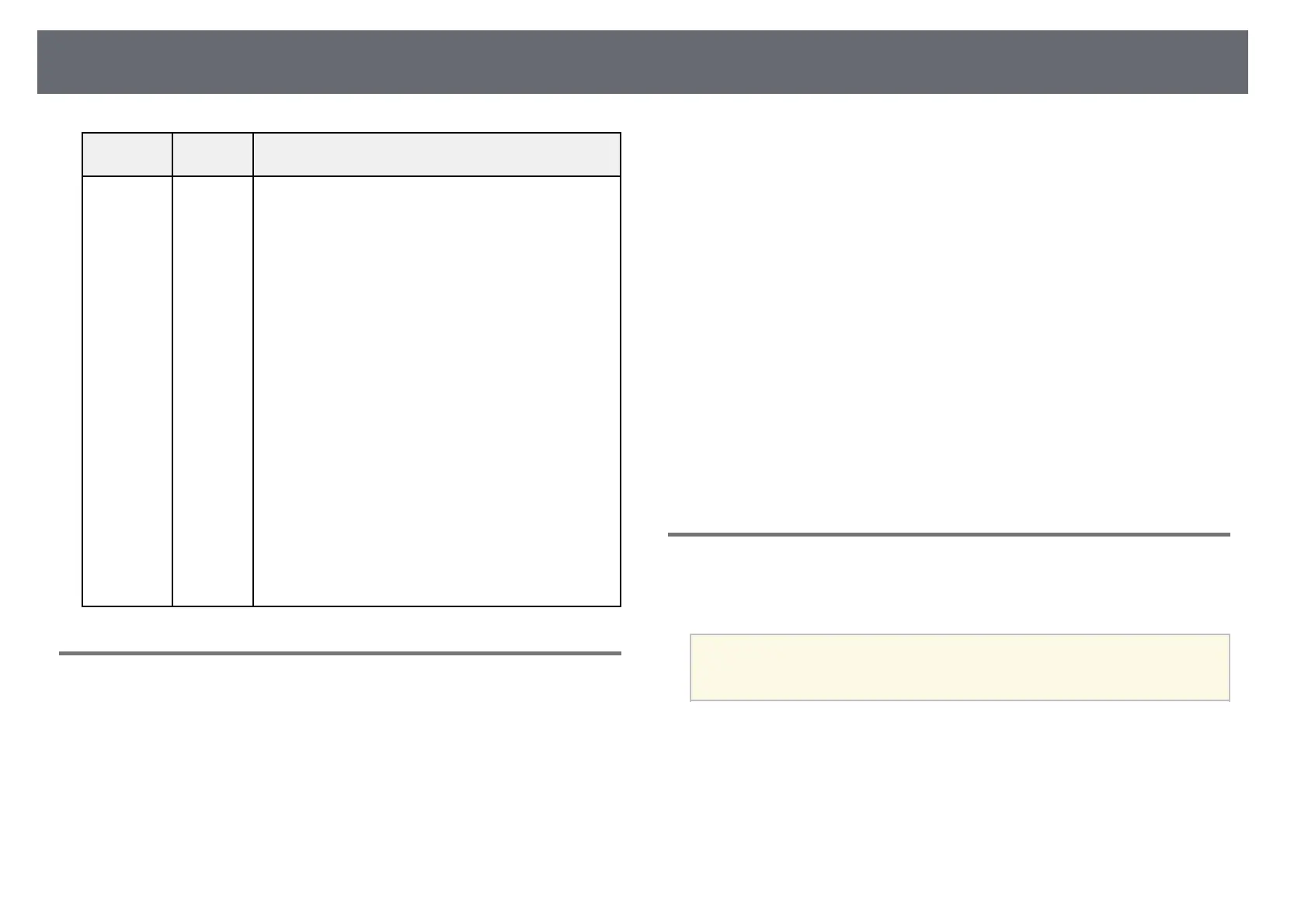Projecting a PC Free Presentation
90
File contents File type
(extension)
Details
Movie .mp4/.mov
(H.264,
H265)
• Resolution: 1920 × 1200 or less
• Size: 2 GB or less
• Movie Codec: H.264/MPEG-4 AVC or H.265/MPEG-
H HEVC
• Frame Rate: up to 30 fps
• Profile:
• H.264/MPEG-4 AVC: Baseline Profile, Main Profile,
High Profile
• H.265/MPEG-H HEVC: Main Profile
• Color Format: YUV420
• Single slice structure
• Audio Codec: MPEG-2 AAC-LC, MPEG-4 AAC-LC,
or LPCM
• Audio Channel: up to 2ch (channel 2)
• Audio Bit: 8 bits or 16 bits
• Audio Sampling Rate:
• MPEG-2 AAC-LC: 44.1 kHz, 48 kHz
• MPEG-4 AAC-LC: 44.1 kHz, 48 kHz
• LPCM: 11.025 kHz, 16 kHz, 22.05 kHz, 24 kHz, 32
kHz, 44.1 kHz, or 48 kHz
Precautions on PC Free Projection
Note the following precautions when using PC Free features.
• You cannot use a USB key for PC Free features.
• Do not disconnect the USB storage device while it is being accessed;
otherwise, PC Free may not operate correctly.
• You may not be able to use the security features on certain USB storage
devices with PC Free features.
• When connecting a USB device that includes an AC adapter, connect the
AC adapter to an electrical outlet when you use the device with your
projector.
• Some commercially available USB card readers may not be compatible with
the projector.
• The projector can recognize up to 5 cards inserted into the connected card
reader at one time.
• You can use the following functions while projecting in PC Free.
• Freeze
• A/V Mute
• E-Zoom
gg Related Links
• "Zooming In/Zooming Out of Images (E-Zoom)" p.104
• "Stopping Video Action Temporarily" p.102
• "Shutting Off the Image and Sound Temporarily" p.101
• "Zooming Images (E-Zoom)" p.103
Starting a PC Free Slide Show
After connecting a USB device to the projector, you can switch to the USB
input source and start your slide show.
a
• You can change the PC Free operation options or add special effects
by highlighting Option at the bottom of the screen and pressing
[Enter].
