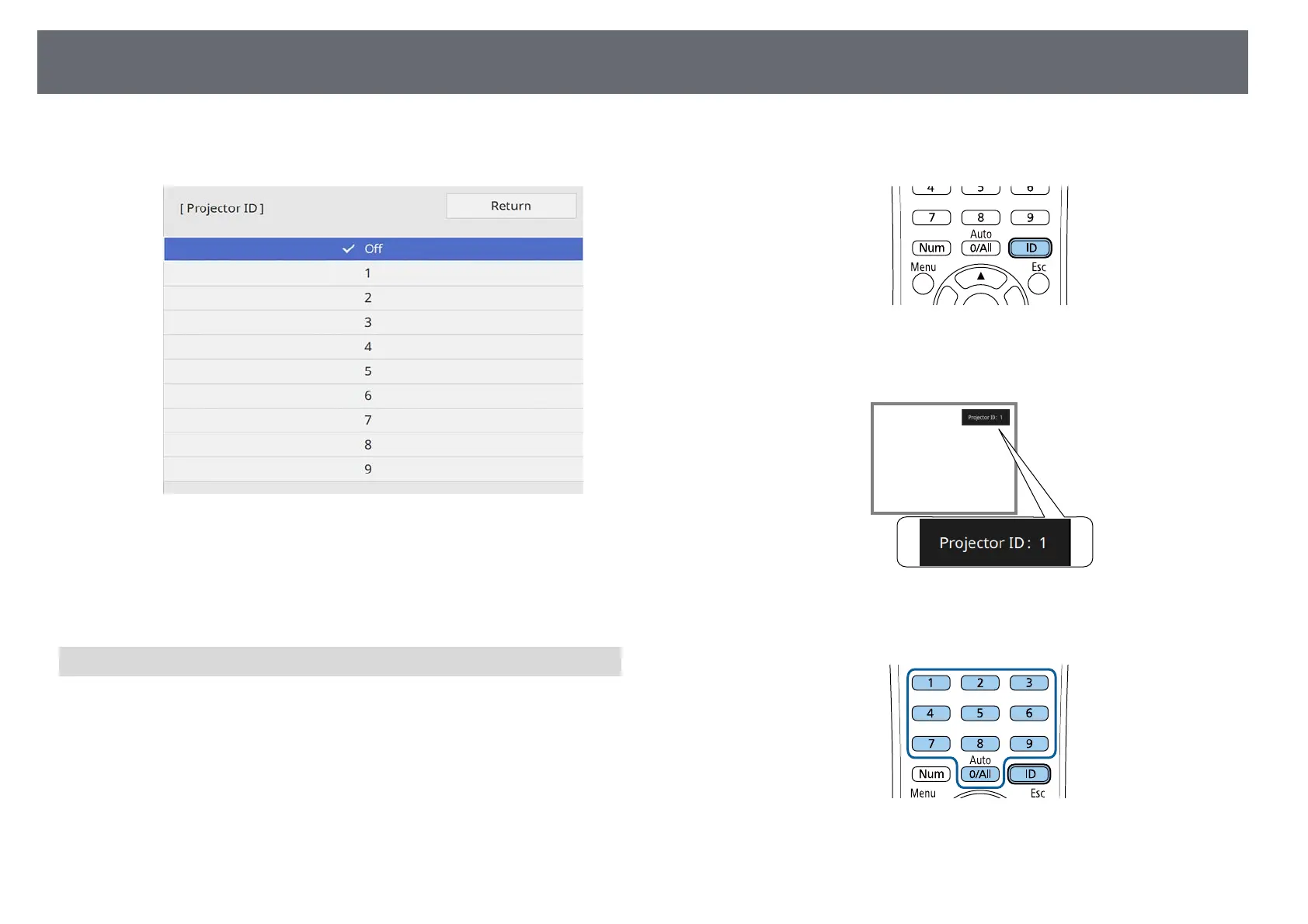Using Multiple Projectors
114
c
Use the arrow buttons to select the identification number you want to
use for the projector. Then press [Enter].
d
Press [Menu] or [Esc] to exit the menus.
e
Repeat these steps for all the other projectors you want to operate from
one remote control.
Selecting the Projector You want to Operate
After setting the projector's ID, select the ID for the projector you want to
operate using the remote control.
a
Aim the remote control at the target projector and press the [ID]
button.
The current Projector ID is displayed on the projected screen. It
disappears after about 3 seconds.
b
While holding the [ID] button, press the number button that matches
the ID of the projector you want to operate.
The projector you want to operate is selected.
