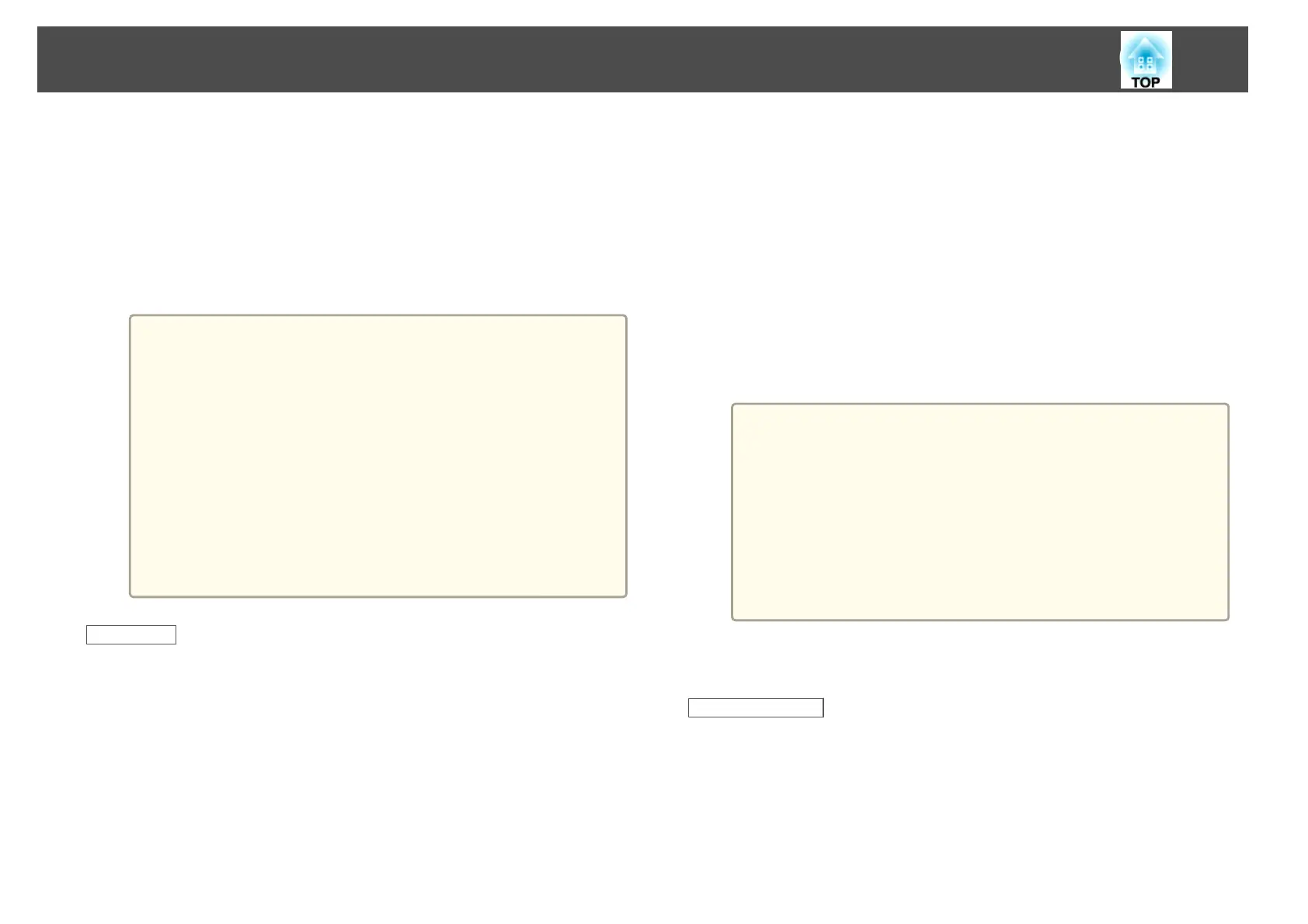c
Computer images are projected.
It may take a while before computer images are projected. Until
computer images are projected, leave the equipment as it is and do
not disconnect the USB cable or turn off the power to the projector.
d
Disconnect the USB cable when you finish projection.
When disconnecting the USB cable, there is no need to use Safely
Remove Hardware.
a
• If it is not installed automatically, double-click My Computer
- EPSON_PJ_UD - EMP_UDSE.EXE on your computer.
• If nothing is projected for some reason, click All Programs -
EPSON Projector - Epson USB Display - Epson USB
Display Vx.xx on your computer.
• When using a computer running Windows 2000 under user
authority, a Windows error message is displayed and you may
not be able to use the software. In this case, try updating
Windows to the latest version, restart, and then try to connect
again.
For more details, contact your local dealer or the nearest
address provided in the following document.
s Epson Projector Contact List
For Mac OS
a
Connect the computer's USB port to the projector's USB(TypeB)
port using a USB cable.
The Setup folder of USB Display is displayed in the Finder.
b
Double-click the USB Display Installer icon.
c
Follow the on-screen instructions to install.
d
When the License Agreement screen is displayed, click Agree.
Enter the administrator authority password and start the installation.
When the installation is complete, the USB Display icon is displayed
in the Dock and menu bar.
e
Computer images are projected.
It may take a while before computer images are projected. Until
computer images are projected, leave the equipment as it is and do
not disconnect the USB cable or turn off the power to the projector.
f
When you finish projection, select Disconnect from the USB
Display icon menu on the menu bar or Dock, and then remove
the USB cable.
a
• If the USB Display setup folder is not displayed automatically
in the Finder, double-click EPSON PJ_UD - USB Display
Installer on your computer.
• If nothing is projected for some reason, click the USB
Display icon in the Dock.
• If there is no USB Display icon in the Dock, double-click
USB Display from the Applications folder.
• If you select Exit from the USB Display icon menu on the
Dock, USB Display does not start automatically when you
connect the USB cable.
Uninstalling
For Windows 2000
a
Click Start, select Settings, and then click Control Panel.
b
Double-click Add/Remove Programs.
c
Click Change or Remove Programs.
d
Select Epson USB Display and click Change/Remove.
Projecting Images
34