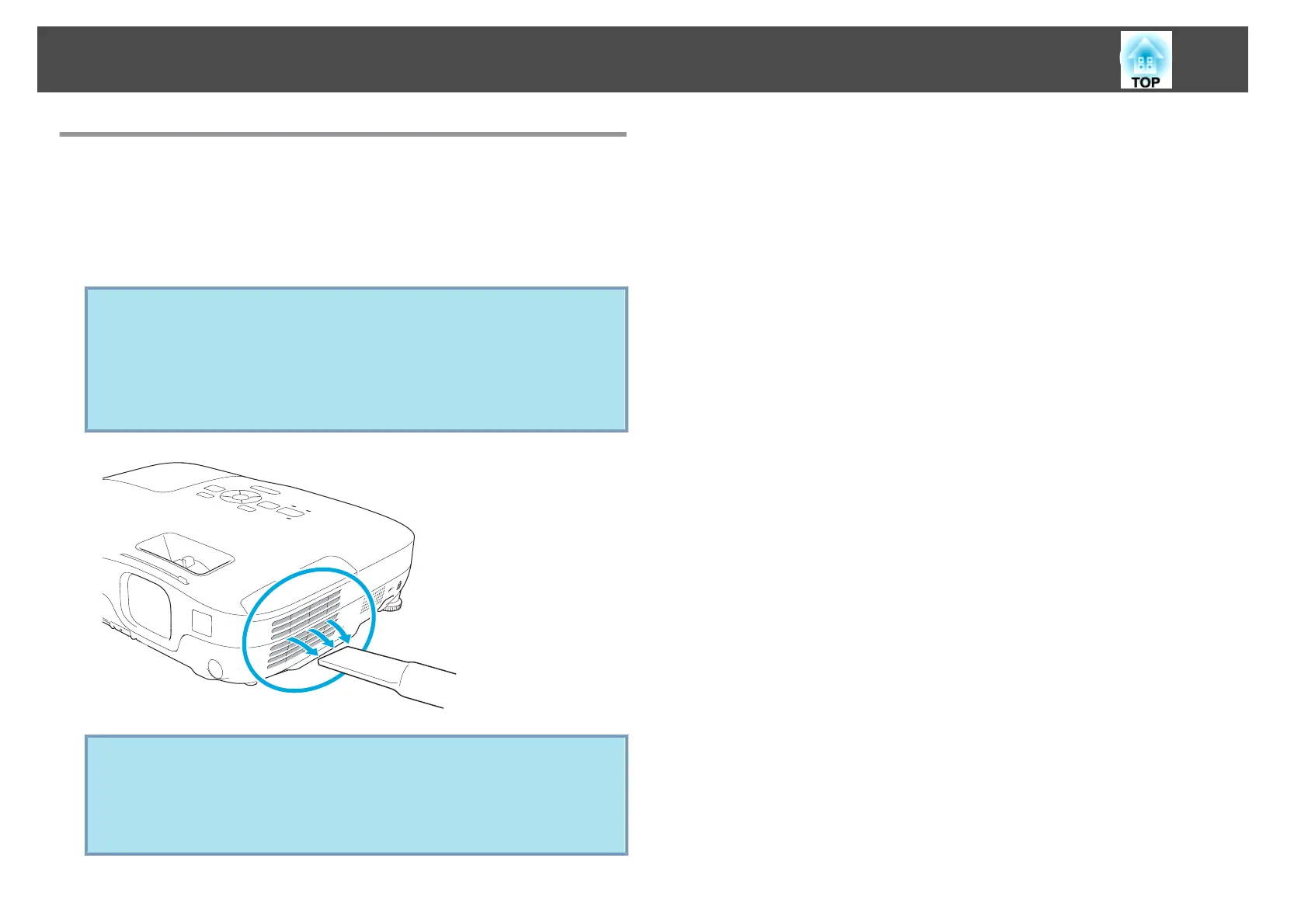Cleaning the Air Filter
Clean the air filter and the Air intake vent when the following message is
displayed.
"The projector is overheating. Make sure nothing is blocking the air vent,
and clean or replace the air filter."
Attention
•
If dust collects on the air filter it can cause the internal temperature of the
projector to rise, and this can lead to problems with operation and shorten the
optical engine's service life. Clean the air filter immediately when the message
is displayed.
•
Do not rinse the air filter in water. Do not use detergents or solvents.
q
• If a message is frequently displayed, even after cleaning, it is time to
replace the air filter. Replace it with a new air filter. s p.78
• It is recommended that you clean these parts at least once every
three months. Clean them more often than this if using the projector
in a particularly dusty environment.
Cleaning
73
