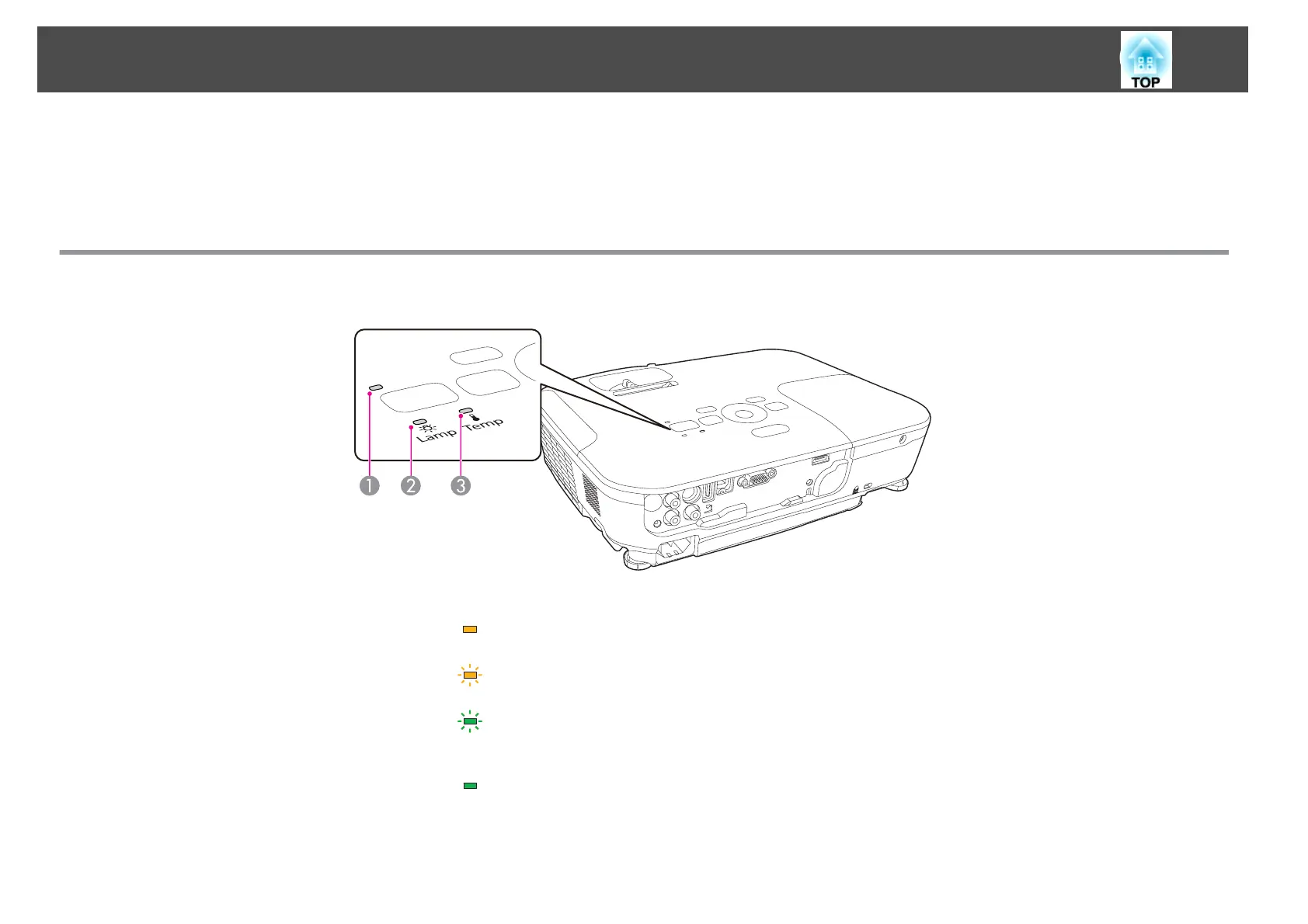If you are having a problem with the projector, first check the projector's indicators and refer to "Reading the Indicators" below.
See the following if the indicators do not show clearly what the problem might be.
s "When the Indicators Provide No Help" p.79
Reading the Indicators
The projector is provided with the following three indicators that indicate the operating status of the projector.
A
Power indicator Indicates the operating status.
Standby condition
When the [t] button is pressed in this condition, projection starts.
Preparing for monitoring via USB communication/serial connection or cool down in progress
All buttons are disabled while the indicator is flashing.
Warming up
Warm-up time is about 30 seconds. After warm-up is complete, the indicator stops flashing.
The [t] button is disabled during warm-up.
Projecting
B
Lamp indicator Indicates the projection lamp status.
C
Temp indicator Indicates the internal temperature status.
Problem Solving
76