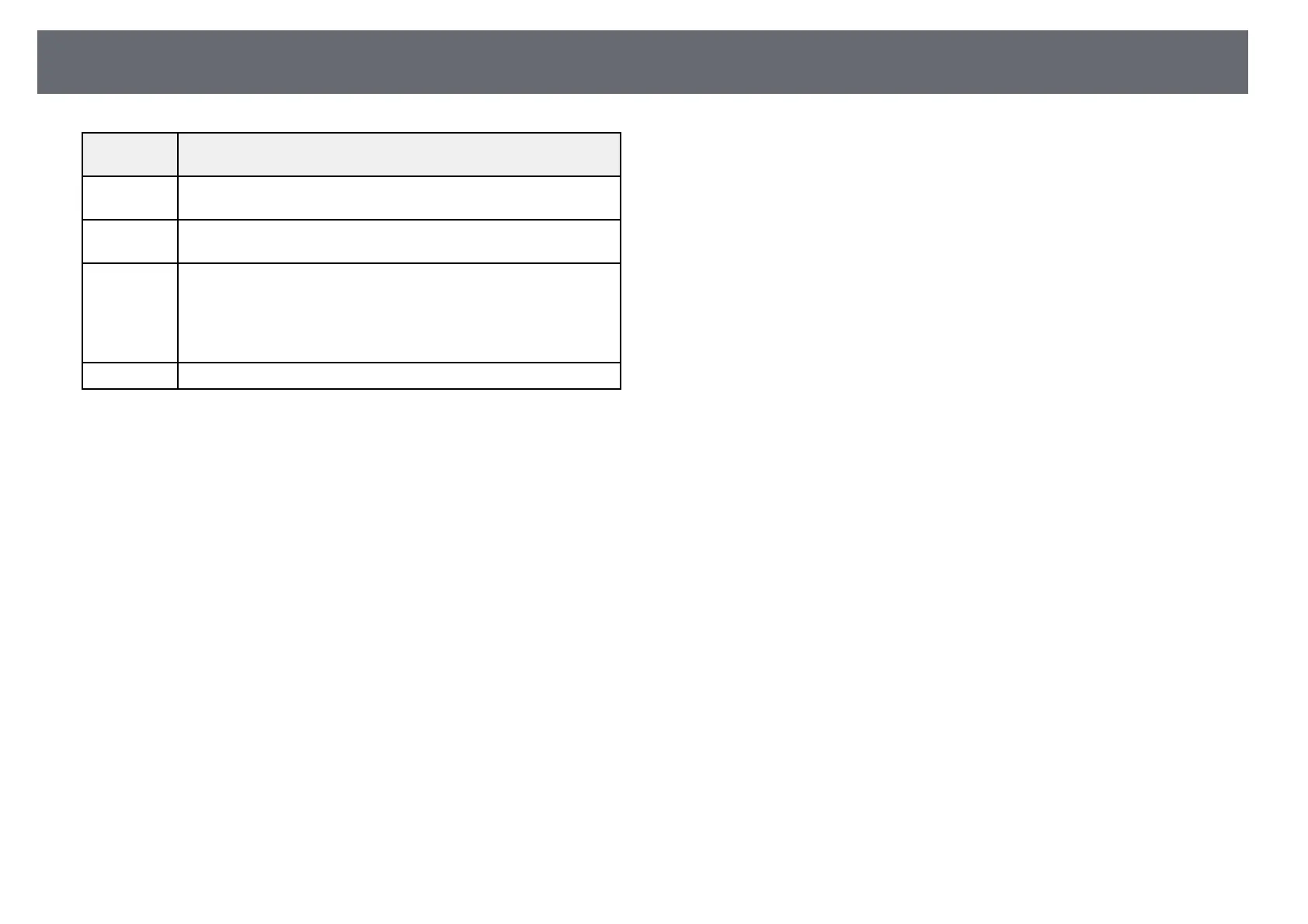Projector Information Display - Info Menu
119
Event ID
code
Cause and solution
0893 The WEP/TKIP/AES encryption type does not match. Make sure the
wireless network security settings are correct.
0894 Communication with an unauthorized access point was
disconnected. Contact your network administrator.
0898 Failed to acquire DHCP. Make sure the DHCP server is operating
correctly. If you are not using DHCP, set the DHCP setting to Off in
the projector's Network menu.
s Network > Network Configuration > Wireless LAN > IP
Settings > DHCP
0899 Other communication errors.
