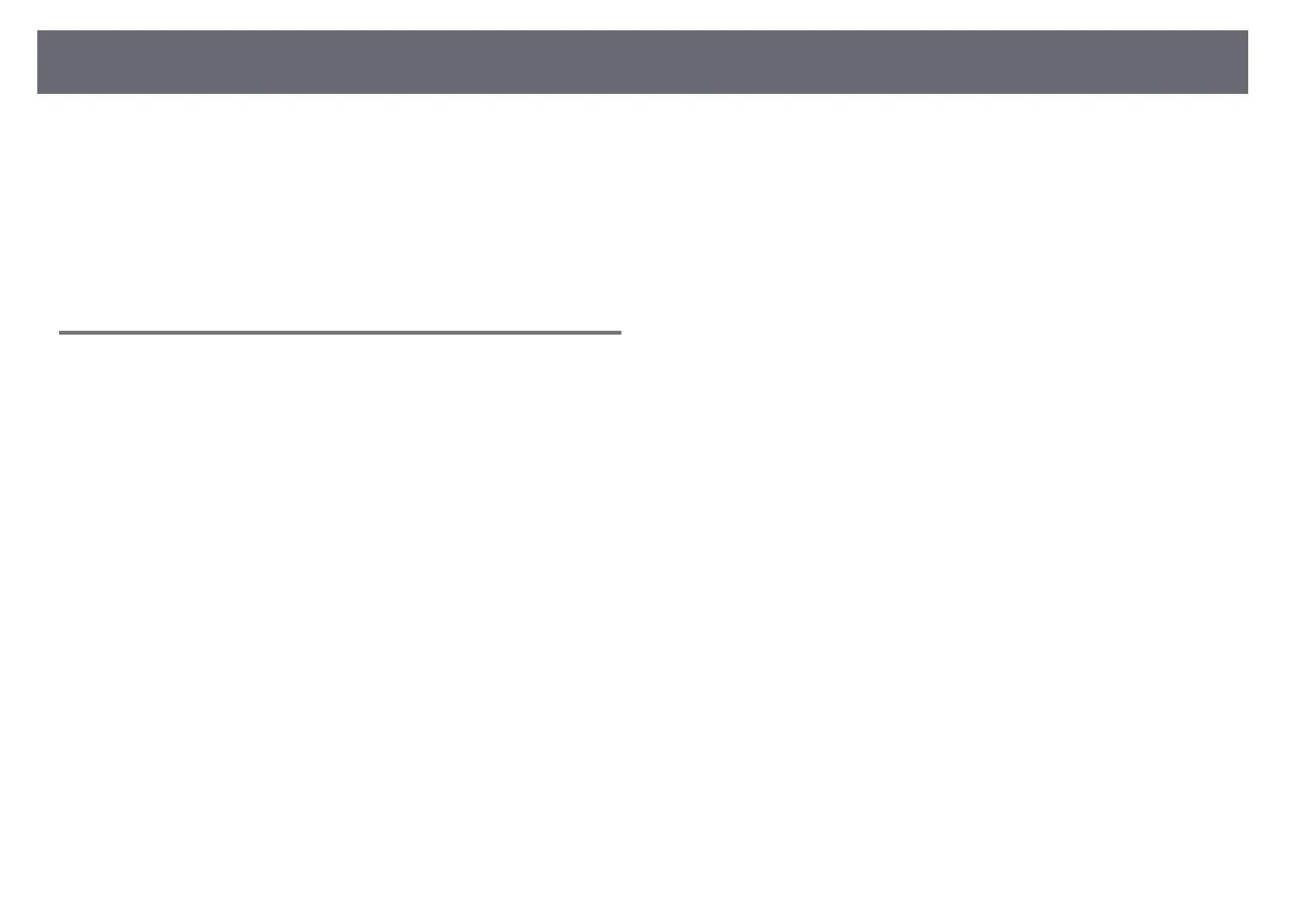Solving Image or Sound Problems
145
• If the volume for the computer is set to the minimum while the projector is
set to the maximum, the noise may be mixed. Turn up the computer's
volume and turn down the projector's volume. (When you use Epson
iProjection (Windows/Mac) or USB Display.)
gg Related Links
• "Projector Connections" p.19
• "Controlling the Volume with the Volume Buttons" p.52
Solutions When Image File Names are not Displayed
Correctly in PC Free
If any file names are longer than the display area or include unsupported
symbols, the file names are shortened or changed in PC Free. Shorten or
change the file name.
