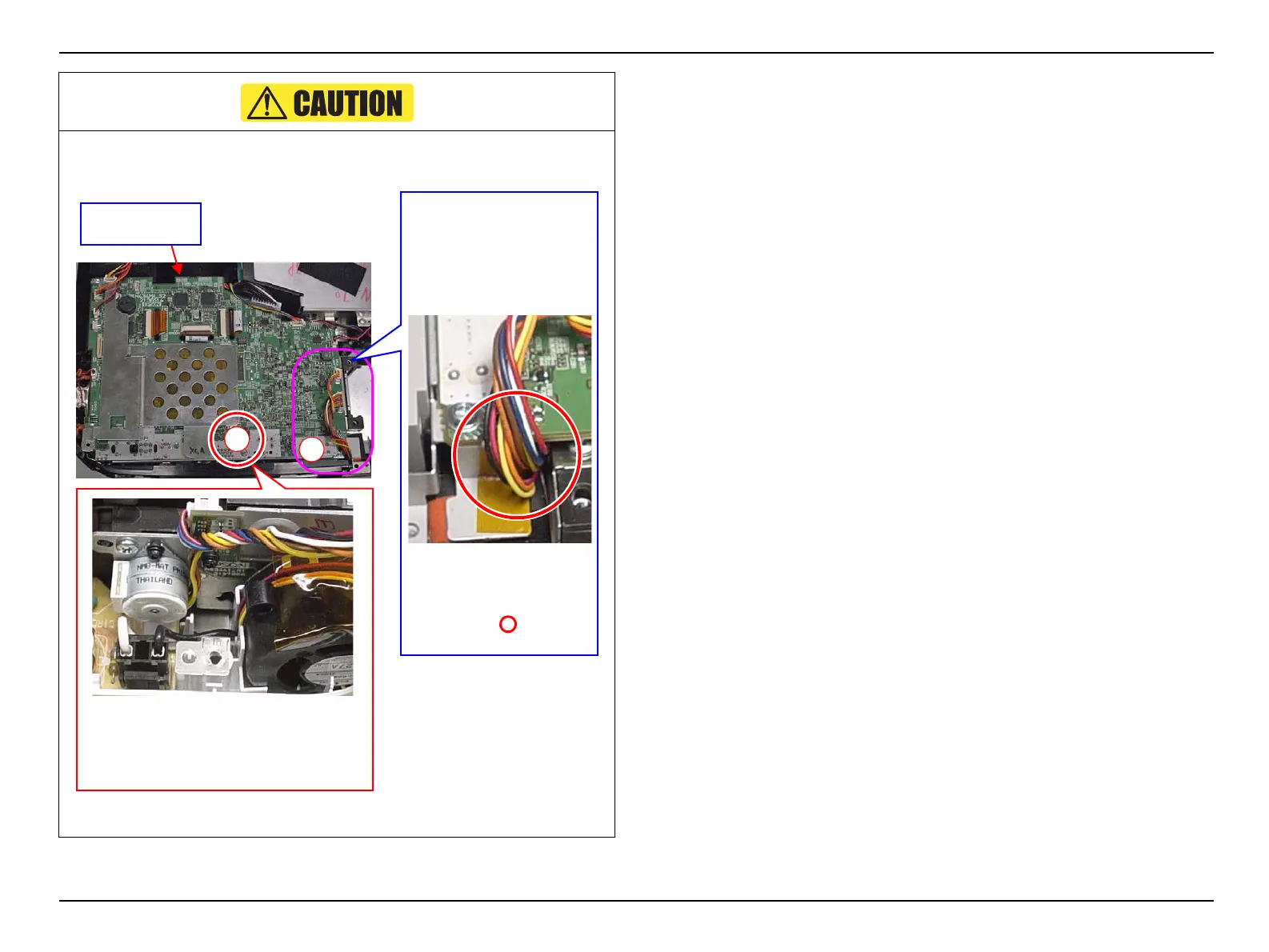EB-S01/W01/X14G/S11/X11/S02/S02H/X02/W02/S12/S12H/X12/W12/X14 EH-TW480
Disassembly and Assembly CONFIDENTIAL
SEIKO EPSON 77 Revision C
3. Routing the Auto Iris cable and Lamp Fan cable
4. Routing the Auto Iris cable
Figure 3-19.
3
MA Board
(assembly)
4
Pull out the Auto Iris
cable and the Lamp Fan
cable from the hole
enclosed in .
Wrap the Lamp Fan
cable around the Auto
Iris cable, and connect
the cable to the MA
Board (assembly).
Before installing the MA Board
(assembly), twist the wires of the Auto
Iris cable to prevent falling the wires
apart.
