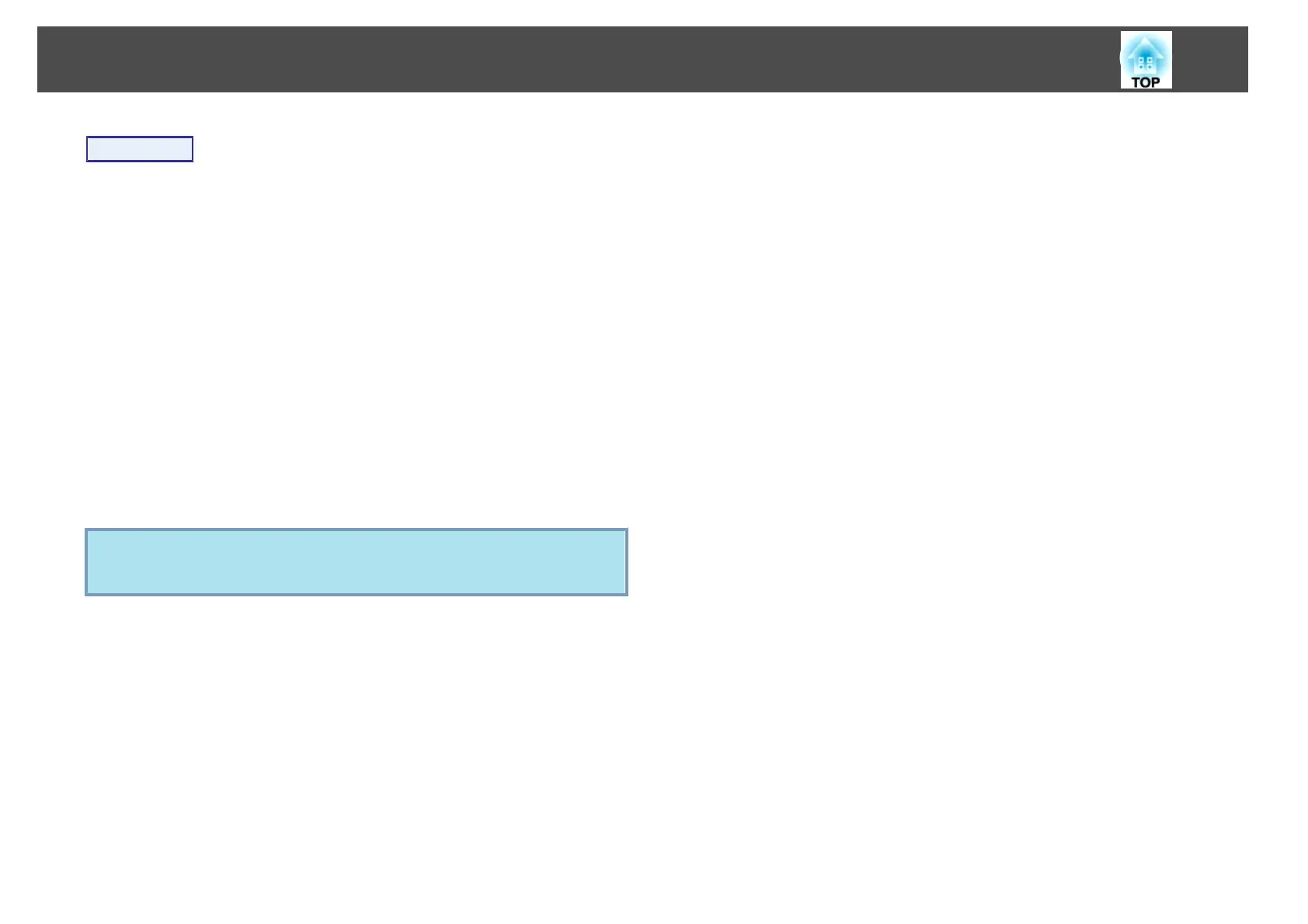Procedure
A
Turn the computer on.
B
Connect to the power cable (supplied).
C
Turn the projector on.
D
Open the A/V mute slide.
E
Connect the supplied (EB-W8/X8/S8 only) or commercially
available USB cable.
To output audio from the projector's speaker, connect an
audio cable (commercially available) to the Audio Port.
s Quick Start Guide
s "Connecting for the first time" p.20
s "From the second time" p.21
Attention
Connect the projector directly to the computer and not via a USB hub.
Connecting with a USB cable and Projecting (USB Display)
19
