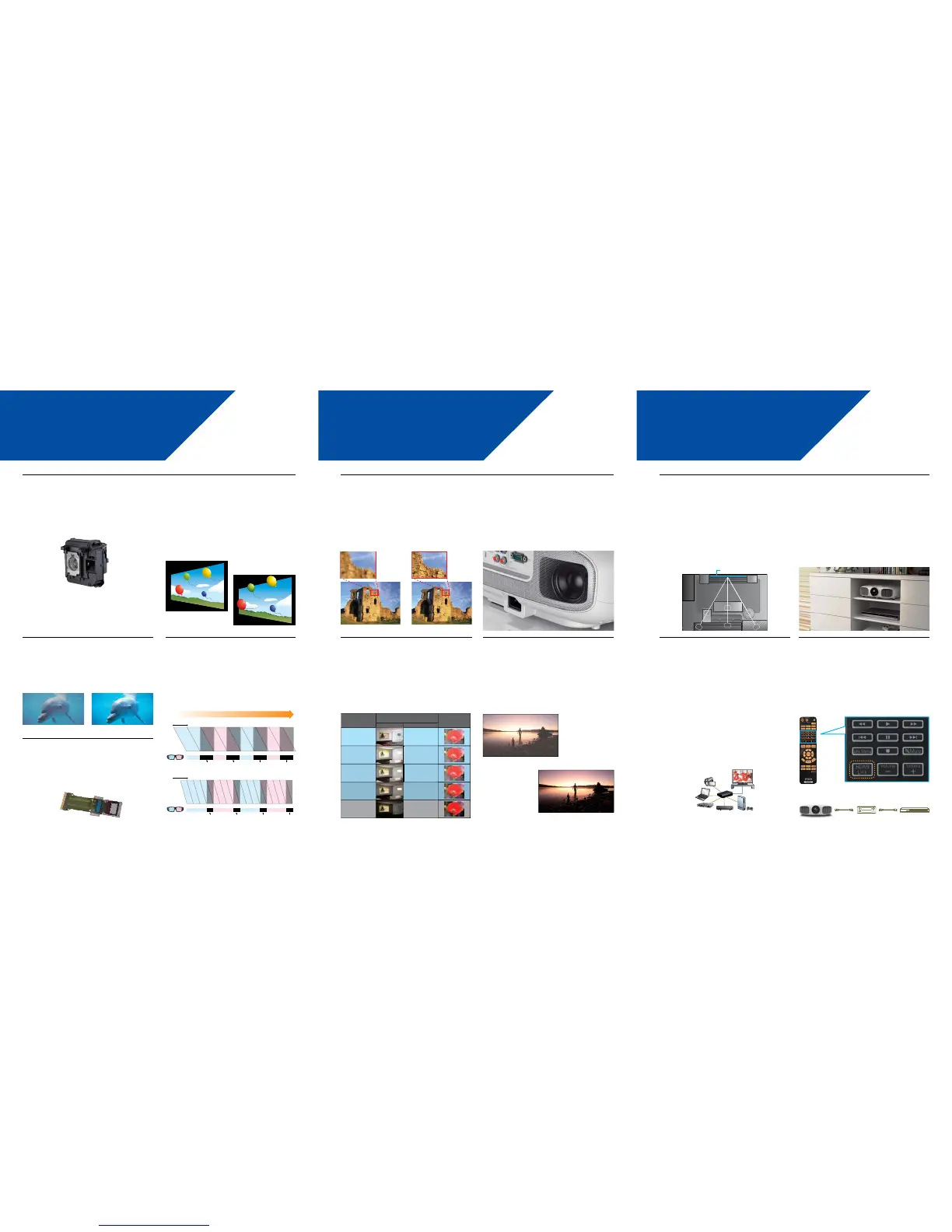Outstanding brightness
E-TORL
Bright 3D
enhancement technology, the refresh rate is doubled,
2D to 3D conversion
Turn any Full HD 2D image into 3D
D9 C
2
Fine technology panel
Fine technology
FULL HD 2D AND
3D ENTERTAINMENT
40,000:1 contrast ratio*
1
Advanced auto iris technology
suitable and optimum contrast and brightness in
Built-in speakers
Two built-in 10W stereo speakers
Super resolution
Sharper images
Without super resolution With super resolution
Auto colour optimiser
Perfect colour settings every time
This means you can immerse yourself in the big screen
series
SHARPER
RESOLUTION
Flexible installation
Keystone correction - Straight images every time
Front-facing ventilation
Comfortable viewing
WirelessHD
No need for HDMI Cables
Remote control
Control multiple devices
383cm
235cm
