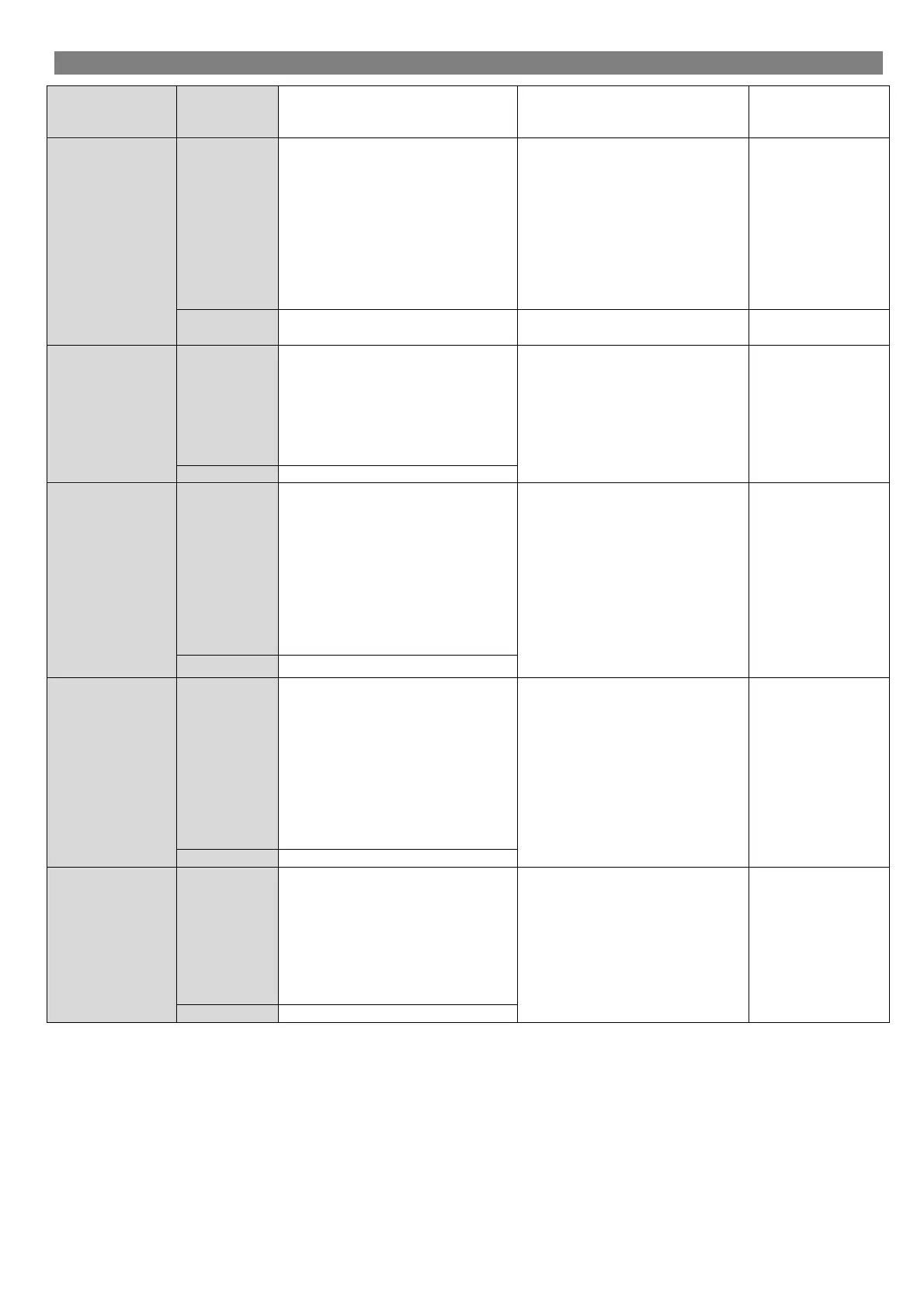~ 21~
ESC/VP21 Command User’s Guide for Business Projectors
Display setting of
warning time of Air
filter
x1: Object of setting
00: All objects
01: Object 1
02; Object 2
03: Object 3
x2: Set time
0: 1~ 100(100H)
1: 101~ 200 (200H)
l
14: 1401 ~ 9999 (1500H)*
Setting of use time of
air filter
*The maximum value
depends on the kind
of the air filter and the
upper bound value is
different.
Acquisition of use time
of air filter
MIN: Adjusts it to Tel side continuously.
MAX: Adjusts it to Wide side
continuously.
INC: Adjusts it to Wide side by one step.
DEC: Adjusts it to Tel side by one step.
OFF: A continuous adjustment is
stopped.
Z8000WU/Z8050W
B1500/B1575WU/B1585W/Z10000/Z1
0005/Z8150
Z8350W/Z8355W/Z8450WU/Z8455W
U/Z9750WU/
Z9800/Z9805W/Z9810/Z9850W/Z9900
Electric zoom is
adjusted.
MIN: Adjusts it to short focus
side continuously.
MAX: Adjusts it to long focus
side continuously
INC: Adjusts it to long focus
side by one step.
DEC: Adjusts it to short focus
side by one step
OFF: A continuous adjustment is
stopped.
Z8000WU/Z8050W
1775W
B1500/B1575WU/B1585W/Z10000/Z1
0005/Z8150
Z8350W/Z8355W/Z8450WU/Z8455W
U/Z9750WU/
Z9800/Z9805W/Z9810/Z9850W/Z9900
Electric focus is
adjusted.
MIN: Adjusts it to lower side
continuously.
MAX: Adjusts it to up side continuously
INC: Adjusts it to up side by one step.
DEC: Adjusts it to lower side by one step
OFF: A continuous adjustment is
stopped.
INIT: The lens position is moved to
center.
Z8000WU/Z8050W
B1500/B1575WU/B1585W/Z10000/Z1
0005/Z8150
Z8350W/Z8355W/Z8450WU/Z8455W
U/Z9750WU/
Z9800/Z9805W/Z9810/Z9850W/Z9900
Vertical lens shift is
adjusted.
MIN: Adjusts it to left side continuously.
MAX: Adjusts it to right side continuously
INC: Adjusts it to right side by one step.
DEC: Adjusts it to left side by one step
OFF: A continuous adjustment is
stopped.
INIT: The lens position is moved to
center.
Z8000WU/Z8050W
B1500/B1575WU/B1585W/Z10000/Z1
0005/Z8150
Z8350W/Z8355W/Z8450WU/Z8455W
U/Z9750WU/
Z9800/Z9805W/Z9810/Z9850W/Z9900
Horizontal lens shift is
adjusted.