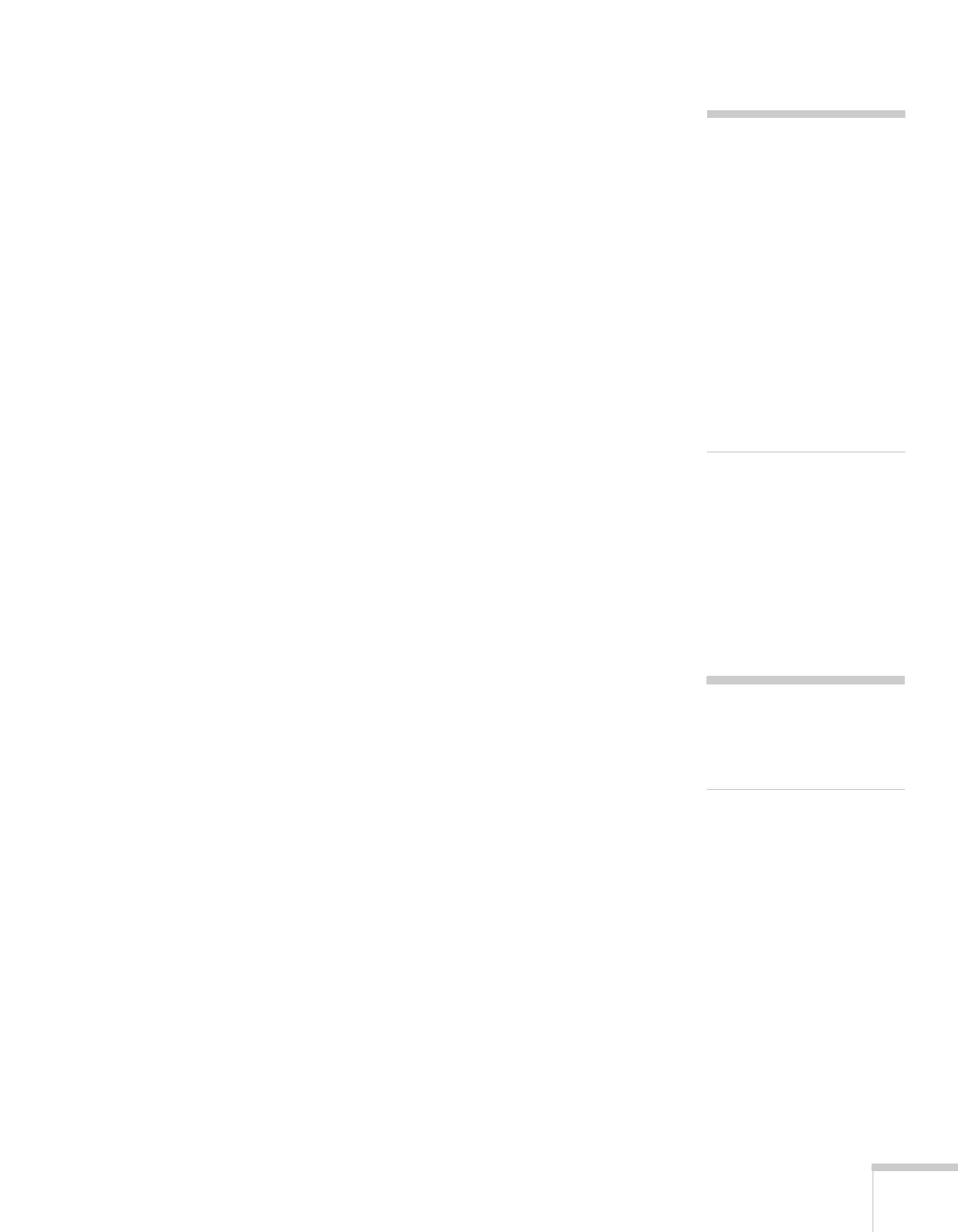Fine-Tuning the Projector 71
■ Projection
Select Front (to project onto the front of a screen), Front/Ceiling
(when the projector is mounted upside-down from the ceiling),
Rear (to project from behind onto a transparent screen), or
Rear/Ceiling (to project from behind onto a transparent screen
when the projector is mounted upside-down from the ceiling).
■ Operation
Direct Power On:
Enable if you want to be able to start the
projector when you connect the power cord (without pressing the
Ppower button).
Sleep Mode: Enable if you want the projector to turn off
automatically if it is idle and no signal is received for 1 to 30
minutes (you can adjust the amount of time using the next
setting).
Sleep Mode Timer: When Sleep Mode is on, you can set the
period of time before the projector turns off automatically, from
1to 30 minutes.
Lens Cover Timer: Enabled by default to turn the projector’s
power off automatically when the
A/V Mute slide is closed for
more than 30 minutes.
High Altitude Mode: Enable when you are using the projector
above 4,900 feet (1,500 meters) to ensure that the temperature is
regulated properly. Turn this setting off for lower elevations.
■ Standby Mode
Select Communication On to enable the projector to be
monitored and controlled from a computer when it is in standby
mode (the power light is orange).
■ USB Type B
Select how you want to use the USB port. Select USB Display to
use the USB port to project computer images. Select
Page
Up/Down
to use the remote control to advance PowerPoint
slides. Select
Wireless Mouse to use the remote control buttons
like a wireless mouse. See page 56 for restrictions and details.
note
If you hold down the A/V
Mute
button on the remote
control for about five
seconds, you switch between
Front and Front/Ceiling
or
Rear and Rear/Ceiling.
If
Direct Power On is
enabled, the power cord is
connected, and a power
outage occurs, the projector
will start when the power is
restored.
note
Do not use the projector at
altitudes above 7,500 feet
(2,286 meters).