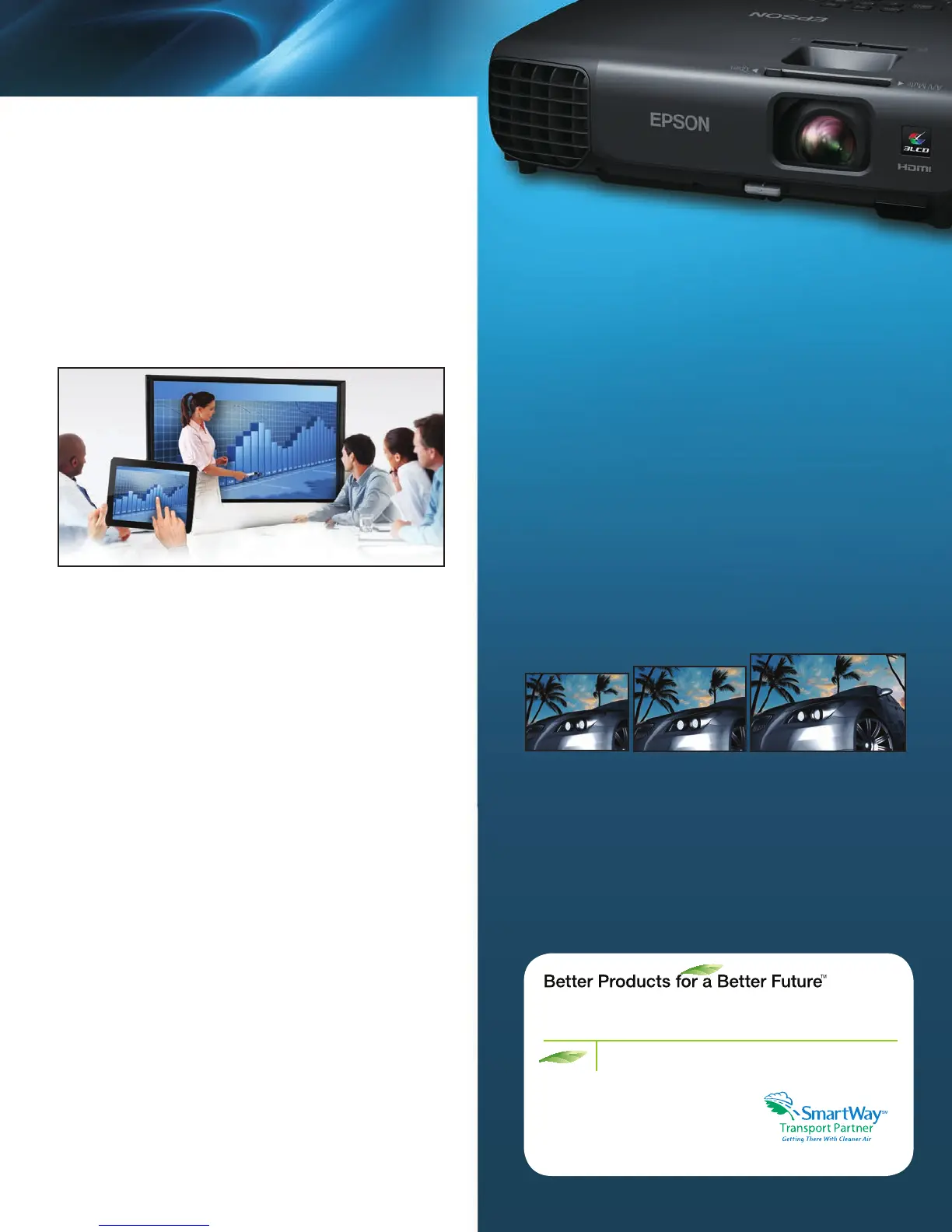Additional Features/Benefits
• PC-freeslideshows— via a USB thumb drive
• Theultimateinportability— compact, lightweight
design; carrying case included for easy transfer to and from
the office
• Filterstoprotectyourinvestment— with easy side
access for hassle-free maintenance
• Remotecontrolandbatteriesincluded— for easy
access to multiple functions
Themorepixels,thebettertheimagequality
Resolution defines the level of detail and depth you’ll see in a
projected image. It’s measured as the number of pixels wide
by the number of pixels high.
Travel light and present from your tablet
or smartphone
Display and control content from your iOS or Android™
6
mobile device with the free Epson iProjection™ App and any
nearby Epson projector
7
.
• Controlyourpresentationwithjustatouchofthescreen
• AdvancethroughPowerPoint
®
or Keynote presentations
• ZoominandoutofPDF,Excel
®
and Word
®
documents
• Projectwebpagesandviewbrilliant,highqualityimages
For more information on Epson’s environmental
programs, go to eco.epson.com
• RoHScompliant
• Recyclableproduct
8
• EpsonAmerica,Inc.isa
SmartWay
SM
Transport Partner
9
Eco Features
Simple Setup Suite from Epson
Epson projectors offer a suite of innovative features that ensure
flexible placement and fast, easy setup.
Easyimageadjustments — Position your projector
almost anywhere and still get a correctly proportioned image
withautoverticalcorrectionandEasy-slidehorizontal
image correction.
USBPlug‘nPlayinstantsetup — Use the included
USB cable to instantly project content. View your
projected presentation on the screen and your
computer simultaneously.
Convenientlenscontrol—Optimizetheimagesize
whether your projector is close to the screen or far away,
withthezoomlens.
HDMIconnectivity — Get both audio and brilliant HD
video content with just one cable. The EX5230 is compatible
with the latest laptops, Blu-ray
®
and media players.
Quick,convenientcontrol — The EX5230 includes:
• InstantOff
®
— quickly power down the projector,
pack up and go
• SleepMode(A/VMute)—pauseyourpresentation
without turning the projector off
• DirectPowerOff/On—controlyourprojectorwiththe
flip of a switch
SVGA (800 x 600)
Meets basic projection needs
XGA (1024 x 768)
Ensures sharper detail
1.5 x more
resolution than SVGA
2 x more
resolution than SVGA
WXGA (1280 x 800)
Offers high definition and is ideal for
widescreen (16:10) displays
