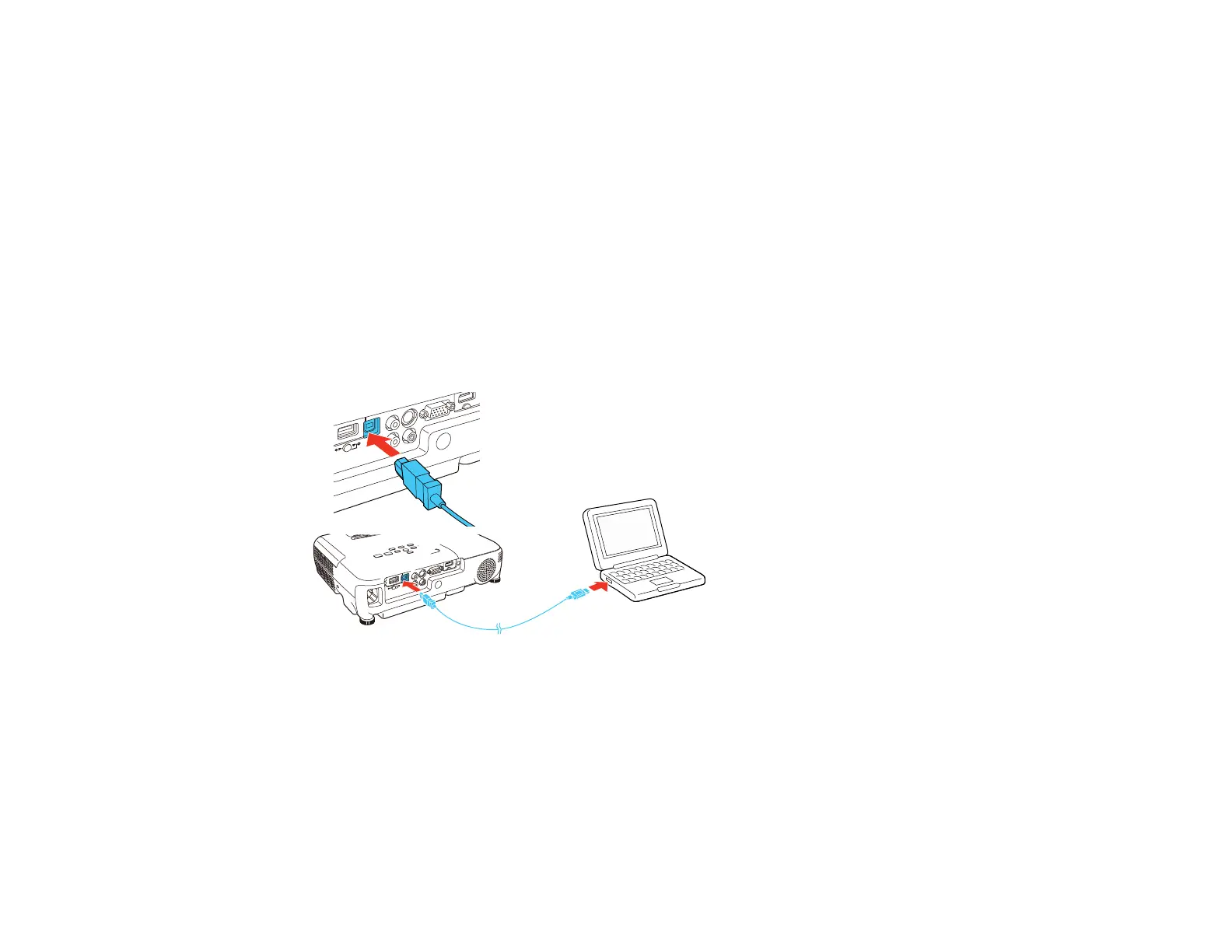• Windows 7
• Windows 8.x
• OS X 10.5.8
• OS X 10.6.x
• OS X 10.7.x
• OS X 10.8.x
• OS X 10.9.x
Do not adjust image settings on a projector until after you transfer settings to it. Otherwise, you may have
to repeat your adjustments.
1. Turn off the projector and unplug the power cord from the projector's power inlet.
2. Connect a USB cable to your projector's USB-B port.
3. Connect the other end to any available USB port on your computer.
112