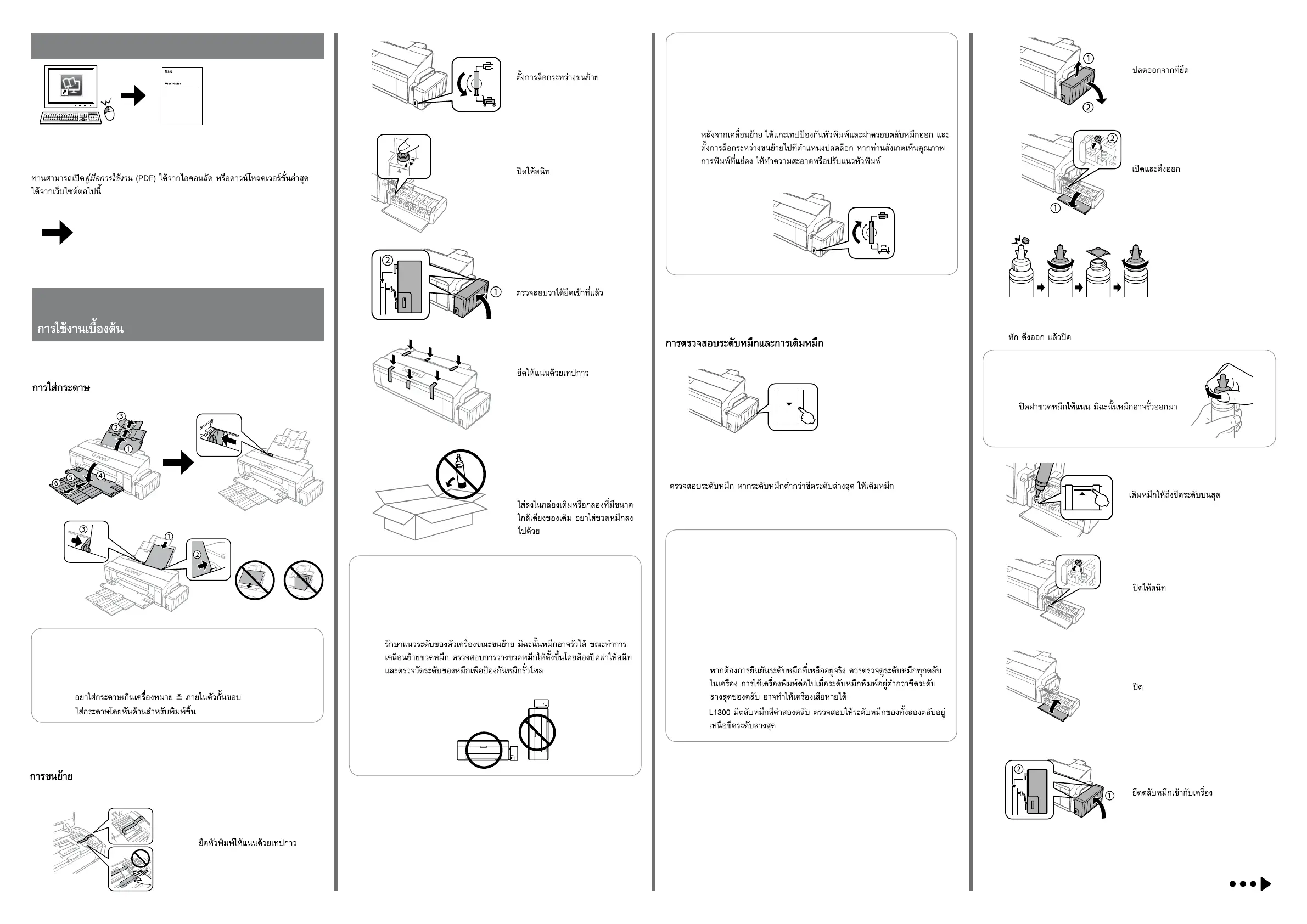Loading Paper
裝入紙張
c
O Do not load paper above c mark inside the edge guide.
O Load paper with its printable side face up.
OO 放入的紙張厚度請勿超出邊緣定位器內側的OcO記號。
OO 請將紙張可列印面朝上放入。
O
O
A
B
Transporting
搬運
A
Secure print head with a tape.
使用膠帶固定印字頭。
B
C
Set transportation lock.
將安全鎖定裝置移至鎖定位置。
Close securely.
將大容量墨水槽瓶蓋牢牢拴緊。
D
Make sure to hook on.
確定大容量墨水槽已掛回本產
品上。
Secure with tapes.
使用膠帶固定。
E
Checking Ink Levels and Relling Ink
檢查墨水存量及填充墨水
c
O To conrm the actual ink remaining, visually check the ink levels
in all of the product’s tanks. Continued use of the product when
the ink level is below the lower line on the tank could damage
the product.
O The L1300 has two black ink tanks. Make sure the ink level for
both ink tanks is above the lower line.
OO 若要確認實際剩餘墨水量,請目視檢查本產品大容量墨水槽內
的墨水存量。當墨水存量低於大容量墨水槽的最低標示線時,
繼續使用可能會損壞本產品。
O L1300 具有兩個黑色大容量墨水槽。請確定兩個大容量墨水槽
的墨水存量皆高於最低標示線。
O
O
Basic Operations / 基本操作 /
c
After you move it, remove the tape securing the print head and the
covers of ink tanks, then set the transportation lock to the unlocked
position. If you notice a decline in print quality, run a cleaning cycle
or align the print head.
搬至定點後,請撕下印字頭的膠帶,並拆下大容量墨水槽護蓋,
然後將安全鎖定裝置移至解除鎖定的位置。若發現列印品質降
低,請執行印字頭清潔或印字頭直線性校正。
Put it in original or similar box.
Do not put ink bottles.
放入原始或類似包裝箱內。請勿
裝入墨水瓶。
F
Check the ink levels. If an ink level is below the lower line, rell the ink.
檢查墨水存量。如果墨水存量低於最低標示線,請填充墨水。
Rell the ink to the upper line.
將墨水填充至最高標示線。
A
B
c
Keep the product level as you transport it. Otherwise, ink may leak.
As you transport the ink bottle, be sure to keep it upright when
tightening the cap, and take measures to prevent ink from leaking.
搬運時請將印表機保持在水平的狀態,否則墨水可能會漏出。栓
緊瓶蓋時,請確定墨水瓶保持直立,並採取防護措施以免搬運時
導致墨水外漏。
Unhook.
取下大容量墨水槽,並將其平放。
Open and remove.
打開大容量墨水槽護蓋並拔下瓶蓋。
Snap o, remove, and then close.
拔下墨水瓶蓋上的栓子,打開瓶蓋並移除封條,然後裝回瓶蓋。
c
Close the ink bottle cap tightly; otherwise
ink may leak.
請拴緊墨水瓶蓋,否則墨水可能會漏出。
Close securely.
將大容量墨水槽瓶蓋牢牢拴緊。
C
Close.
闔上大容量墨水槽護蓋。
D
E
Hook the tank onto the product.
將大容量墨水槽掛回印表機。
Questions?
http://support.epson.net/
You can open the User’s Guide (PDF) from the shortcut icon, or download the
latest versions from the following website.
您可從捷徑圖示啟動進階使用說明 (PDF),或從下列網站下載最新版本。
F
G
H
