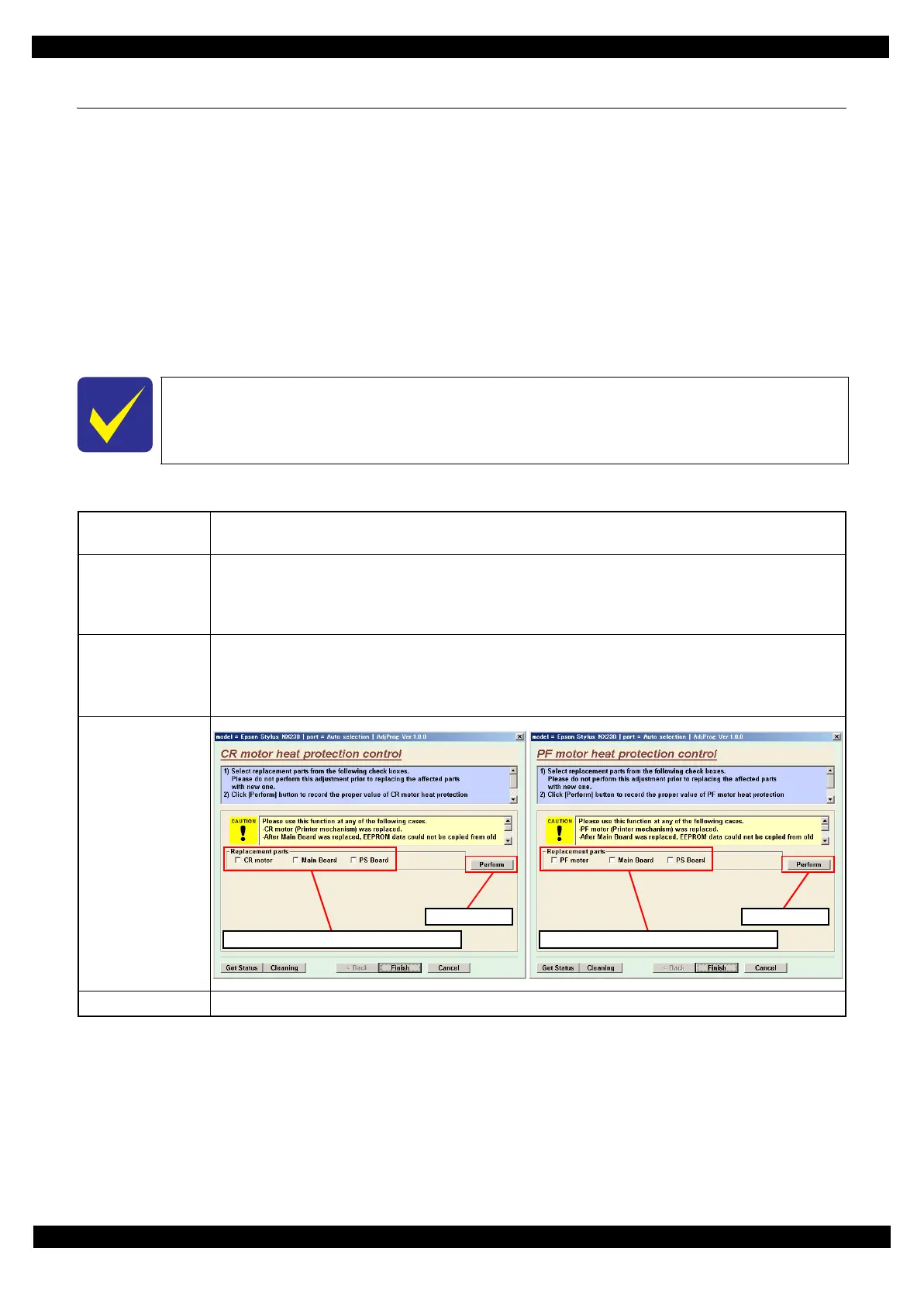Confidential
Adjustment Adjustment Program 59
L365/L366,L360/L362,L310/L312,L220/L222,L130/L132 Series
Revision A
3.2 Adjustment Program
This section provides the operating environment, functions related to safety and privacy policy, and the
adjustment item newly added of the Adjustment Program. See "3.1 Required Adjustments (p54)" for the
adjustments not explained here.
3.2.1 Operating Environment
The operating environment for the Adjustment Program is as follows.
OS: Windows XP, Vista, 7
Interface: USB
3.2.2 Details of the Adjustment Program
3.2.2.1 CR Motor Heat Protection Control / PF Motor Heat Protection Control
Refer to the guide in the Adjustment Program for the details of the procedure.
Purpose To measure the manufacturing variations of the DC motors (CR Motor/PF Motor), Main Board and Power
Supply Board to determine the correction value used for estimating the current values of the motors.
Risks if the
adjustment is not
correctly made
The printer cannot measure the current value of motor correctly, then the heat generation caused by motor
drive cannot be estimated accurately either, and which may results in trouble such as incorrect control of
motors when allotting a cool down period according to each heat generation.
In the worst case, excessive heat generation may cause smoke or ignition.
Procedure 1. Select from the menu of the Adjustment Program. Check the check box of the replaced parts and press the
“Execute” button to measure the correction value.
2. The correction value is automatically measured and the measurement value is written to the EEPROM on
the Main Board.
Adjustment
Program screen
Remarks ---
Execute button
Check the check box of the replaced parts.
Execute button
Check the check box of the replaced parts.