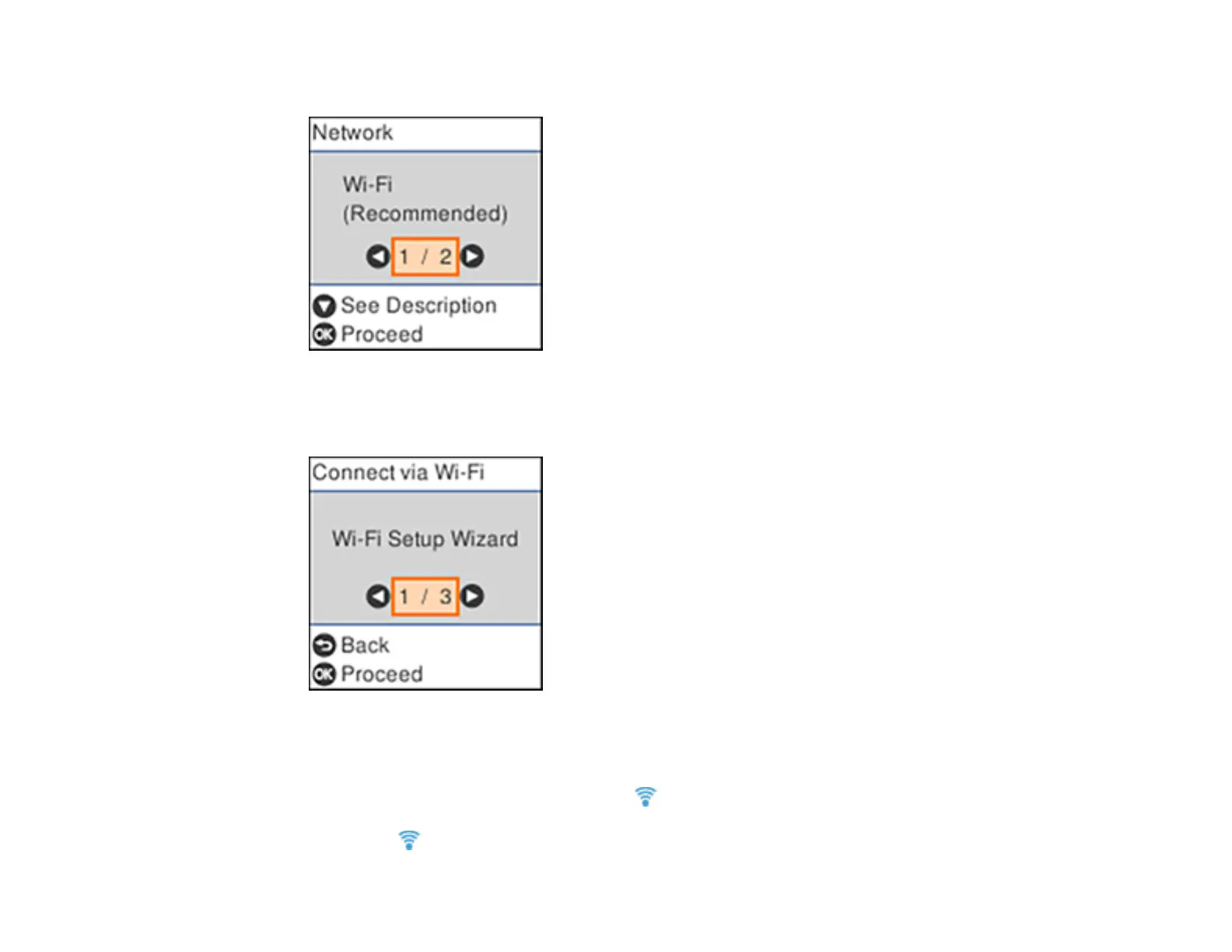39
You see this screen:
4. Press the OK button twice.
You see this screen:
5. Press the arrow buttons to select Push Button Setup (WPS) and press the OK button.
6. Follow the instructions on the LCD screen to complete WPS setup.
If the network connection is successful, the icon is displayed on the LCD screen.
Note: If the icon is not displayed on the LCD screen, repeat these steps to try again.
