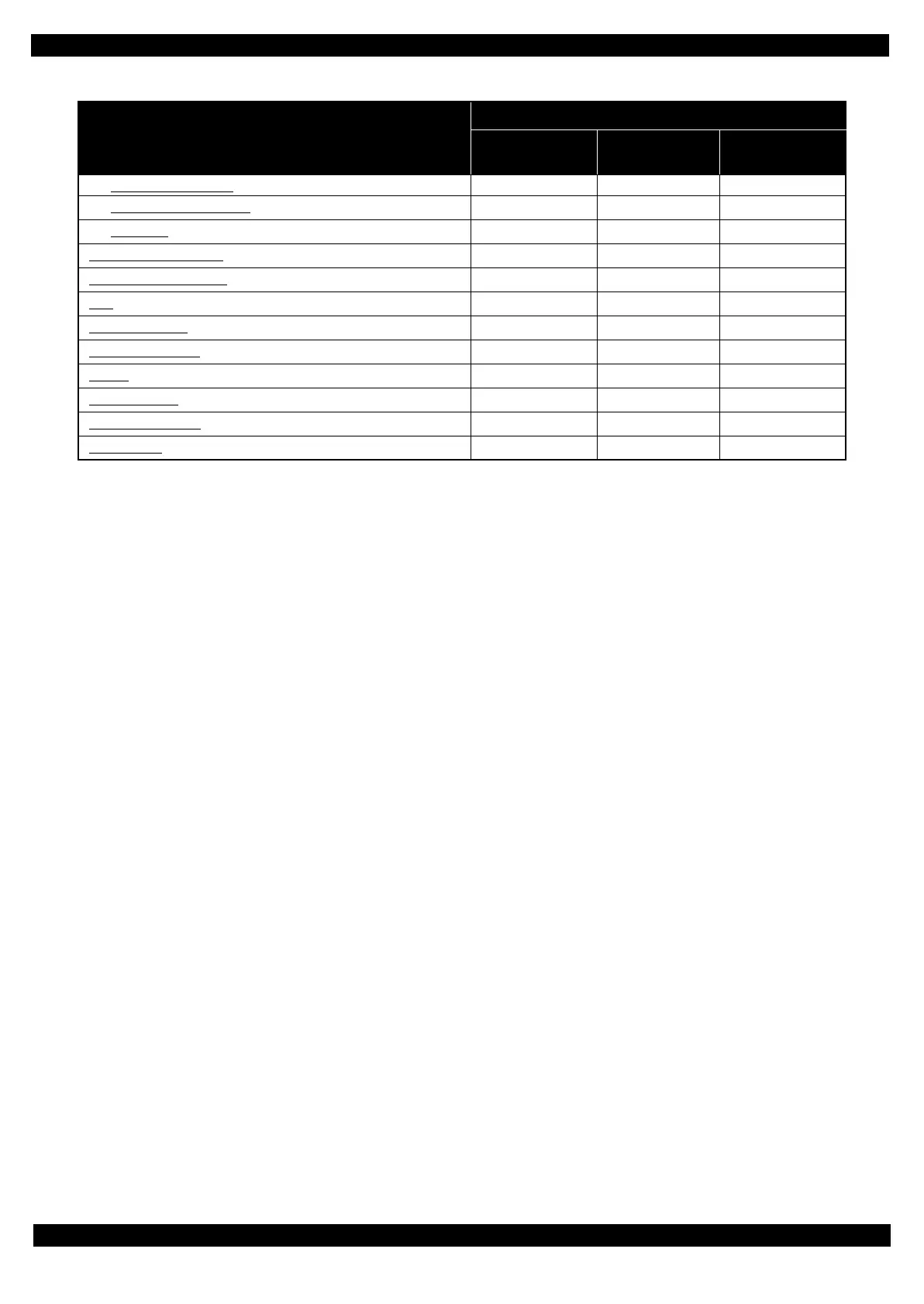Confidential
Disassembly/Reassembly Overview 24
L350/L300/L355/L210/L110 Series
Revision B
Tube Valve Holder Rear 1:06 --- 1:06
Ink Supply Tank Tube Assy
3:30 --- 3:30
Cover Joint
2:39 --- 2:39
Ink Supply Tube Guide 1st
0:06 --- 0:06
Ink Supply Tube Guide 2nd
3:25 --- 3:25
Joint
2:20 --- 2:20
Tube Pressing Plate
0:52 --- 0:52
Ink Supply Tube Assy
2:11 --- 2:11
Adapter
1:49 --- 1:49
Tube Guide Sheet
1:39 --- 1:39
Tube Guide Sheet Sub
0:30 --- 0:30
Adapter Cover
0:37 --- 0:37
Table 2-1. Standard Operation Time
Parts/Unit
Time (mm:ss)
Replacement
Adjustment/
inspection
Total