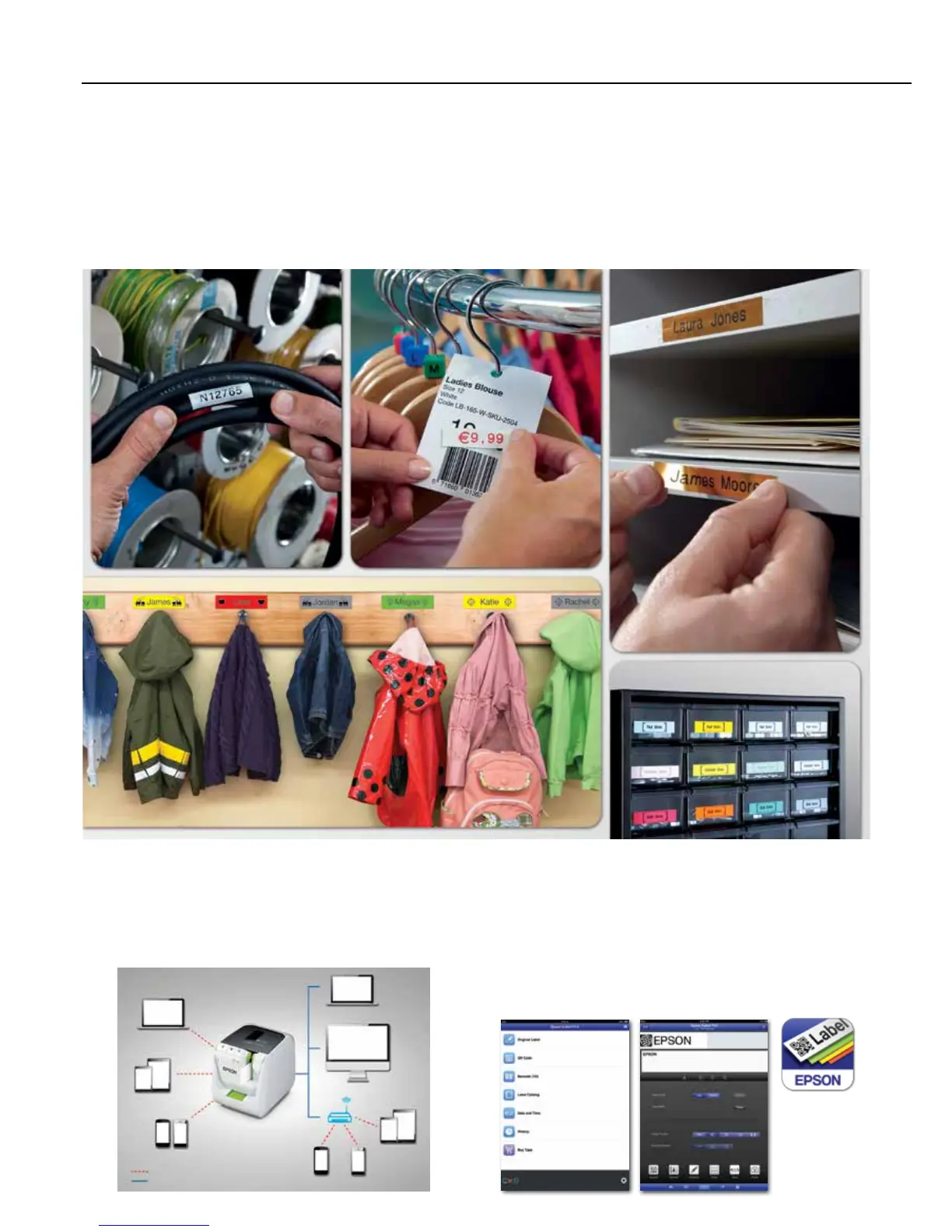Smart Printing with Epson iLabel
The Epson iLabel makes it easy to create, edit, share and print quality labels
wirelessly from your Android or iOS smart devices. Add a new dimension
to your labeling experience with more than 100 label design templates and
over 400 available symbols that you can add to your label.
This application also enables you to generate and print QR codes together
with eight different types of barcode printing, all effortlessly from your
smart device.
Multiple Network-sharing Capabilities
The Epson LW-1000P enables easy sharing capabilities that allow users
to connect directly to the printer from anywhere within the same network.
With seamless Wi-Fi and Ethernet connectivity, label printing becomes more
cost-efficient that now you only need one printer to serve all users in your
work group.
LABEL PRINTER
LABELWORKS
™
LW-1000P
Whether in an office or warehouse environment, the LW-1000P
gives you the most versatile solutions for every labeling need.
Take productivity to a new level with its seamless Wi-Fi
and Ethernet capabilities that enable wireless label printing
conveniently from your smart devices.
Wi-Fi LAN
Simple and easy
to use interface
to allow users
for easy reading
and navigation.
Wi-Fi
LAN Cable
