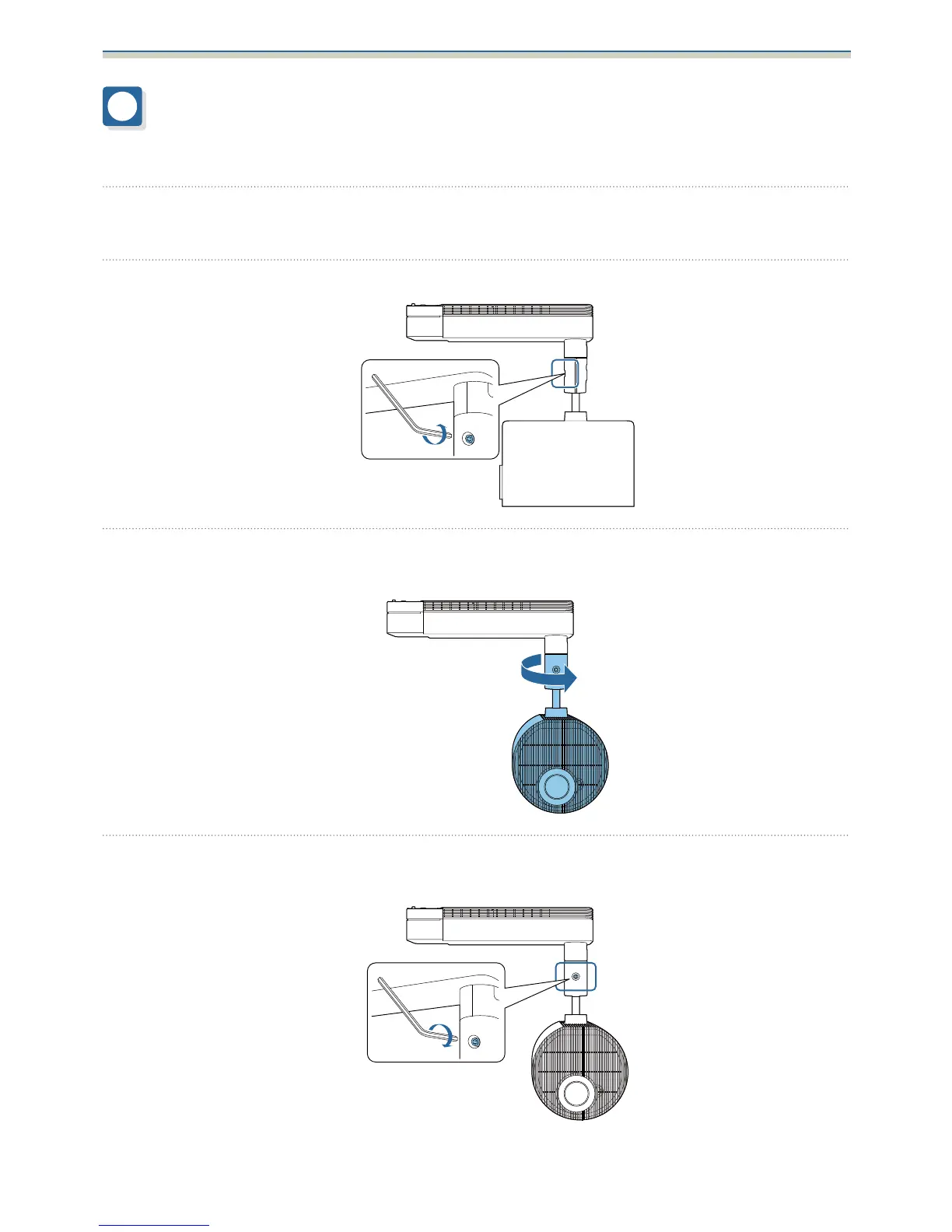Installation Procedure
12
Preparing the Projector
Adjust the orientation of the projector to make installing easier.
a
Place the projector on a flat surface on a soft cloth.
b
Loosen the screw for the ball joint with a hexagonal wrench supplied.
c
Change the projector's orientation.
You can change the orientation of the projector as shown below.
d
Tighten the screw for the ball joint with a hexagonal wrench to secure it in place.
Make sure you tighten the screw completely so that the ball joint does not move during installation.
