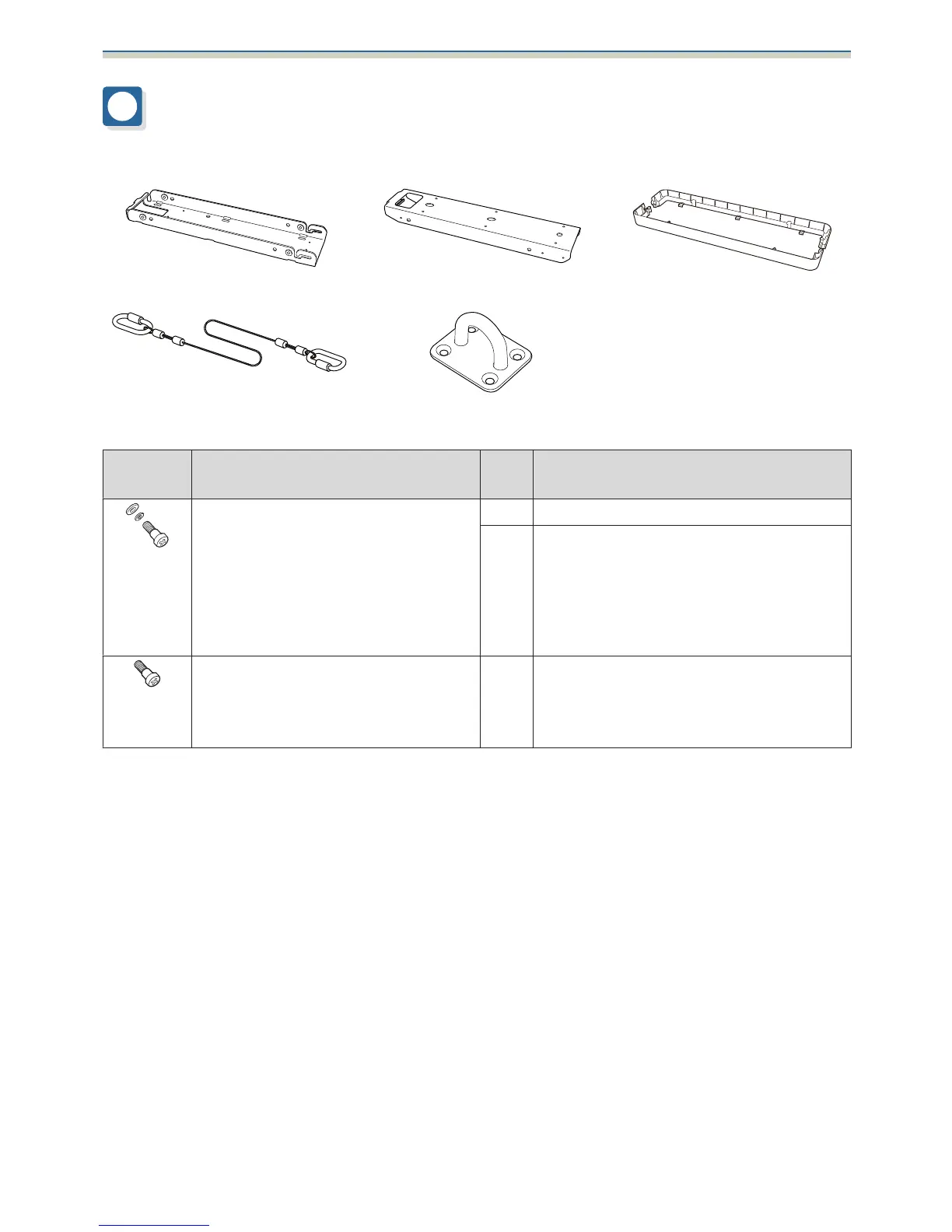Preparing the Projector
6
Package Contents
Check that you have all of the following accessories before you start work.
Projector mount (*1) Ceiling mount (*1) Mount cover (*2)
Safety wire
(500 mm)
Wire hook mount
Shape Name
Quan-
tity
Application
M4 x 12 mm cross recessed head screw
(with washer)
4 Secures the projector mount to the projector.
(4) Combines and secures a projector mount and
a ceiling mount.
*1 The projector mount and the ceiling mount
are combined and secured by these screws
temporarily at the time of purchase. Unscrew
them before installing.
M3 x 6 mm cross recessed head screw (2) Secures the mount cover.
*2 The mount cover is secured by these screws
temporarily at the time of purchase. Unscrew
them before installing.
•
Make sure you use the bolts or screws supplied with this product to install mounts.
•
Gather the tools and parts you need before you begin installation.
