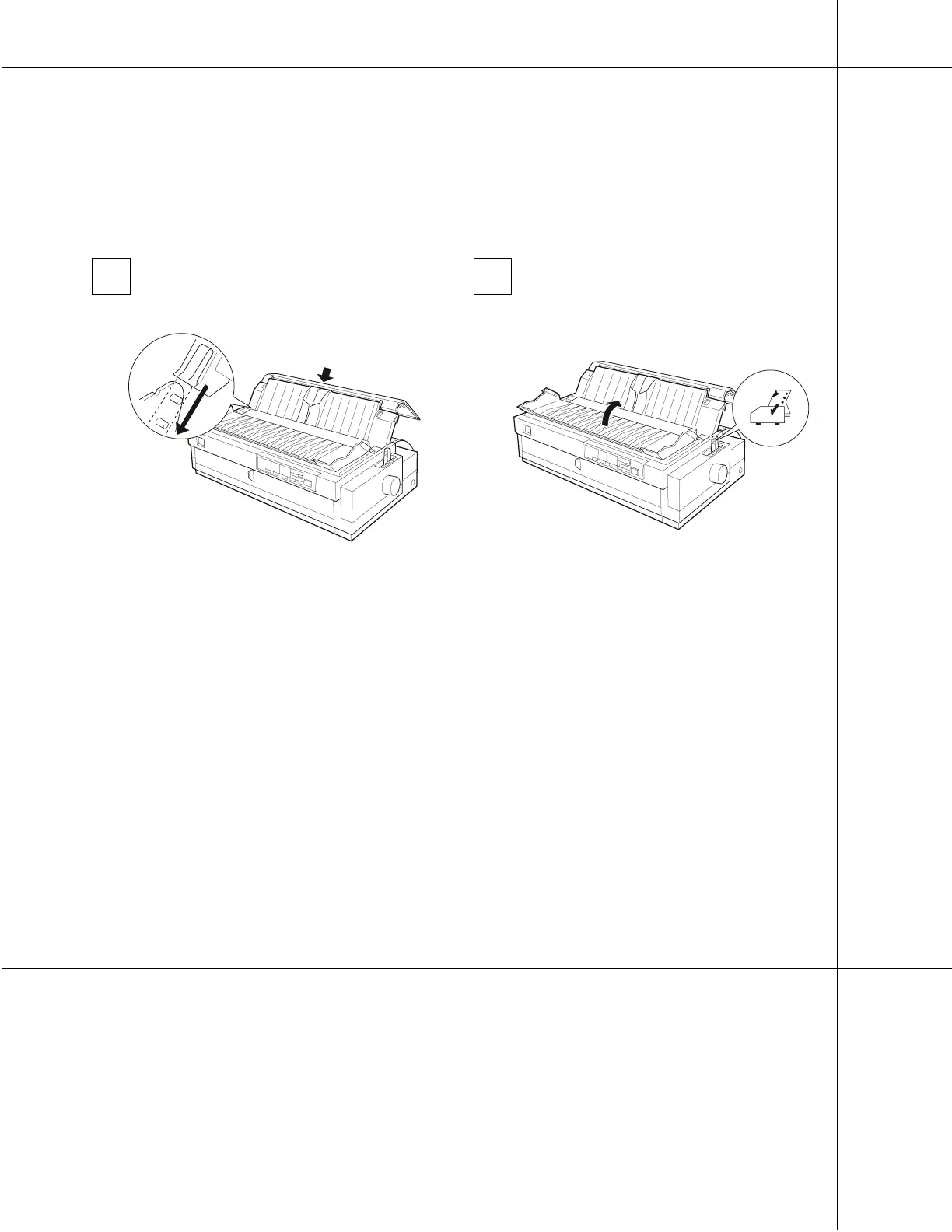5
Attach the paper guide. Close the paper guide cover, and make
sure the paper release lever is set to the
rear push tractor position.
Note:
Always close the printer cover before printing.
The printer does not print when the cover is open.
3 4
Loading Continuous Paper Onto the Rear Push Tractor
